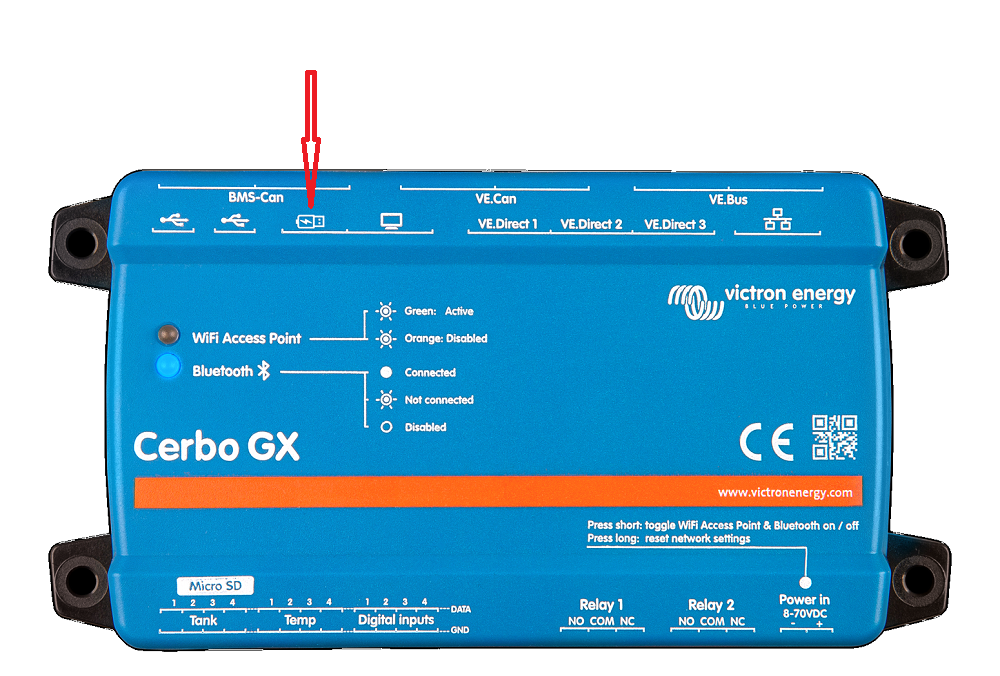I have a problem with my GX Touch - I'm hoping is user error, but I think the unit has died. It's been working faultlessly for the last 8 weeks since I installed it. Tonight the screen was blank and nothing was happening. I thought it might be the Cerbo GX, but if I remote into it, it's all working properly. I've rebooted a few times, but nothings happens, the touch screen stays blank.
THEN - I looked closely at the screen and can see that the images are there, its just there isn't any backlight. Using a torch, I can see the display is responding, there just isn't any light to see what's happening..
So, I think that the backlight may be knackered?
however, the one weird thing, I thought it might be that there was something funky with the adaptive brightness - however, that setting seems to have been removed from the menu?!?? - I can't find it for love nor money...
Any ideas before I start to try and get a replacement.
just for context, we live on our boat and the GX is a critical part of our infrastructure - battery and tank levels are all displayed through it - so loosing that display is quite a big deal....
Thank in advance for any help or advice.
Casp.