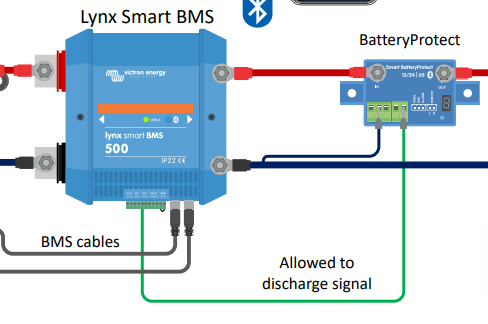Hi, I've plugged in my Lynx Smart BMS and I'm getting no voltage between ATC/ATD and negative on Battery-in, even though in Victron Connect both signals are enabled. Any idea what could have gone wrong?
There don't seem to be any other required connections in the manual