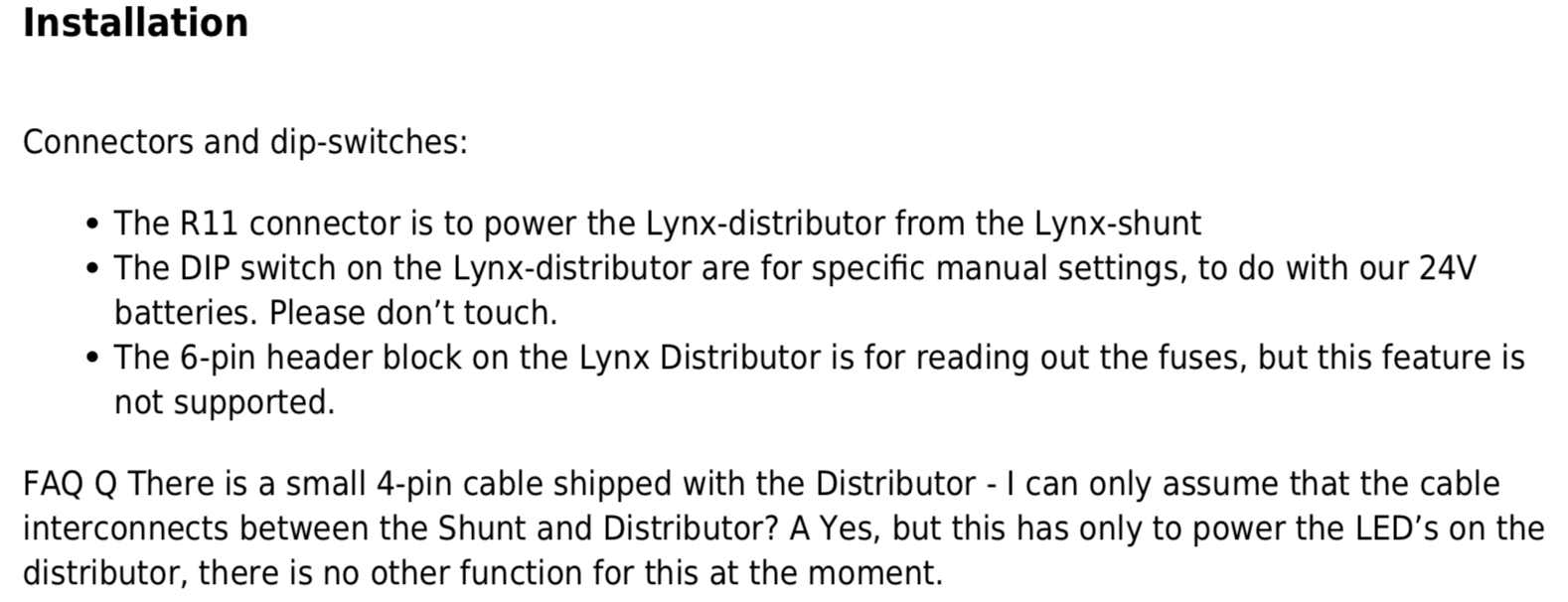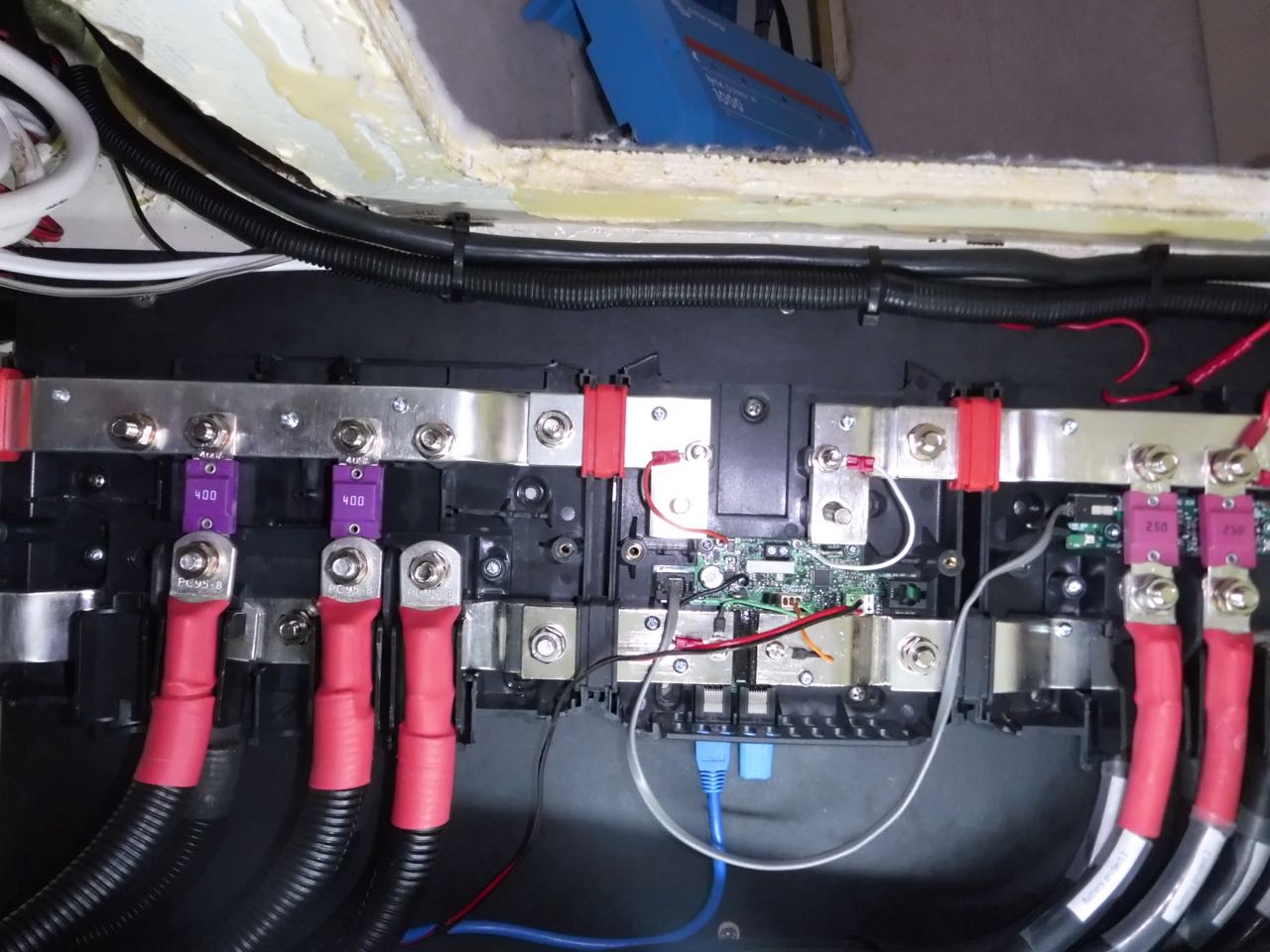New setup with Lynx Power In, Lynx Shunt 1000 (VE.can) and Lynx Distributor connected to LiPo (24 V 200 AH). All Victron. Downstream are 2 x Battery Protect 220, VE.Bus BMS, Multi 24/5000 and a VenusGX. All 'smart' units have latest firmware.
With all loads off there are no lights (LED) on either the Shunt (1) or the Distributor (4)
I have read all of the related posts on this site and in particular the three (3) links that Guy provided to a closely related question.
Have checked all connections to the batteries and both input fuses as well as the shunt fuse. All are OK.
Q1. Any thoughts?