I have a Multigrid with Venus gx and a BYD B-Box 5.0 and a ET340 meter.
I am a bit disappointed about the regulation quality of this setup. If I leave the "grid setpoint" at 50W I can see a lot of spikes below 0 while the Battery is discharged, meaning there is energy fed into the grid.
Tickling around 0 means I am buying energy at 28ct/kwh and seconds later I am selling the same energy for 12ct/kWh out of the battery. This is bad.
If I increase the grid setpoint to e.g. 100W this becomes better but it also means I am buying more energy than necessary. I get energy out of the grid which could also be supplied by the battery.
It becomes really bad when there is PV power available and the battery is charged. Leaving grid setpoint at 100W I get around 100W out of the grid even though there is enough PV power available to run all loads and to charge the battery. In fact the battery is partially charged out of the grid.
Setting grid setpoint to e.g. -100W would solve this. While PV power is available then there is some of it fed into the grid (around 100W) and the rest is used to charge the battery.
I really would like to prevent the situation that the battery is discharged and some of its energy goes to the grid and also the other way round that the battery is charged and nevertheless some energy is taken from the grid at the same time.
Would it be possible to get two setting of grid setpoint depending on charging/discharging the battery?
So when battery is charges set gridpoint to e.g. -100W to prevent any power taken from the grid.
When battery is discharged set it to +100W to prevent any power fed into the grid.
Thanks
Martin

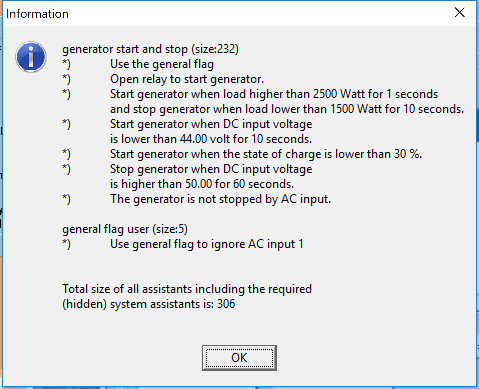
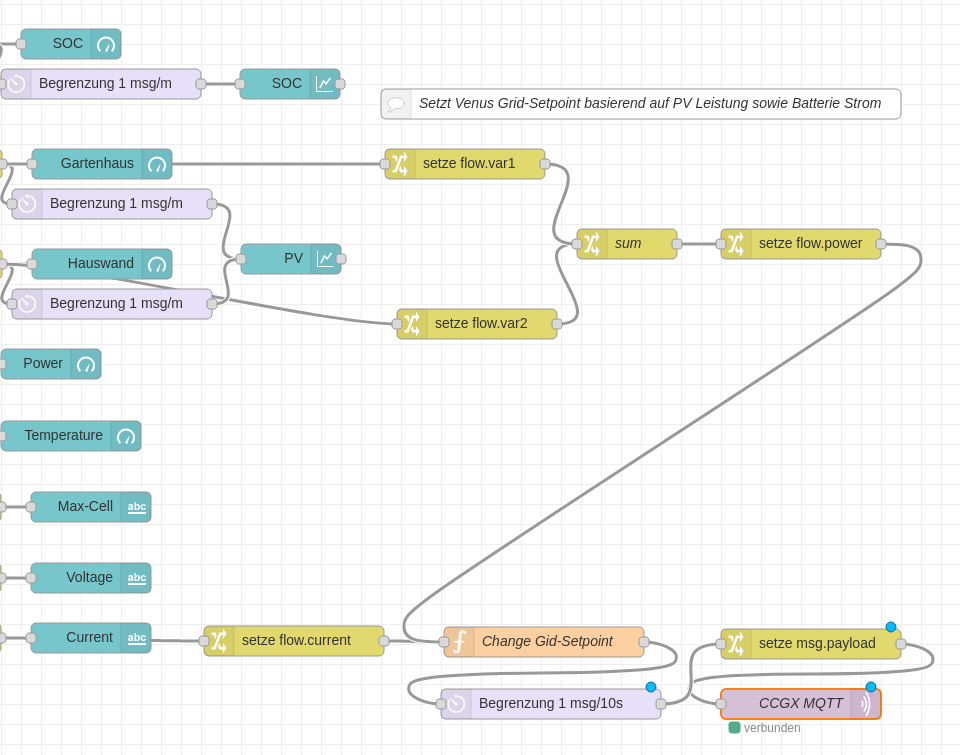 grid-setpoint-nodered.png(102.7 KiB)
grid-setpoint-nodered.png(102.7 KiB)