Info only for those who are interested.
the below works on all 123 smart BMS - Gen 2 and Gen 3 BMS systems.
GX Units MUST BE on FW 2.80 or latter
123 smart have released a free app that installs to all GX devices, they can also supply a small USB interface /or you can supply your own - that connects to the 123 end board ext data out connection and then via USB to the Cerbo,CCGX,Venus
this then adds another battery monitor to the system if you have more than one
you can also add extra 123BMS USB interfaces if you have more than one BMS to monitor
you can then see the Highest and the lowest cell voltage
also if a high or low even occurs then a alarm is sent to the notifications area.
The software is added by inserting a sdcard into the gx units SD card slot, Softare can be downloaded from 123smarts site. Download site HERE
(Edited 23/01/2022 ) I now used Kevins GuiMods program to install - as onced the GuiMods Package manager is installed you can also select to install the 123smart BMS software = Plus GuiMods updates the software if a new release is issued by 123 = Download Gui Modes Here
Copy of the screen displays are below.
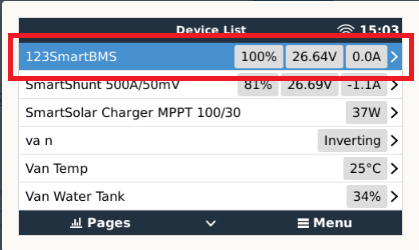
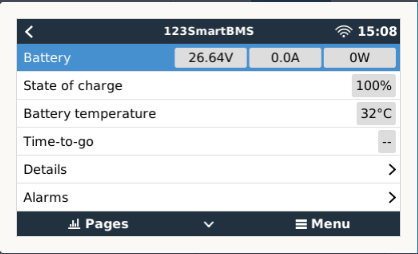
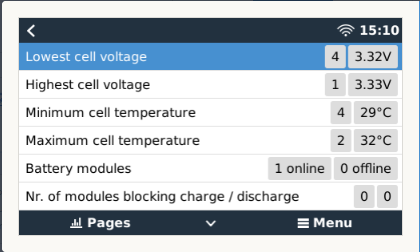


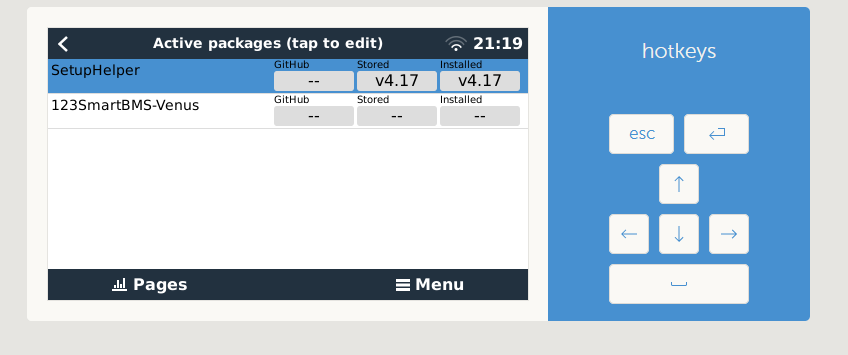 There is not version indicated. Should I miss something?
There is not version indicated. Should I miss something?