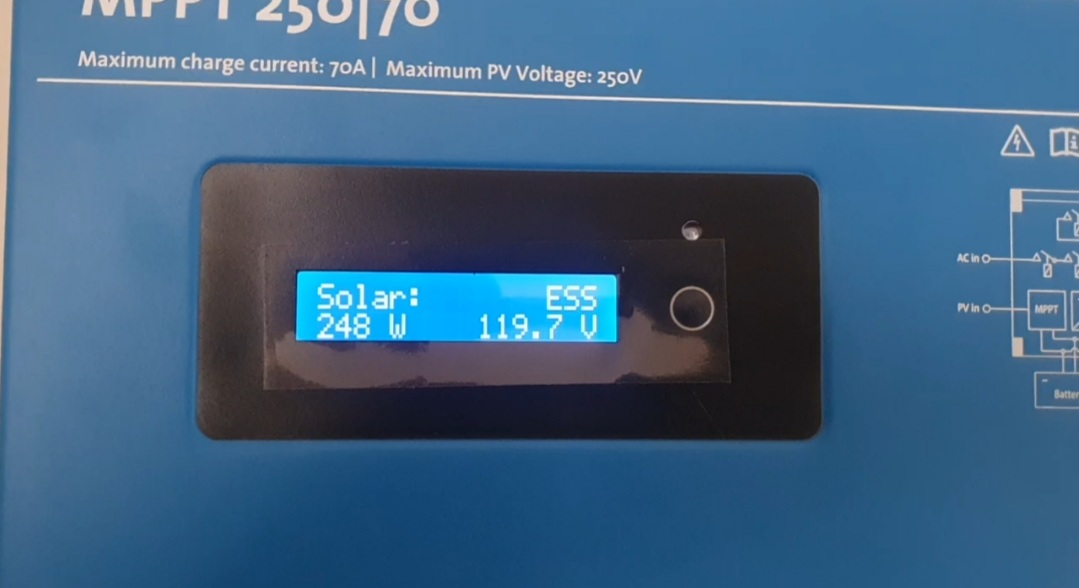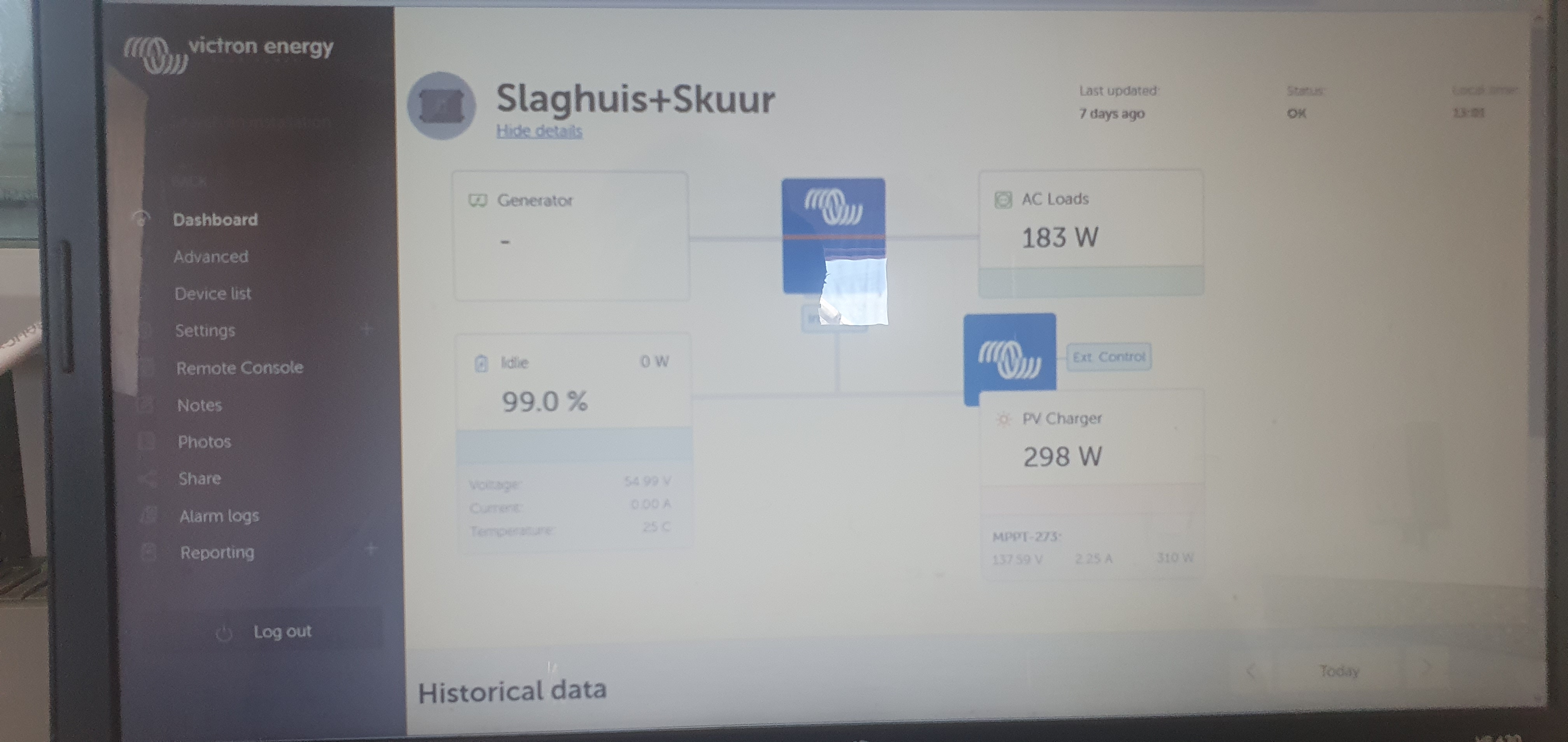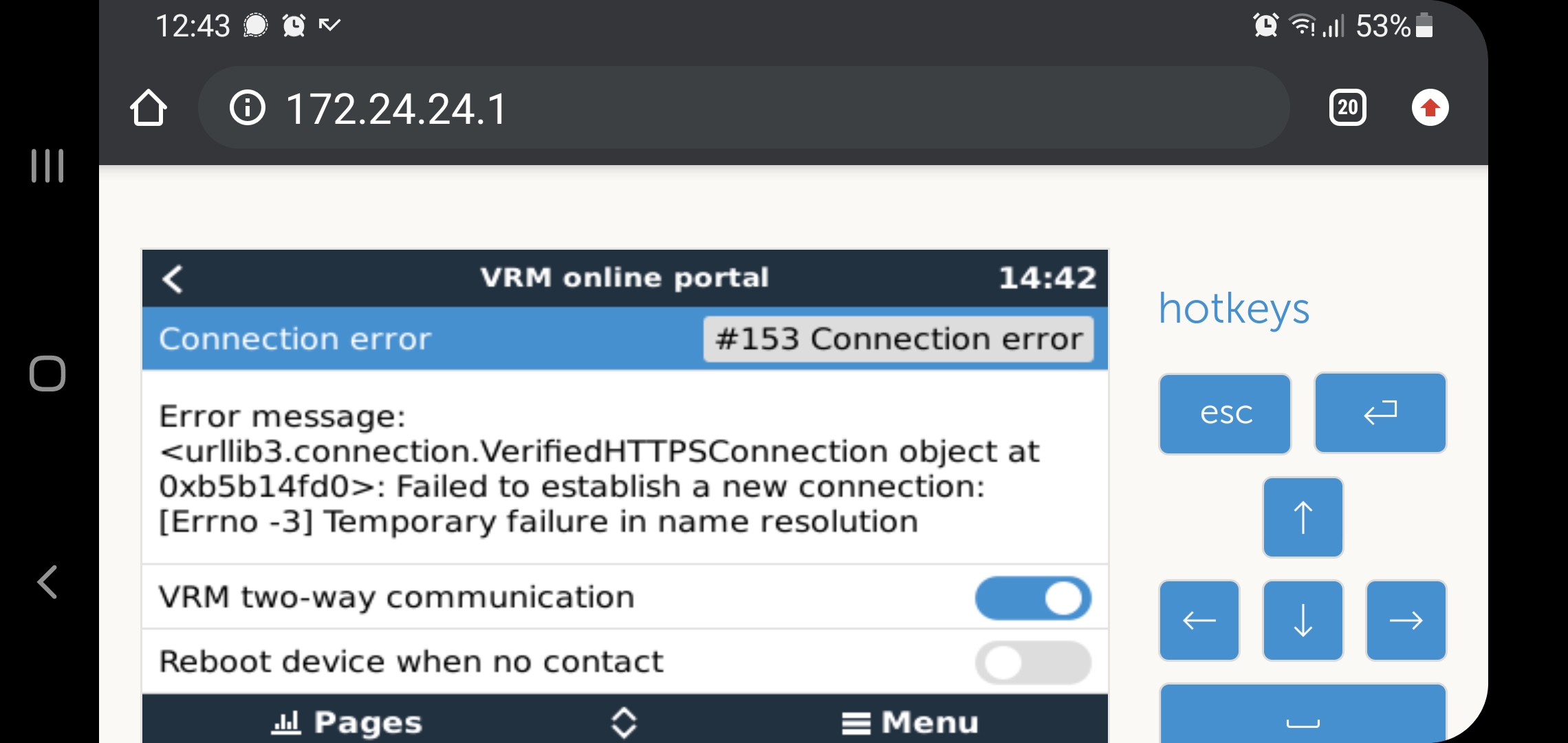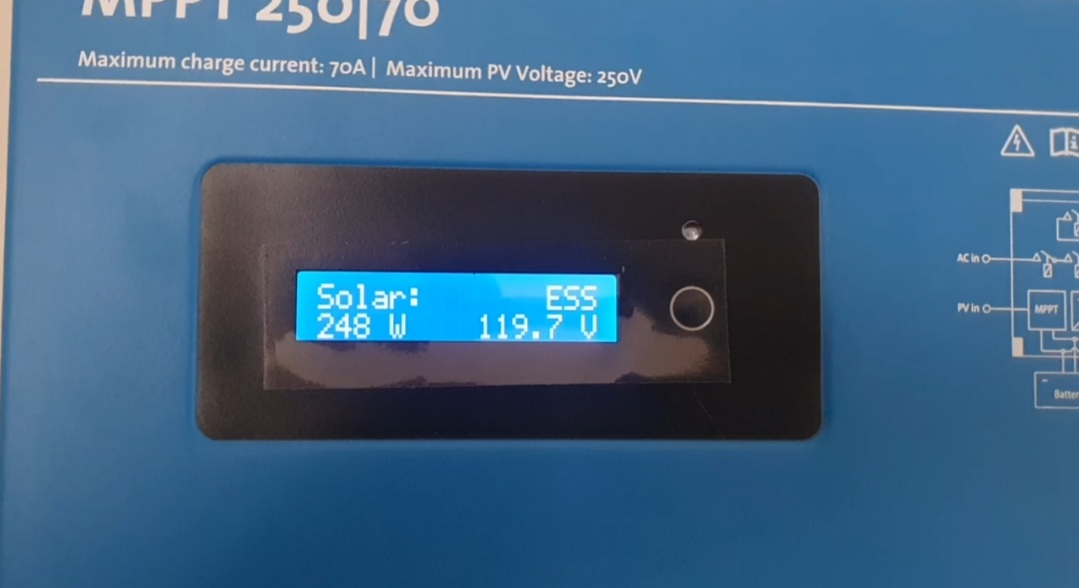I've installed a EasySolar-II GX 48/3000 off grid with only a generator, solar panels and a BlueNova BN52v-125amp-6,5k LI battery connected via CAN port and BMS. Communications between EasySolar and batteries seems to be fine.
On the display circle of EasySolar, it shows "Solar: ESS". What does that mean? Batery SOC is 74% but MPPT is not charging. It is cloudy, will this result in solar displaying ESS?
Ve.Connect APP shows under settings, ESS: "No ESS Assistant found" which is right because I'm off grid.
The way I understand is that ESS is a function related to the grid and not to the MPPT.