Hello,
the PV-Inverter is connected to L3 , the ET112 is working:
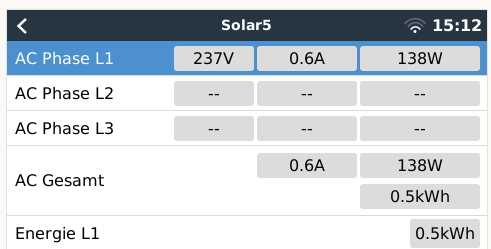
bit shows L1, how can i select L3 ?
This site is now in read-only archive mode. Please move all discussion, and create a new account at the new Victron Community site.
Hello,
the PV-Inverter is connected to L3 , the ET112 is working:
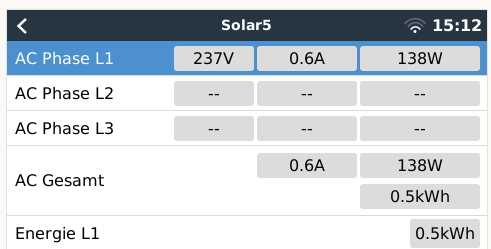
bit shows L1, how can i select L3 ?
To connect multiple Energy Meters, wire each meter to a separate RS485-USB converter. Which are then each plugged into a separate USB socket on the GX device. See NOTE Below
Connecting multiple ET112 meters to the same RS485-USB cable is not possible: the ET112 meter has no display and its Modbus address can therefor not be changed.
Note You can connect the ET112 in parallel, just need to change the MOD address to another number using the Configuration software
I am also interested in this functionality.
In a 3 phase system, one tries to keep things balanced.The ability to have solar generation on another phase is desirable.
I am in a situation where I only have 2 of my 3 phases cabled to my solar generation site.
(I think this excludes me from using the 3ph meter).
So I'd also like to assign an ET112 to a different phase.
Hello,
i just tried the Configuration Software for ET112, but i was not able to change the Phase, yes Modbus Adress is changeable but that does not matter in GX its stay's on L1.
I switched now the PV to L1, it does not matter that much it has only 0,6kw.
No smart solution for 1 phase in a 3 phase System is available ...
regards Yves.
Additional resources still need to be added for this topic
29 People are following this question.