Victron Connect does not find the attached devices on one laptop but on another it does. In earlier times this was fine on both laptops but don't have a clue when the behaviour changed.
Octo GX is running 2.80~21
Both laptops are in the same wifi! The screenshots are taken only a minute after each other!
1st laptop: not working on Win10
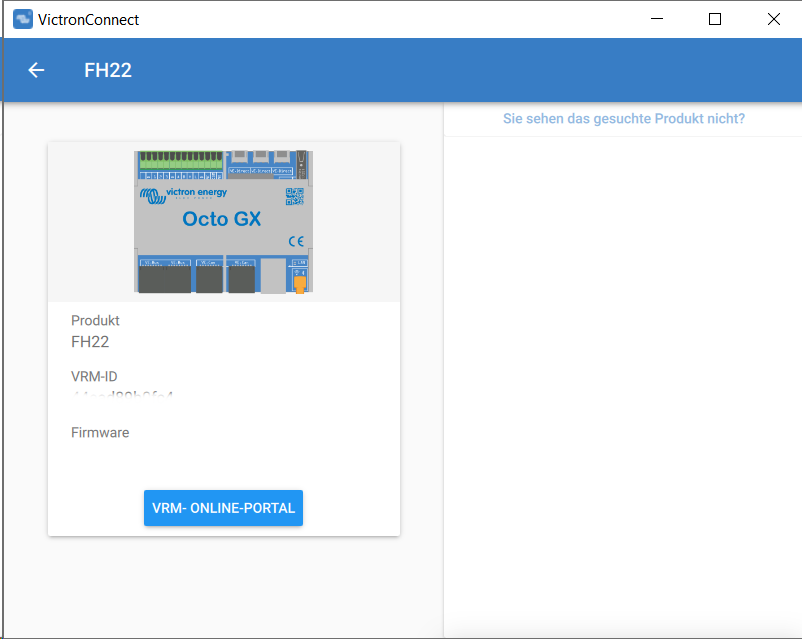
2nd laptop: working fine on Win7
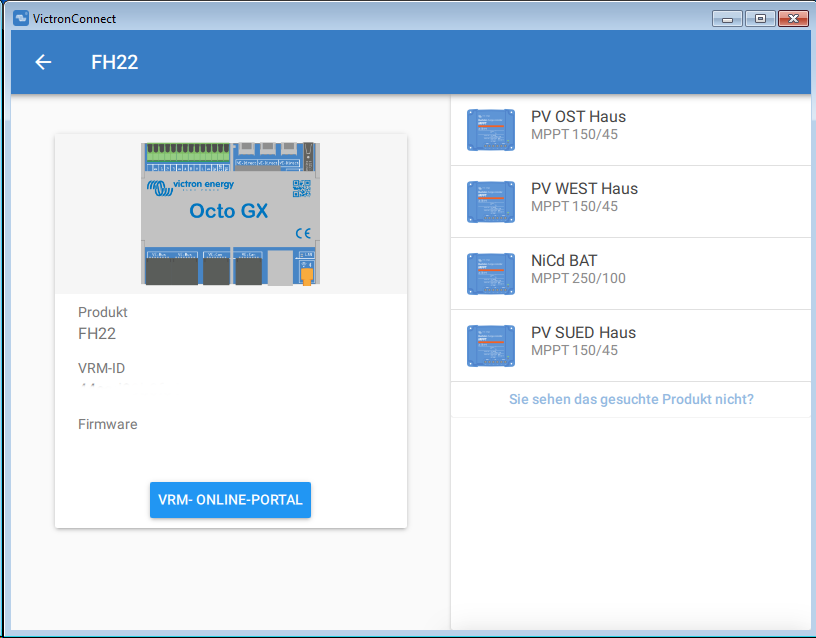
Any idea to resolve this is very much appreciated!
Best regards,
Matthias
