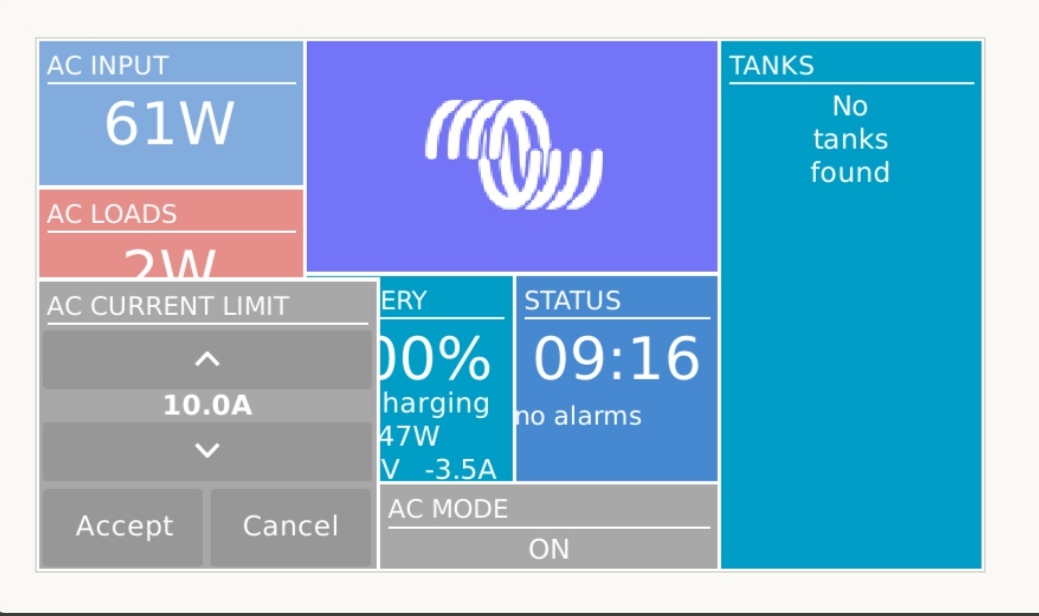Hi, I am installing a new system with the core components being a Multiplus 12/3000 inverter/charger, 2 x LiFePO4 Smart Batteries (12V/200Ah) & a VE.Bus BMS. I have been recommended to include a "Digital Multi Control 200 + BMV-700", but I'm wondering if it would be better to replace those 2 items with a "Cerbo GX + GX Touch 50". I would like the ability to monitor/control things remotely, and I have read (in other posts here) that you cannot change any settings remotely (nor via the touch panel), that can be set via the physical switches on the DMC (which takes priority).
So my question is really, can you do everything via the Cerbo GX & Touch 50, thus doing away with the need for the DMC & BMV altogether?