VE.Bus State is displayed incorrectly when I select "today" as the option. With 2 or more days, the display is correct. What is wrong?
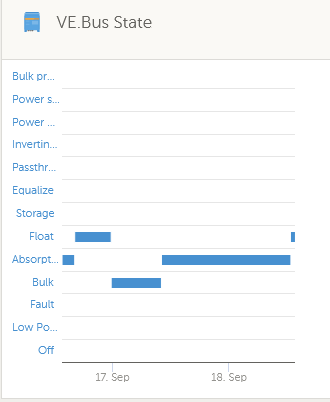
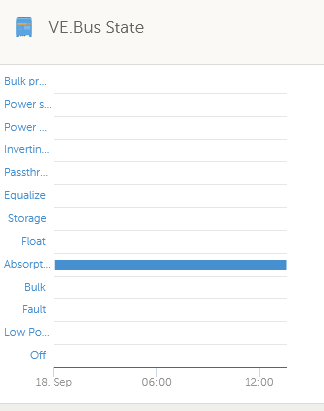
This site is now in read-only archive mode. Please move all discussion, and create a new account at the new Victron Community site.
VE.Bus State is displayed incorrectly when I select "today" as the option. With 2 or more days, the display is correct. What is wrong?
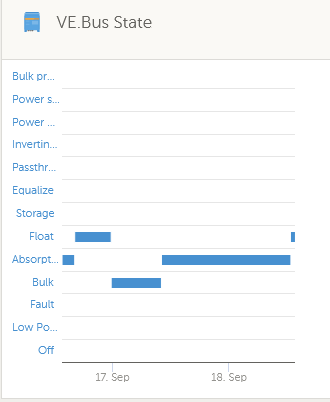
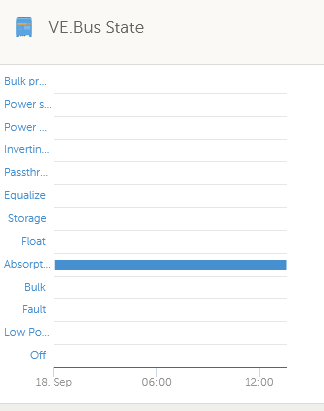
Thank you for reporting. The issue should be fixed now.
you are just seeing different time periods as far as I can see - I think.
ie the first screen is set to yesterday the secound screen is for a 12 hr period
No!
The first screen is for "2 days" and the second for "today". "today" is more than 13 hours... (0:00 - 13:45)
ps: Have seen now that the error has already been reported several times
Timestamp is for "Bulk"
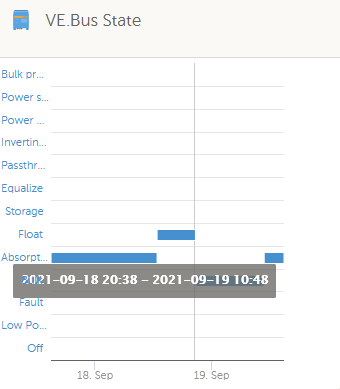 Screenshot for "Heute"
Screenshot for "Heute"
Timestamp is for "Bulk" too
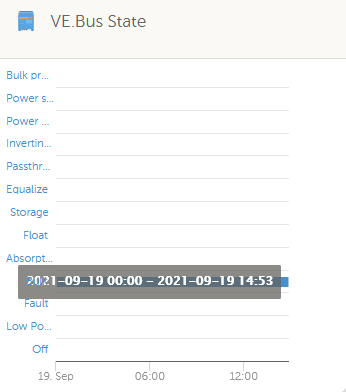
I'm sure it's a bug...
Additional resources still need to be added for this topic
28 People are following this question.