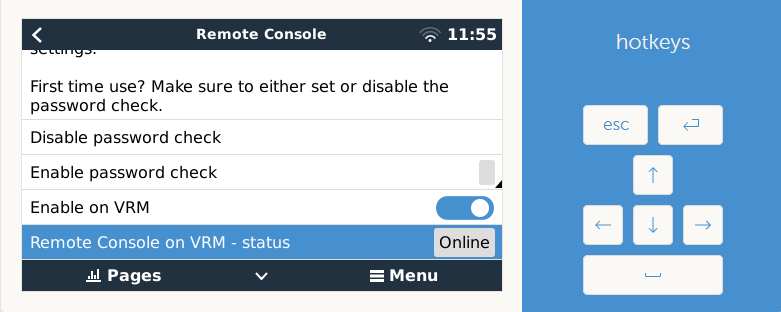Hi everyone,
I just recently installed Cerbo GX with the latest firmware (v2.61).
I've connected up my Victron gear via VE direct cables (SmartShunt, SmartSolar and Inverter).
I can log into my VRM account on my computer and use the VRM app on my iPhone, however neither my computer VRM or VRM app allow access to the remote console. I see a screen that says "remote console connecting..." and then after several minutes I get a "cannot connect" error.
I tried to follow the troubleshooting page but the links have moved. Seems a bit buggy which is a surprise for Victron...