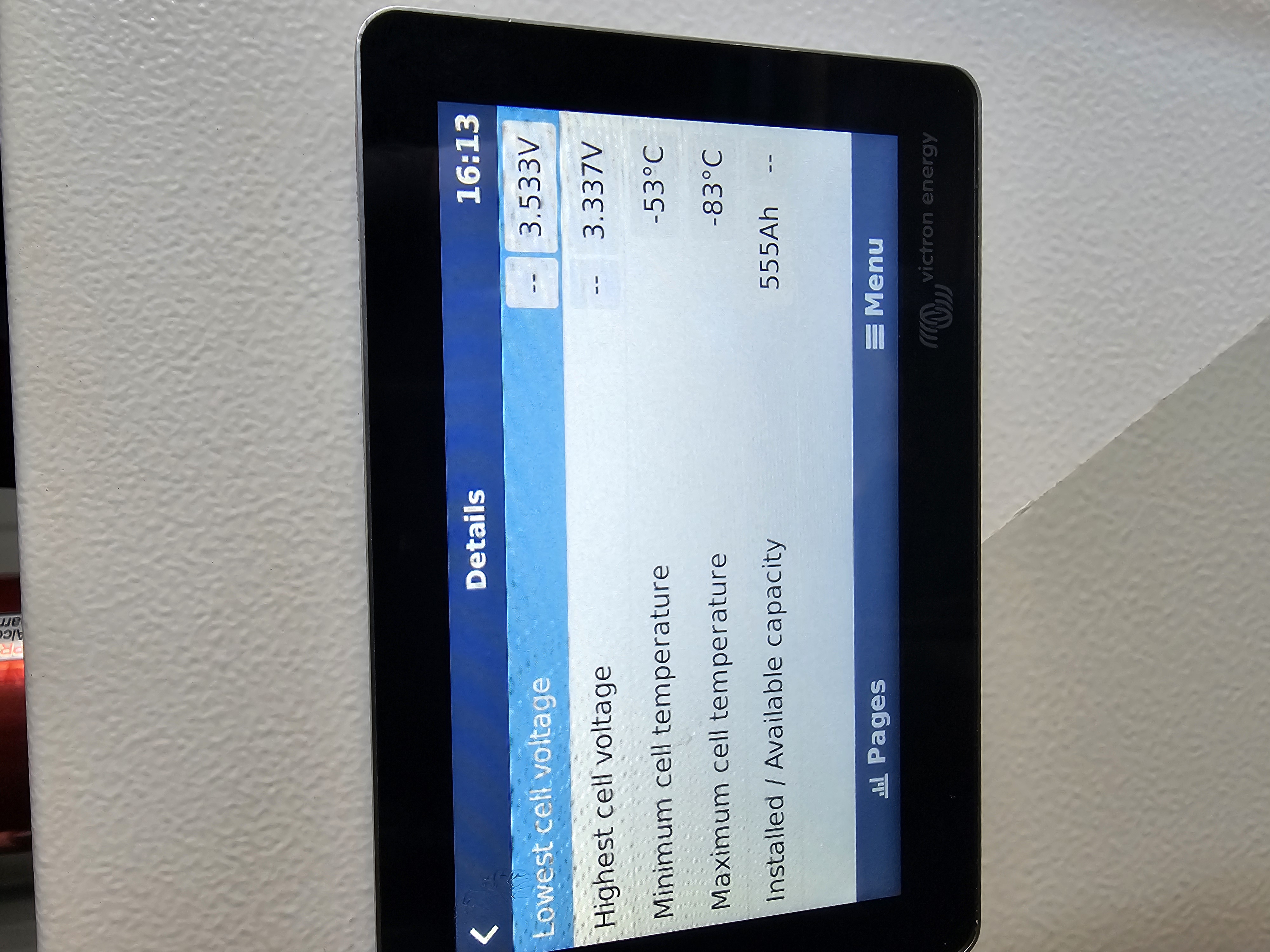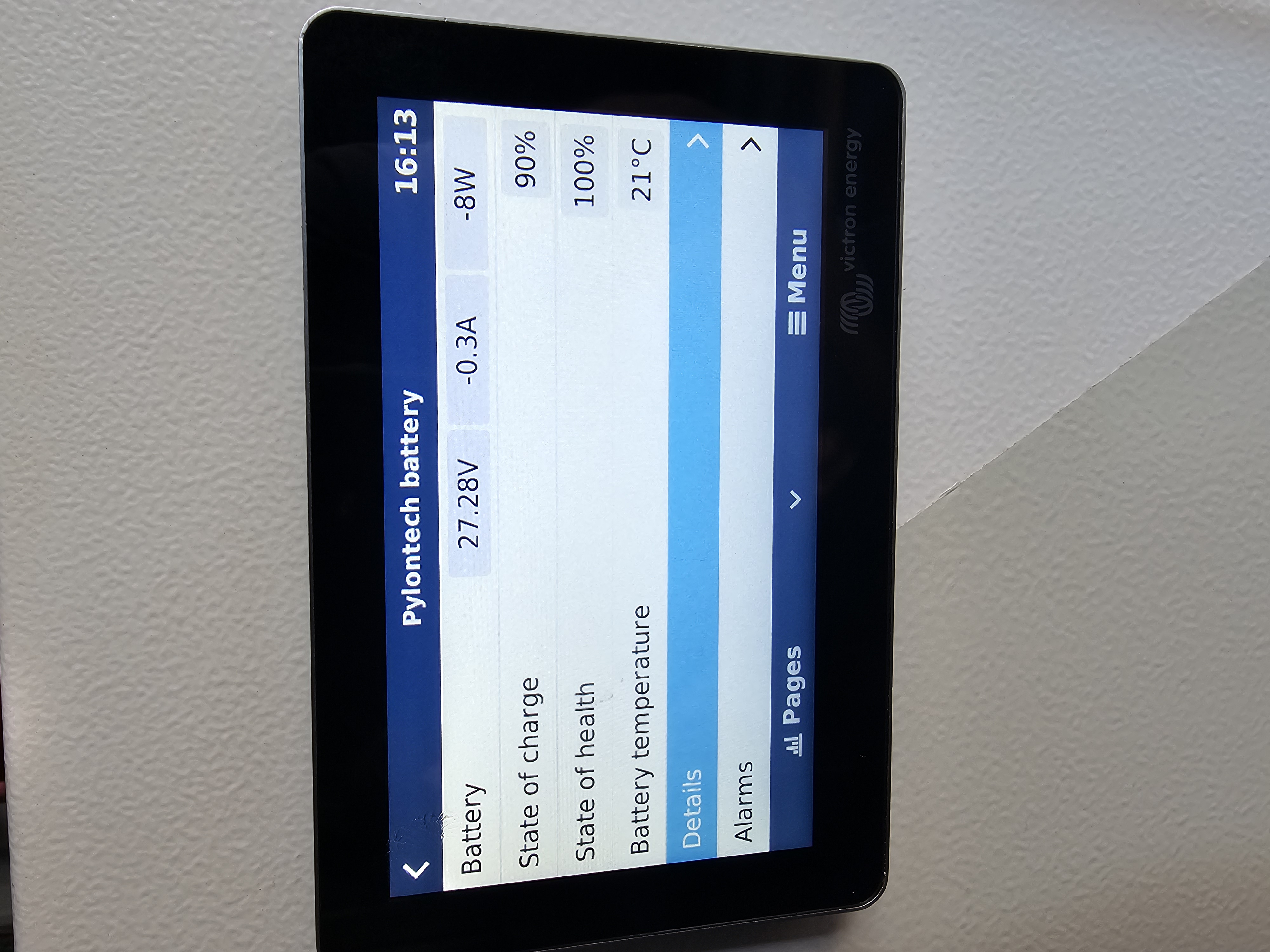I'm commissioning three Pylontech 2500 batteries with a new Cerbo GX and came across two problems with the remote console "Details" display of data and the data reported by the VRM data widget. (the battery operation is working nominally)
1/ the Details screen (remote console) description has the first two labels of the "Lowest cell voltage" and "Highest cell voltage" reversed. The VRM widget display also has these labels reversed.
2/ Something is very wrong with the display of the Lowest and Highest cell temperatures.
The Details screen is also reporting the "Minimum cell temperature" and "Maximum cell temperature" incorrectly. For an ambient temperature of 24C and battery temp of 24C and a small charge current 7.5A @ 26.88V for 3 units (333Ah) the reported max and min cell temperatures are -33C and -43C. The next day when the ambient temperature had dropped to 21C, reported -63C & -73C.
I tried each of the brand new batteries separately (i.e. not connected together via RS232 cable) moving the CAN cable to each in turn and each of the "Cell temperatures" was the same i.e -33C. I would have expected the cell temperature should have been (under the operating conditions) to have been very close to the battery temperature at 24C plus/minus no more than 1C.
I also have observed that the reported battery temperature resolution is 1 degree C (no problem with this), with the cell temperature incremented in units of 10C. This might hint at the possible cause of the problem.
The battery otherwise seems to be operating nominally and the local LED display is not showing any problems. Otherwise, the Pylontech 2500 BMS CAN bus connection to the Cerbo GX was simple and quick commissioning, complements on making it so easy.
I'll try to post screenshots of the problem, for some reason the current session does not allow images.

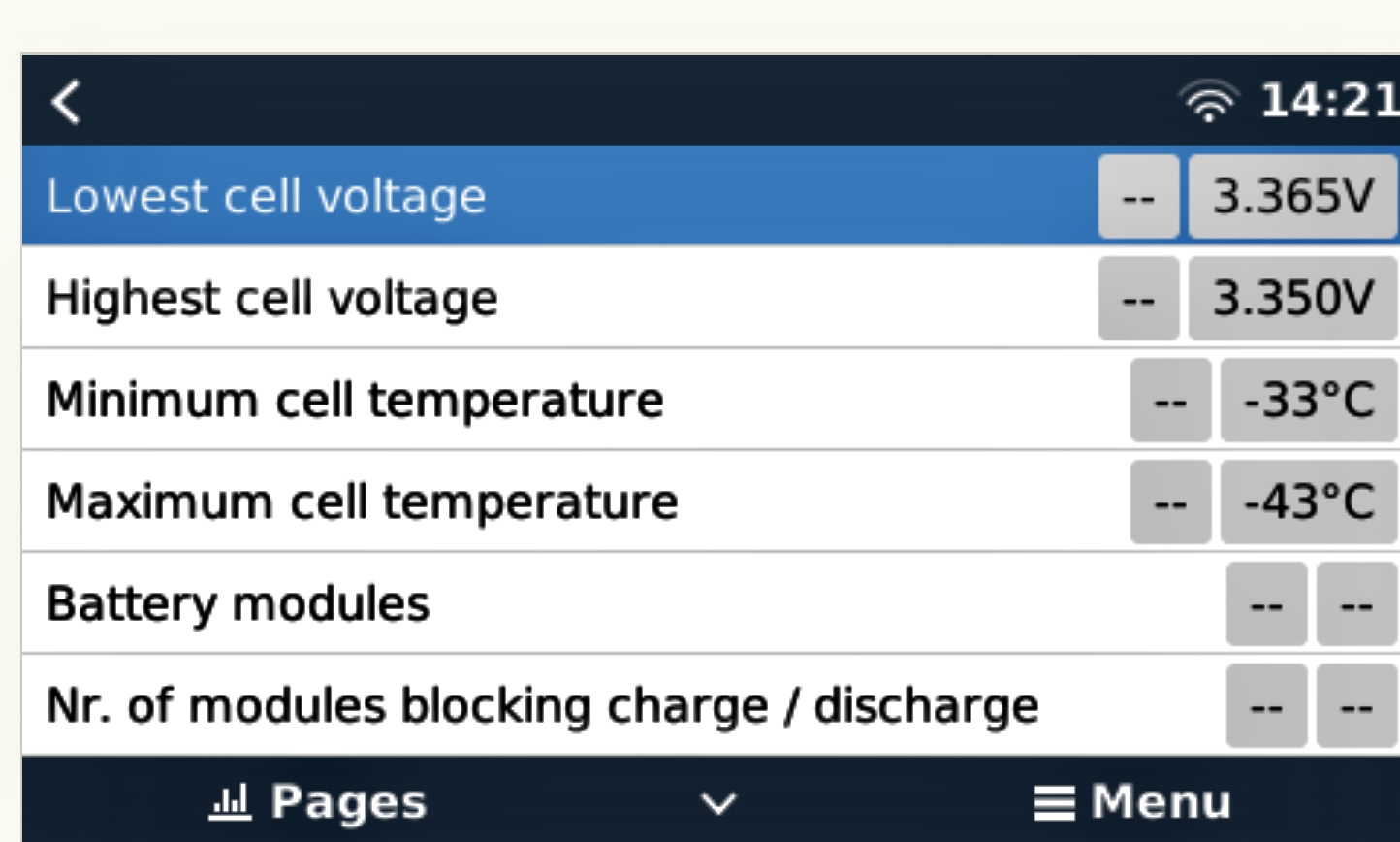
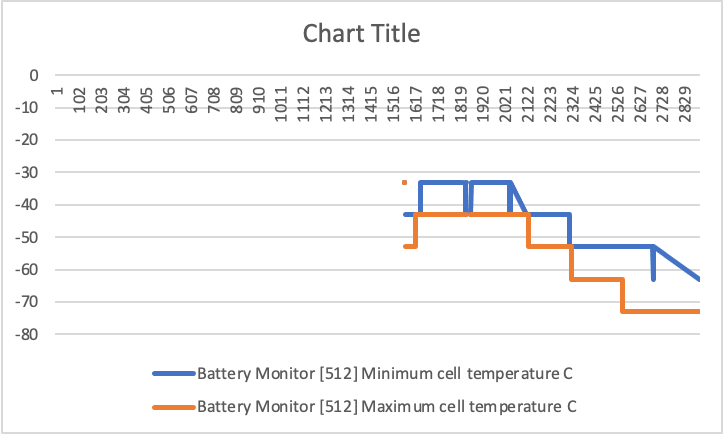
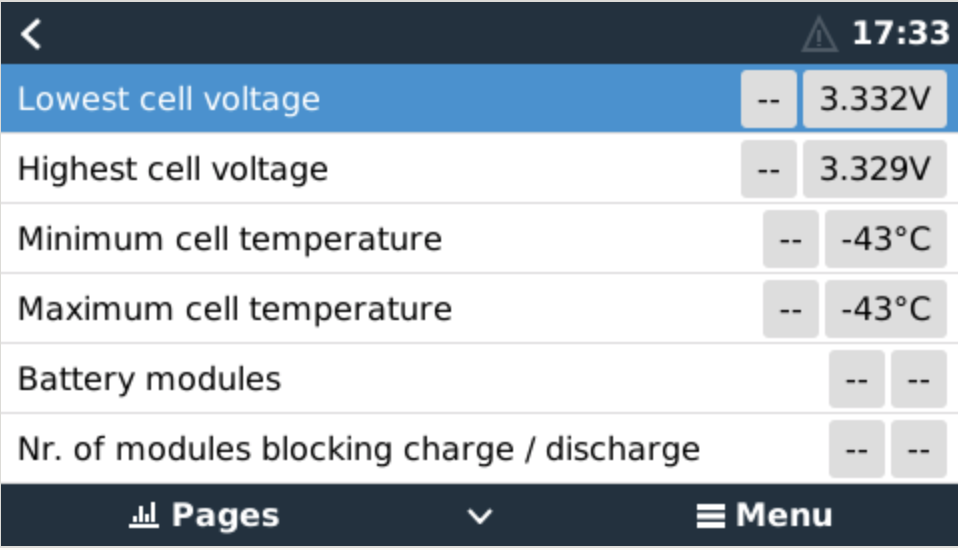
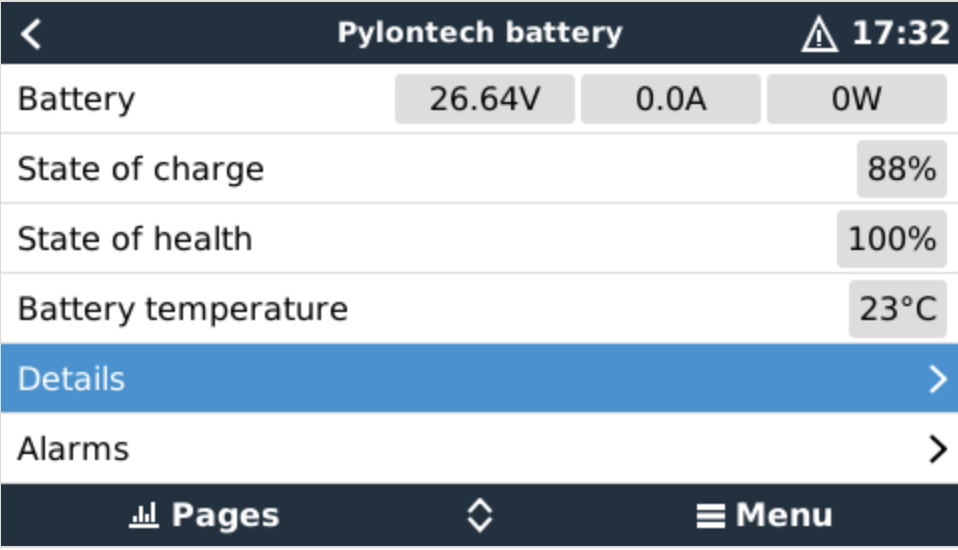
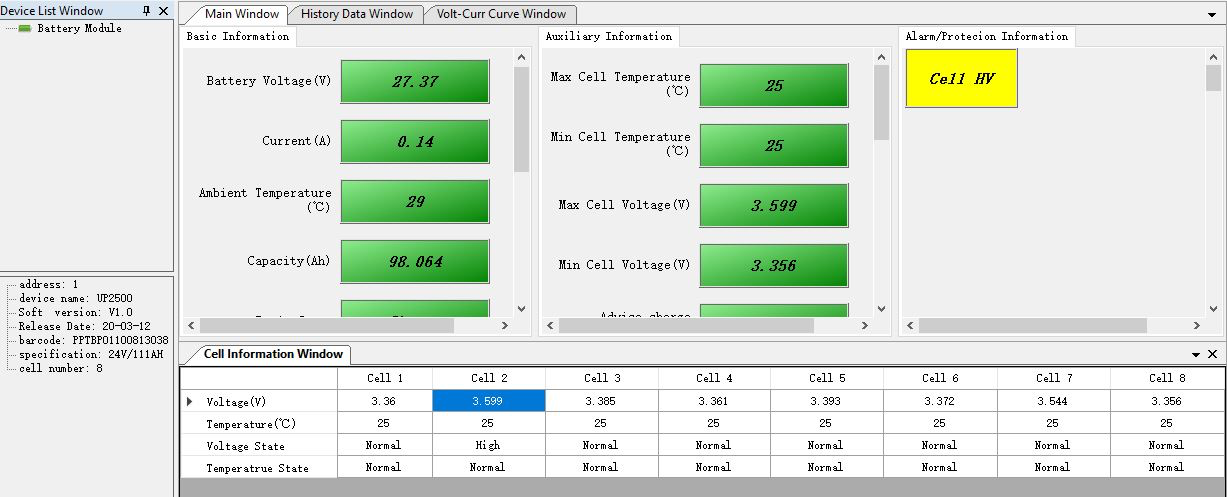
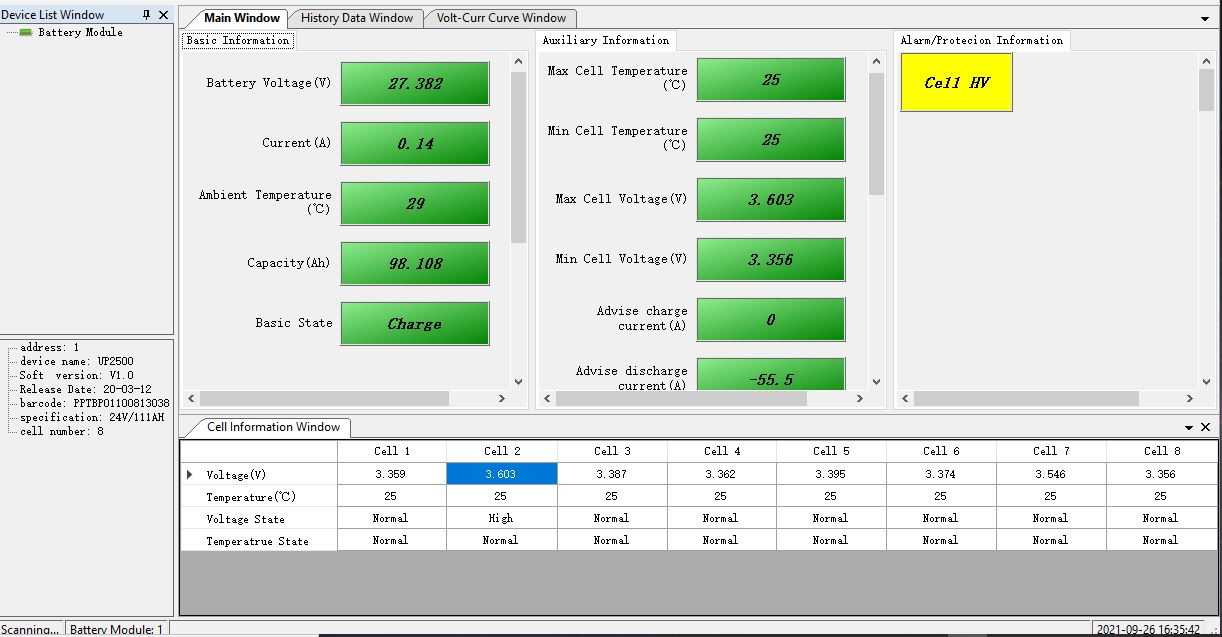
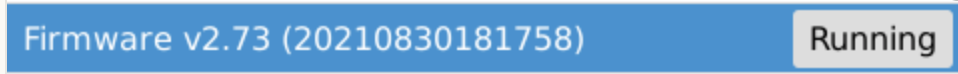 This is my first Pylontech battery install UP2500 24V 2.55kWh x 3 units, so I've not seen anything different. To boot I have a faulty battery and Pylontech support sent me the "Battery View" software, with even more detailed cell info on the whole battery, confirming that it appears the cell balancing component of the BMS is not functioning ( I have cell voltages all over the place).
This is my first Pylontech battery install UP2500 24V 2.55kWh x 3 units, so I've not seen anything different. To boot I have a faulty battery and Pylontech support sent me the "Battery View" software, with even more detailed cell info on the whole battery, confirming that it appears the cell balancing component of the BMS is not functioning ( I have cell voltages all over the place).