Dear All ,
As far as I understand there is a way to change the inverter lower cut-off values for battery voltage.
when I installed the Inverter I didn't change any of the default settings ( I think, I couldn't get the software to work on my pc ), and now I have an issue with the Inverter not working under 24V when the battery bank gets drained under 24V
The main question is, IF I can change the setting for the lower cut off value from my raspberry pi running the official Generic Venus Device image and uploading data to the vrm of Victron.
and this preferably to be done remotely since I can't physically get to it.
Thank you in advance
The harvester.


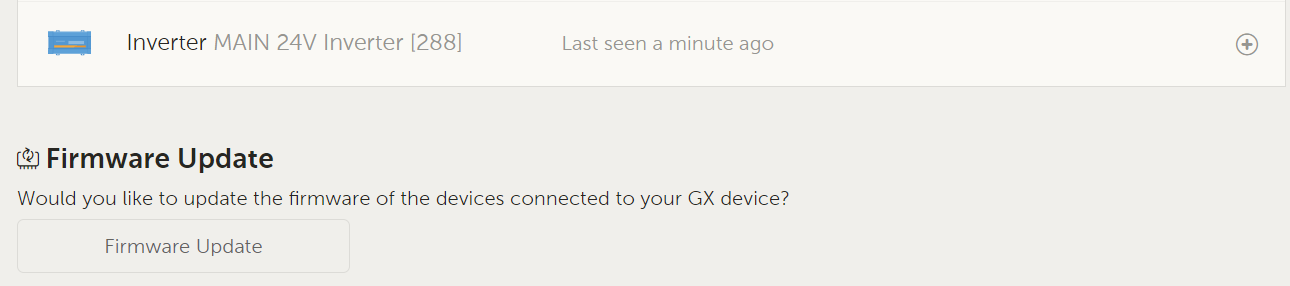 Thank you for your feedback.
Thank you for your feedback.