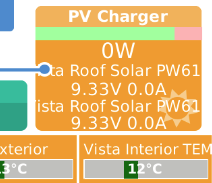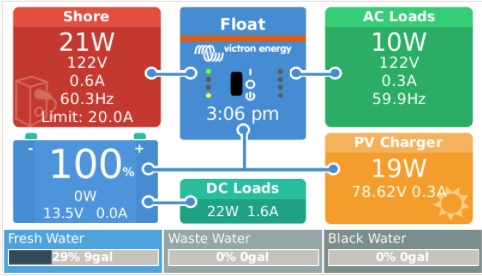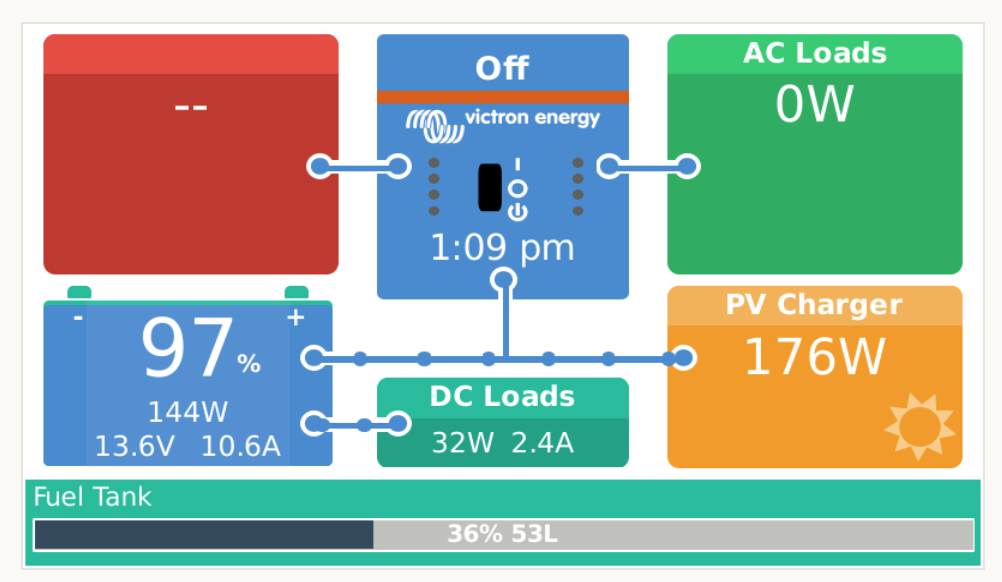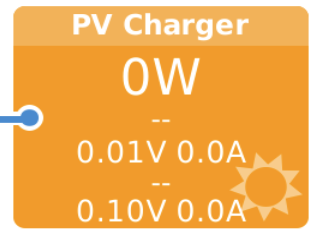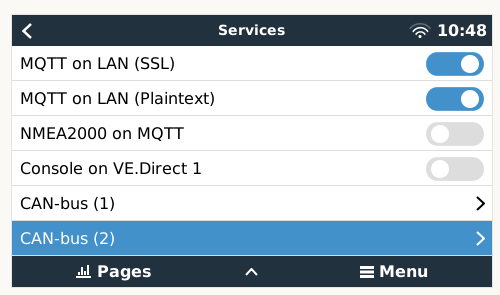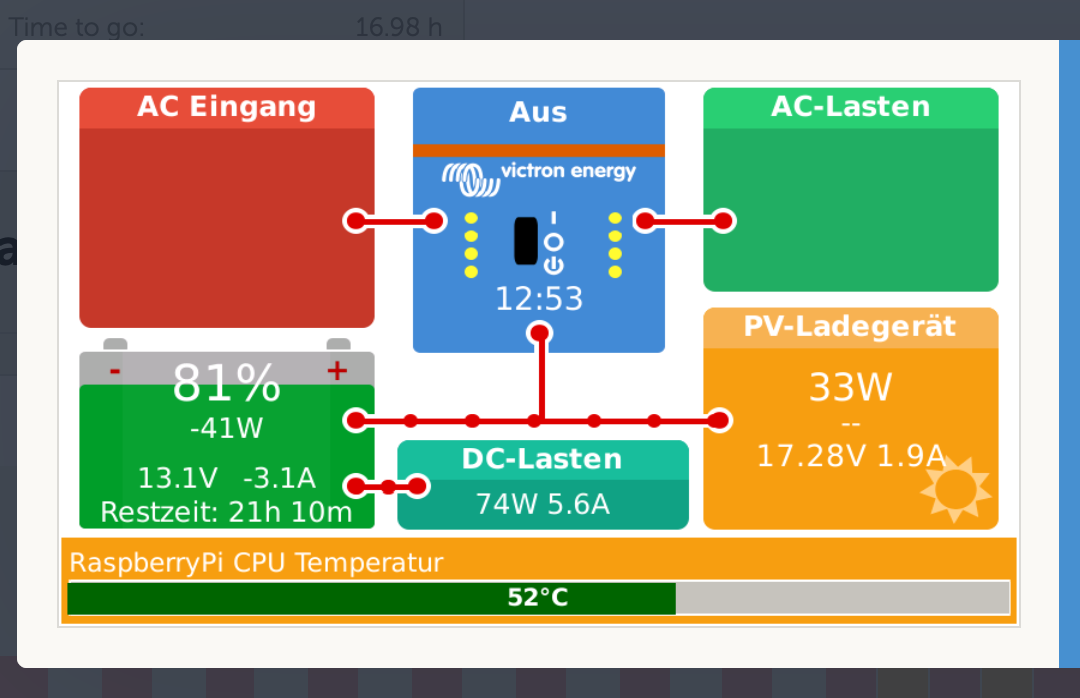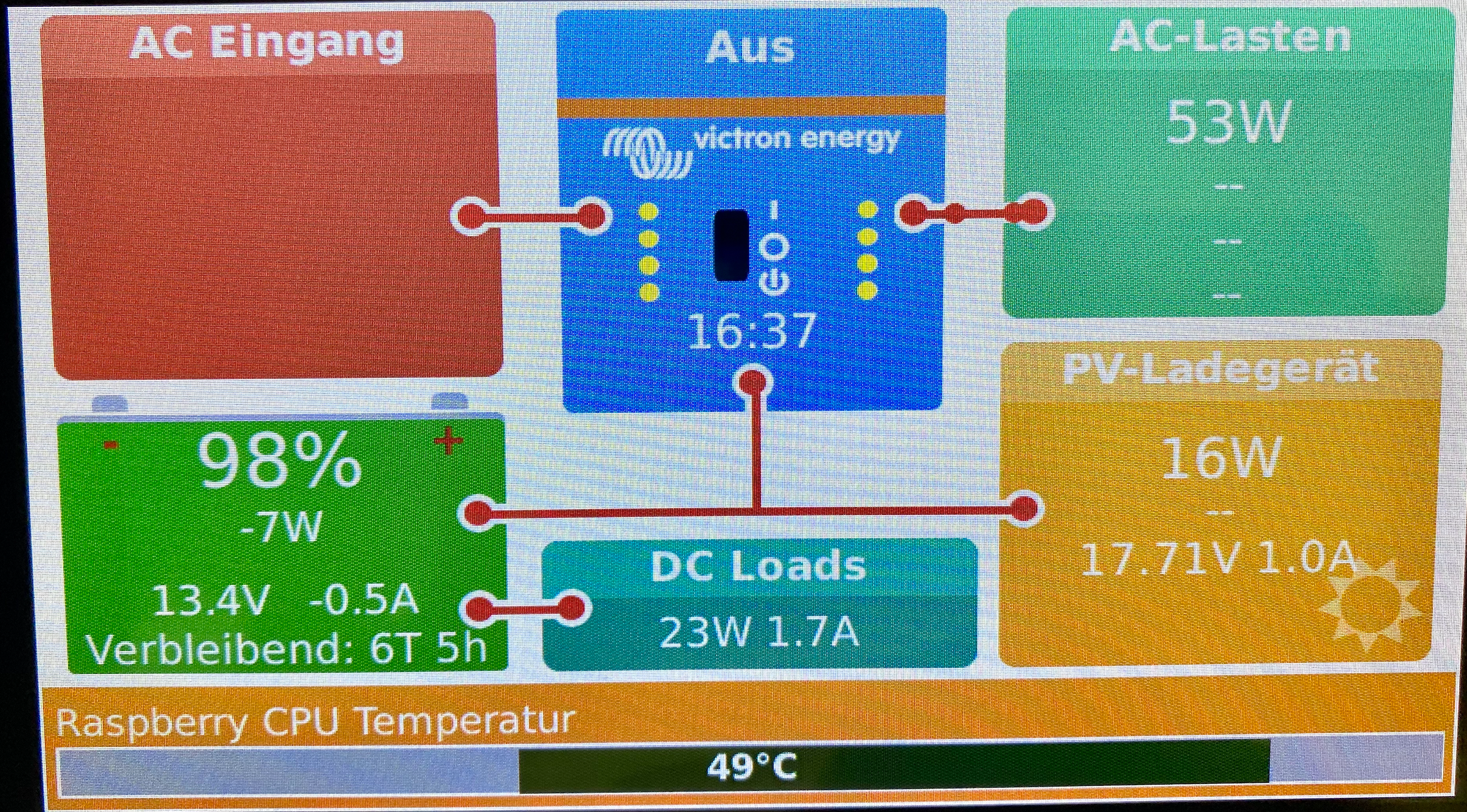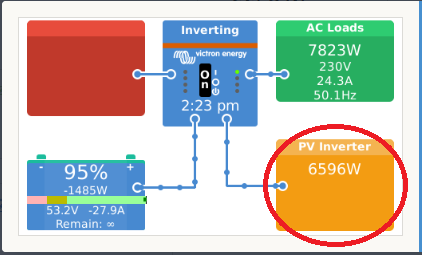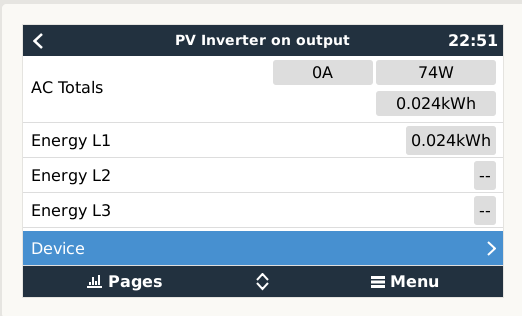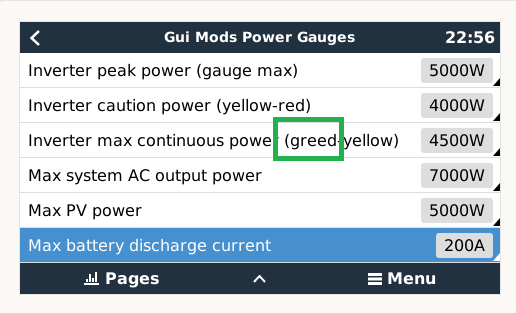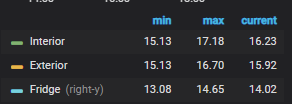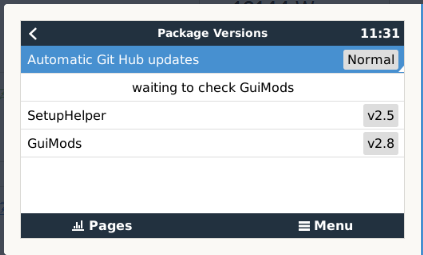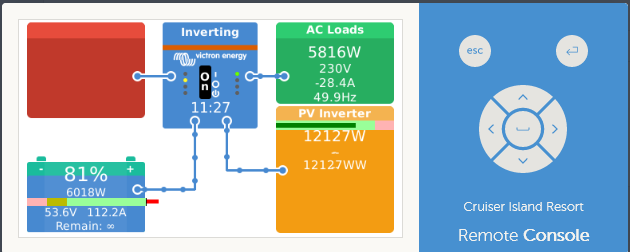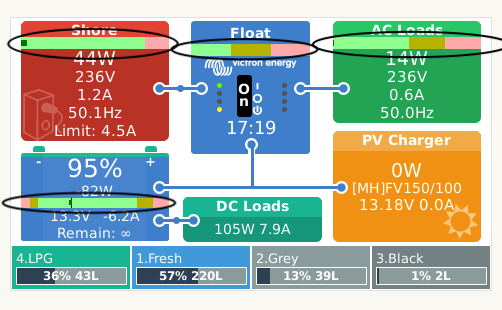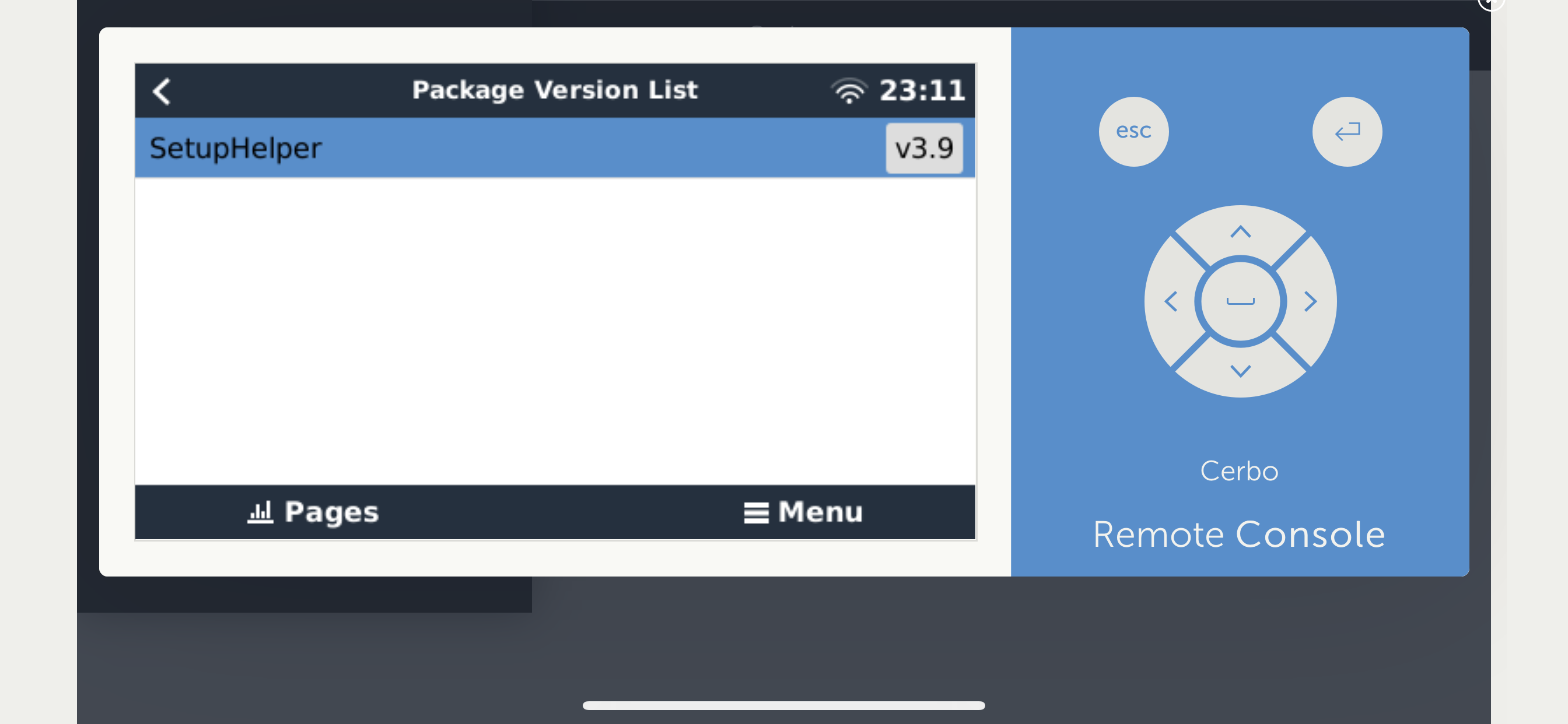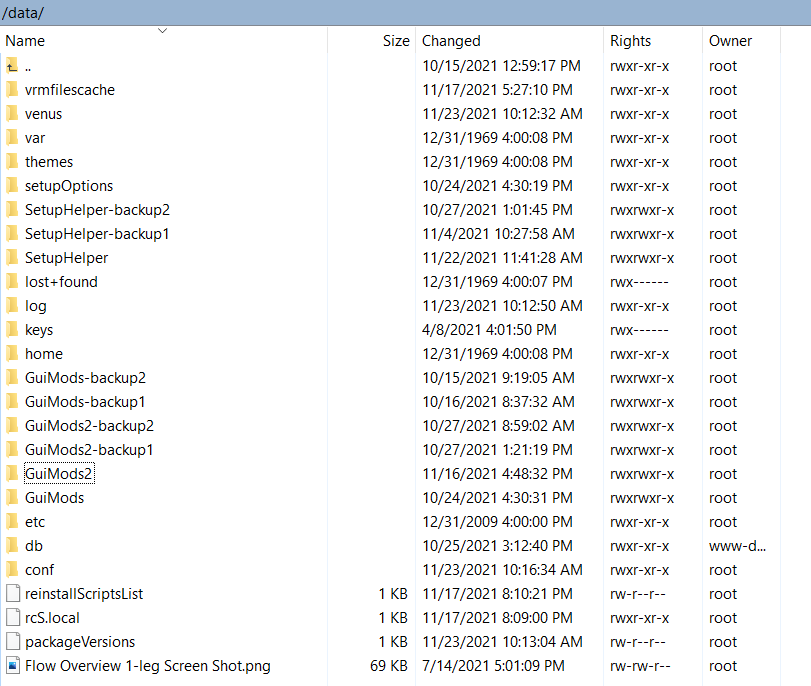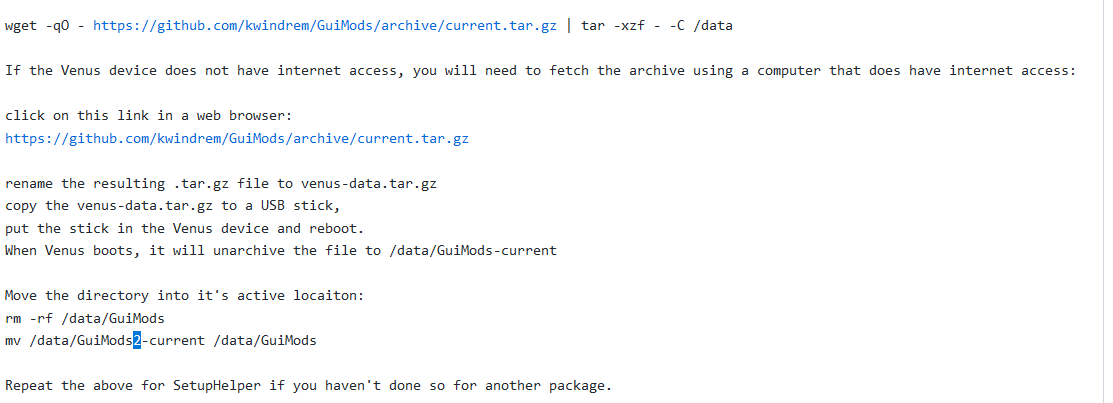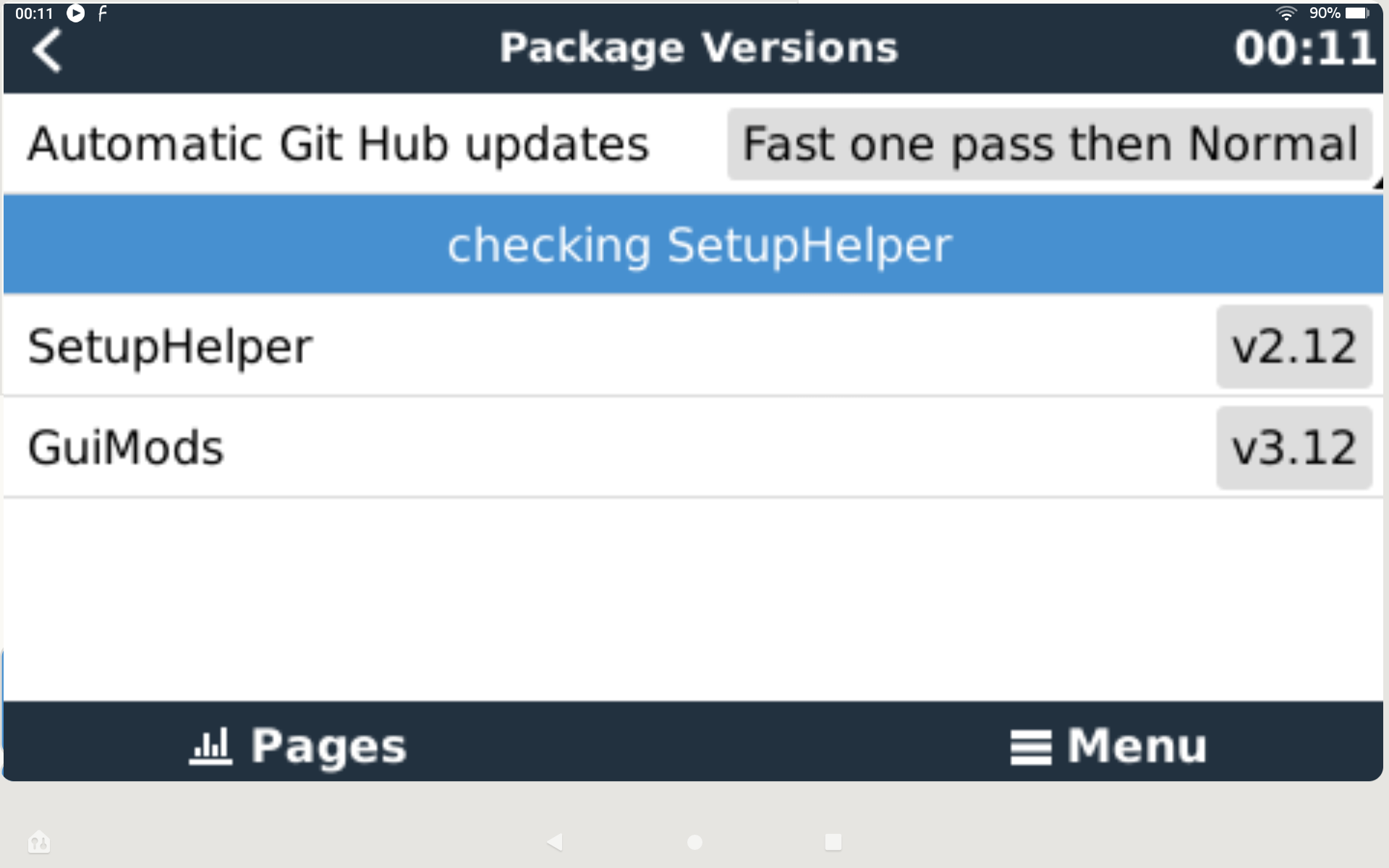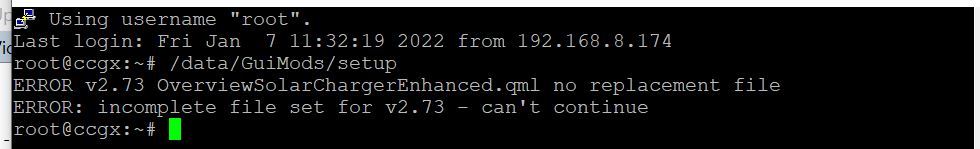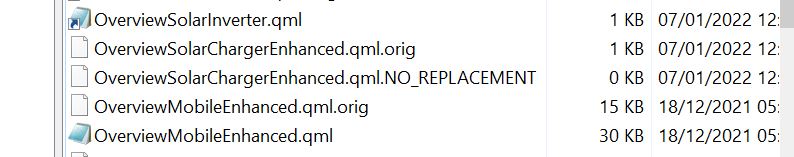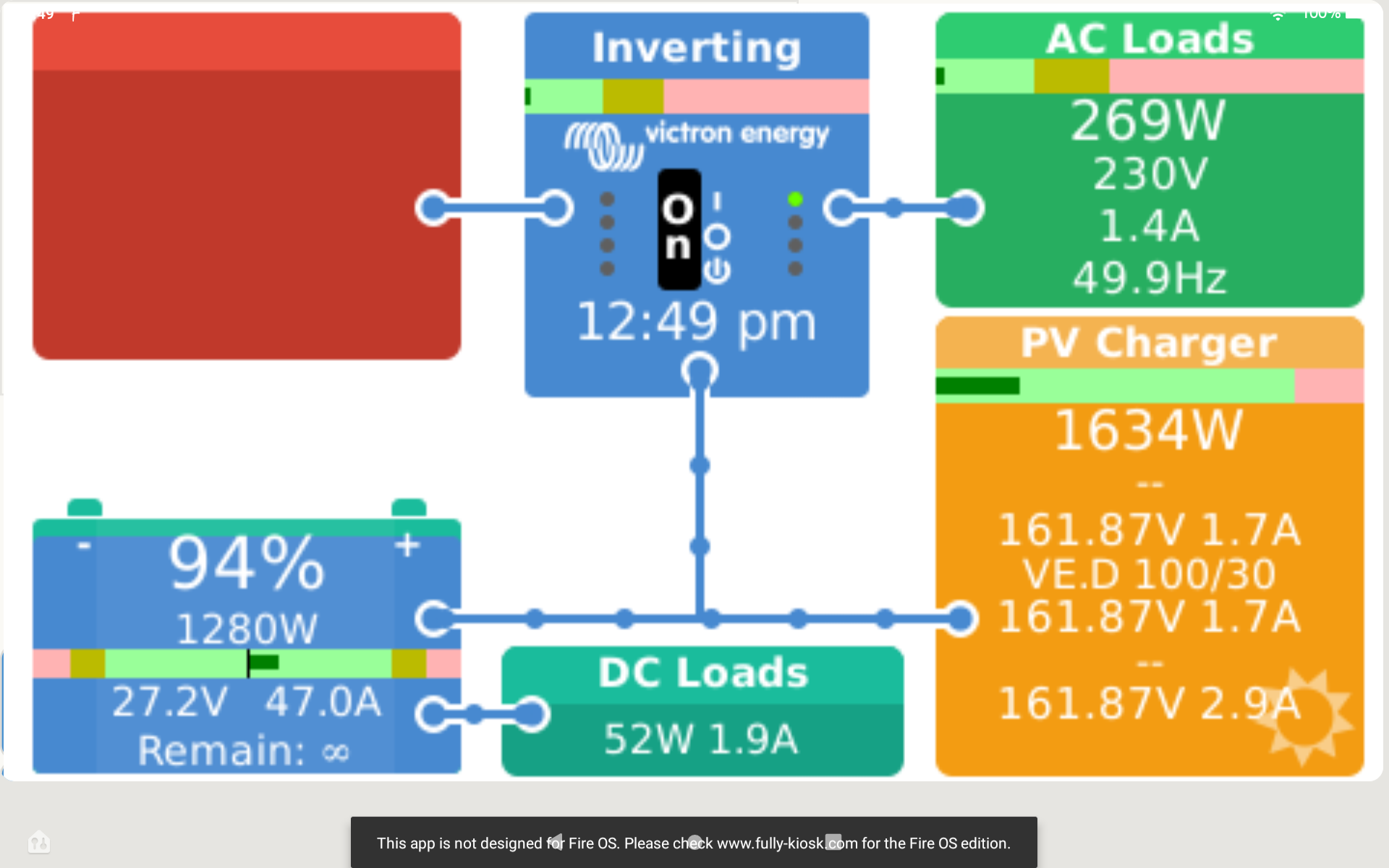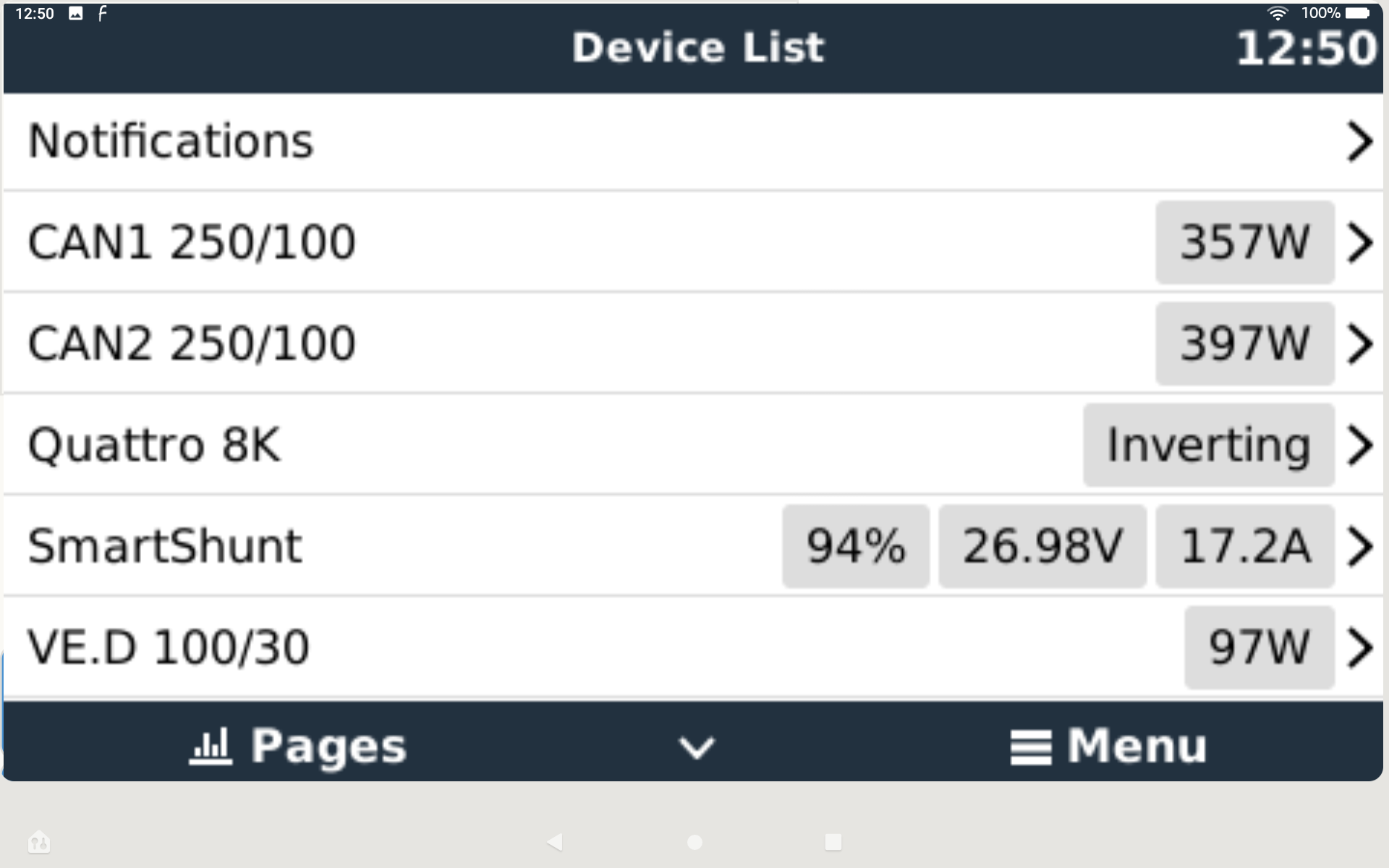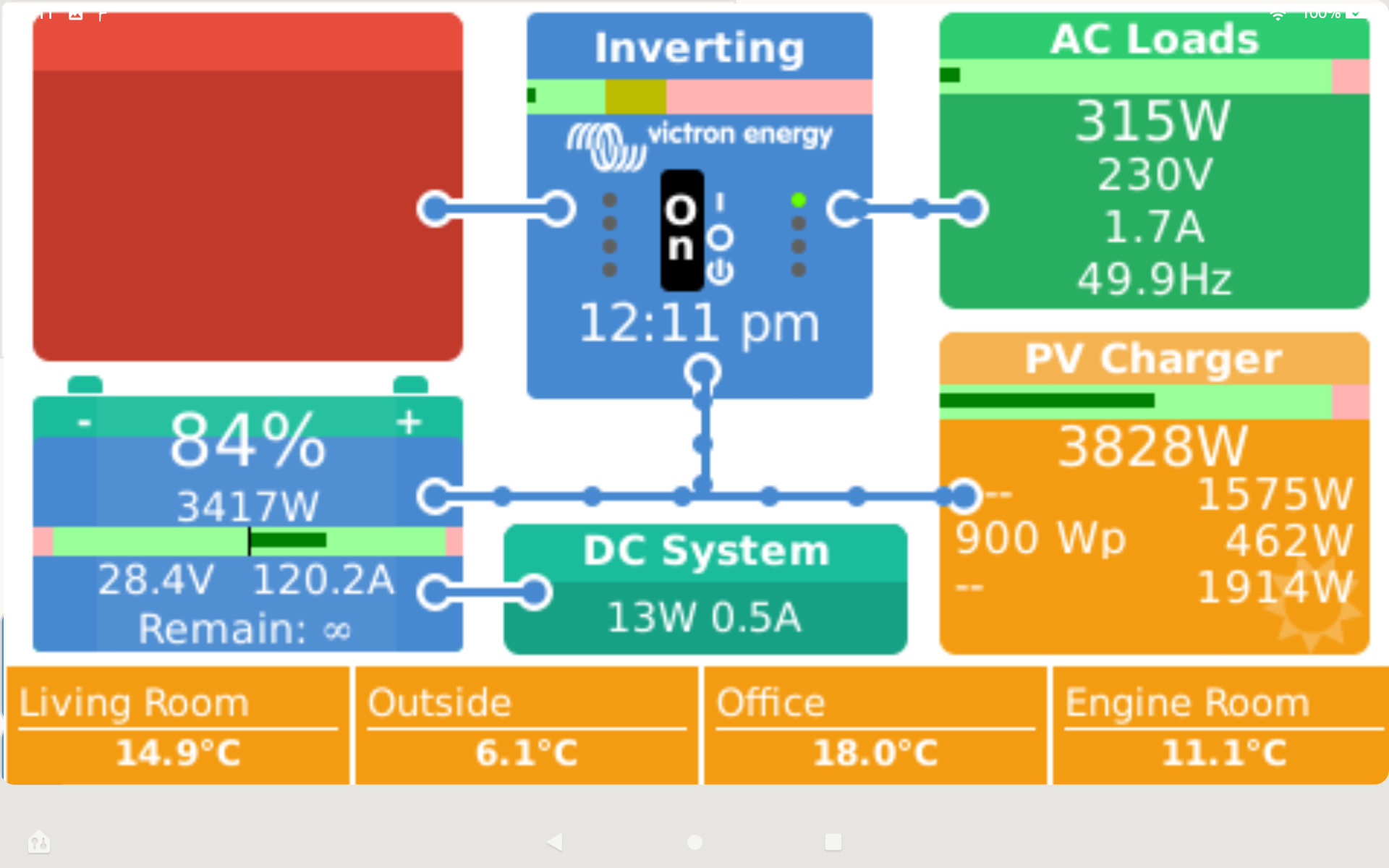I have created a number of setup scripts that simplify several Venus modifications. These have been discussed elsewhere but wanted to put all my changes in one place.
EDIT: I have renamed the repos to make it simpler to reinstall them on a Venus device, and also included commands you can copy/paste into the Venus command line to install each package.
The first command set is if you have internet access from the Venus device.
The second command is if don't have internet access. The command needs to be run on another unix computer that does have internet access (Mac OS qualifies). The resultant .tar.gz file is then copied to a USB memory stick, inserted in the Venus device. The install occurs when the Venus device reboots. You can do multiple installs if the .tar.gz file names are unique.
I've undertaken a major rewrite to the script code that makes it easier to write install/uninstall scripts and came up with SetupHelper that's used in all my scripts. You need it for all the other scripts.
https://github.com/kwindrem/SetupHelper
wget -qO - https://github.com/kwindrem/SetupHelper/archive/current.tar.gz | tar -xzf - -C /data mv /data/RpiGpioSetup-current /data/RpiGpioSetup
wget https://github.com/kwindrem/SetupHelper/archive/current.tar.gz mv current.tar.gz SetupHelper.tar.gz
TankRepeater solves an issue with NMEA2000 tank systems that report multiple tanks. Without TankRepeater, all tanks from that system are reported on the same tank tile with changing values.
https://github.com/kwindrem/TankRepeater
wget -qO - https://github.com/kwindrem/TankRepeater/archive/current.tar.gz | tar -xzf - -C /data mv /data/TankRepeater-current /data/TankRepeater
wget https://github.com/kwindrem/TankRepeater/archive/current.tar.gz mv current.tar.gz TankRepeater.tar.gz
GeneratorConnector interconnects the generator digital input (if any) to the generator's start/stop logic. This allows Venus to sync up with a generator start or stop that's done outside of Venus. It also adds status to the Generator Overview.
https://github.com/kwindrem/GeneratorConnector
wget -qO - https://github.com/kwindrem/GeneratorConnector/archive/current.tar.gz | tar -xzf - -C /data mv /data/GeneratorConnector-current /data/GeneratorConnector
wget https://github.com/kwindrem/GeneratorConnector/archive/current.tar.gz mv current.tar.gz GeneratorConnector.tar.gz
I had previously published a "Mobile Overview" enhancement that adds voltage, current and frequency to the AC in and out tiles in addition to a major layout change.
To that, I added a couple of other tweaks: I hide the Tile Overview and move Settings and Notifications to the top of the Device list.
Each modification can be installed or removed independent of the others.
https://github.com/kwindrem/GuiMods
wget -qO - https://github.com/kwindrem/GuiMods/archive/current.tar.gz | tar -xzf - -C /data mv /data/GuiMods-current /data/GuiMods
wget https://github.com/kwindrem/GuiMods/archive/current.tar.gz mv current.tar.gz GuiMods.tar.gz
I recently switched from a CCGX to a Raspberry Pi 4 and had a difficult time getting the display set up properly. Most notable was screen saver and dimming were missing.
https://github.com/kwindrem/RpiDisplaySetup
wget -qO - https://github.com/kwindrem/RpiDisplaySetup/archive/current.tar.gz | tar -xzf - -C /data mv /data/RpiDisplaySetup-current /data/RpiDisplaySetup
wget https://github.com/kwindrem/RpiDisplaySetup/archive/current.tar.gz mv current.tar.gz RpiDisplaySetup.tar.gz
I discovered that some of the digital inputs on the Raspberry Pi were high and some were low with nothing connected to the pins. The issue is a default for the Broadcom chip that initializes the first 8 GPIO pins to have pull-ups and the rest to have pull-downs. This required an overlay to straighten out.
https://github.com/kwindrem/RpiGpioSetup
wget -qO - https://github.com/kwindrem/RpiGpioSetup/archive/current.tar.gz | tar -xzf - -C /data mv /data/RpiGpioSetup-current /data/RpiGpioSetup
wget https://github.com/kwindrem/RpiGpioSetup/archive/current.tar.gz mv current.tar.gz RpiGpioSetup.tar.gz
The Raspberry Pi has no VeCan (CANbus) ports. I found the link describing the alternatives and built a rather complex setup script that handles (hoepfully) 8 different interfaces and the two can ports can0 and can1. While I wrote this for the Pi, it should allow adding CANbus interfaces to other Venus devices that only have one VeCan port.
I have only tested this with the CANable USB interface so if you are brave and have other interfaces, please beta test the script for me.
https://github.com/kwindrem/VeCanSetup
wget -qO - https://github.com/kwindrem/VeCanSetup/archive/current.tar.gz | tar -xzf - -C /data mv /data/VeCanSetup-current /data/VeCanSetup
wget https://github.com/kwindrem/VeCanSetup/archive/current.tar.gz mv current.tar.gz VeCanSetup.tar.gz
As we all know, any modifications we make to the VenusOs file set are overwritten by a VenusOs update. Automatic reinstallation is a key part of SetupHelper.
One of the issues I had was maintaining each script when a new VenusOs version was released. This is especially time-intensive during beta testing. Each package has "FileSets", one for each Venus version going back to v2.40. A new version's file set is automatically created if there are no changes to files modified by the package from one of the previous versions. If changes are detected, the package is automatically uninstalled, or more accurately not automatically reinstalled when a VenusOs update occurs.
Enjoy, and please let me know if you find problems.