Can you please add the ability to:
1) remotely sync SOC for a shunt/BMV
2) allow BMW/smartshunt setting changes remotely.
This site is now in read-only archive mode. Please move all discussion, and create a new account at the new Victron Community site.
Can you please add the ability to:
1) remotely sync SOC for a shunt/BMV
2) allow BMW/smartshunt setting changes remotely.
Hi,
Have you tried connecting with the VictronConnect Software via VRM?
In VictronConnect there is a a VRM tab, where you can remotely connect to your installations.
Best Regards,
Markus
Great. thanks. Never found the app much use via VRM for the multi. Didn't realise, you could reach the BMV via VRM.
Problem solved.
I can see this post is “completed” but I cannot find out how to adjust the parameters of the smartshunt via the VRM. I have a case where a boat has a smartshunt and MPPT controller. The absorption voltage on the MPPT controller is the same as the fully charged voltage on the smartshunt. The smartshunt reads 20mV lower consistently than the MPPT controller, hence it never synchronises. If I could adjust it slightly through the VRM I could solve the problem but that function it seems is not available even through the CerboGX. I’m not sure how this idea could be completed because I can’t see how to do it.
If you aren't online, then you will need to use bluetooth when near the shunt and do the same via the app but this time using the local option.
Once connected, press the settings cog when connected to the shunt.
I connect to MPPT 250/100 and BMV-702 via Victron Connect via CCGX, i.e.,
I open VC, select the CCGX, and it gives me a device list for VE.Direct connected devices:
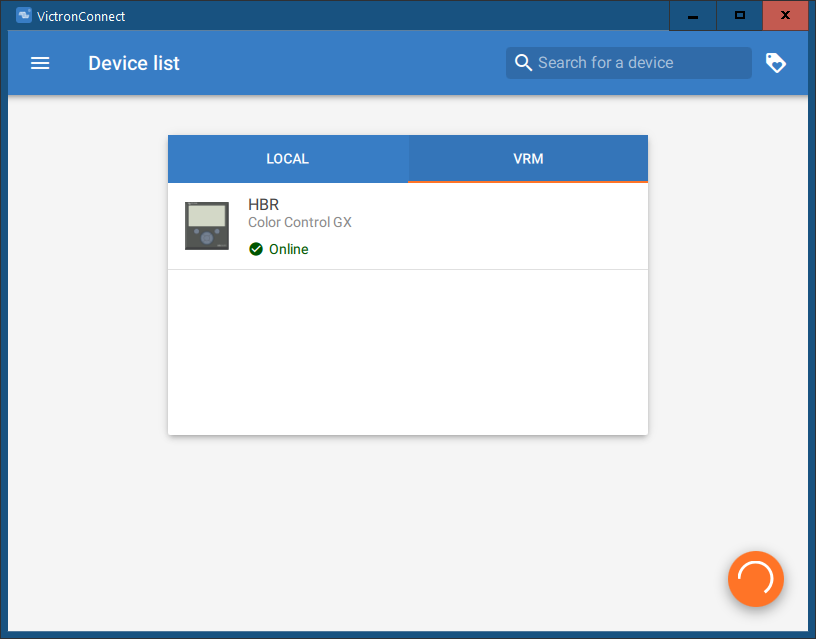
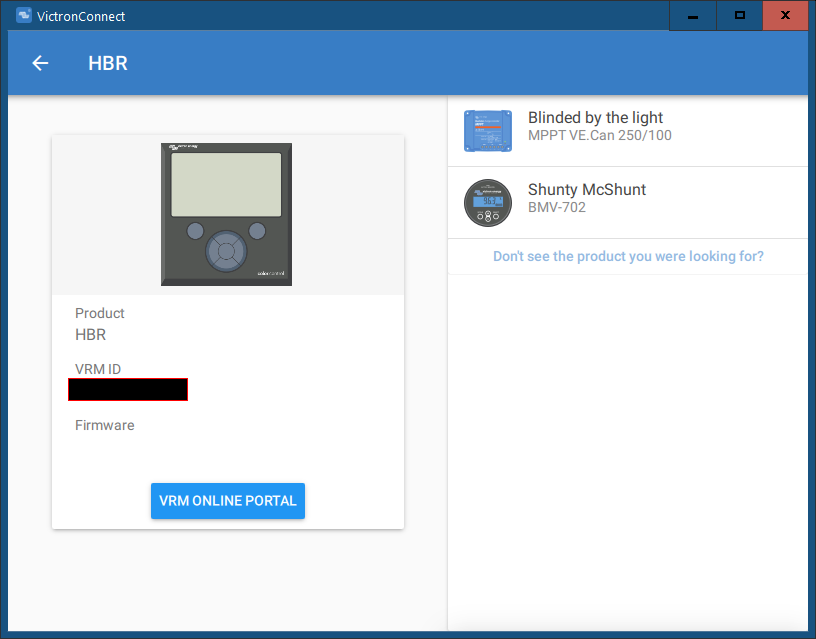
From there, I can connect to those devices and make changes as though I were directly connected via bluetooth.
Victron BMV setup instructions recommend a "charged" voltage 0.2 or 0.3V (can't remember which) below absorption.
snoobler, many thanks for that very carefully written answer. You have helped me enormously. Absolutely brilliant!!!
Share your great idea, or help out by voting for other people's ideas.
BMV 7XX via VenusOS: SOC Reset & Relais Programming
Feature request for BMV-712 - Set SOC
Mod Battery Monitor Audible Alerts
Smart shunt with differents roles
Useability Modification to Trend Screen
Custom menu on the VRM remote console with Venus GX
Charge Current Limiter including Alternator