This is a half-baked idea and am looking for comments to help solve the issue of which components to display on the flow overview.
In the past, the GUI displayed status for a limited set of components: inverter/charger and PV charger (aka MPPT solar charge controller), then combined all other DC components in the "DC System" tile. The "grid parallel" overview provided space for additional components but focuses on AC coupled components.
Recent DC component additions (alternator, fuel cell, wind generator, AC and DC chargers, various DC loads, ...) present a challenge in displaying this information on the GUI. AC coupled components should also be displayed: PV inverters, AC loads on input and output. While not all of these components are likely to be included in any given system, There may be cases where GUI real estate is insufficient to display tiles for all component types.
Using the grid parallel flow overview as a start, I'm working on a layout the displays as many components as possible:
This view shows the possible DC component types:
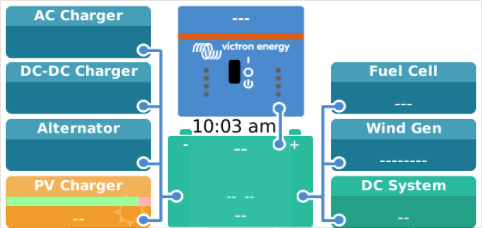
This view shows the possible AC component types:
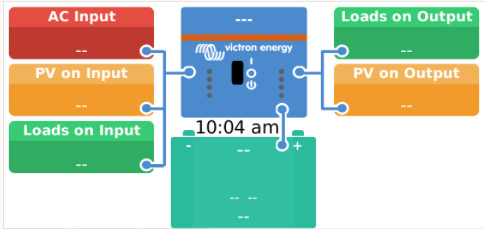
In a typical system, it is likely to be sufficient space for all system components. Both of the following examples show all existing components.
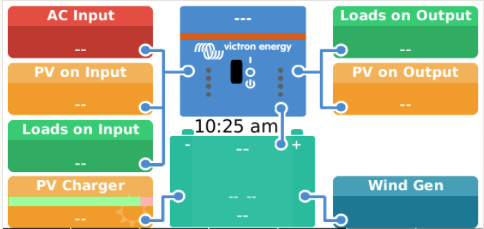
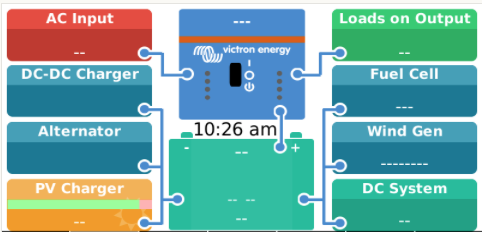 However, however some systems with mixed AC and DC components may require tiles be eliminated:
However, however some systems with mixed AC and DC components may require tiles be eliminated: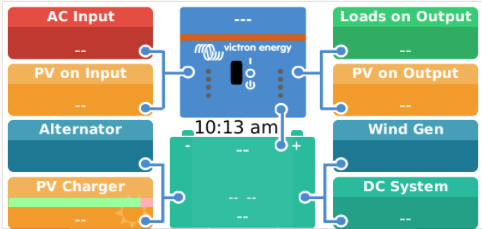 In this example, the AC charger, DC-DC charger and Fuel Cell tiles are not shown.
In this example, the AC charger, DC-DC charger and Fuel Cell tiles are not shown.
The newly added generic DC source and DC load device types create additional opportunities for conflicts and the need to eliminate components from the display.
A similar situation can occur if priority is given to DC components:
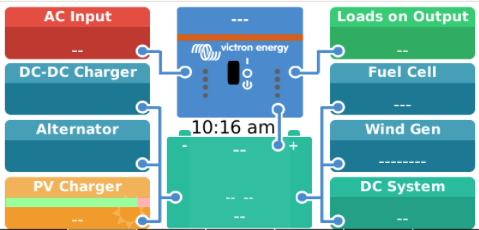
There is a desire to account for all power in the system so that if you add power from all shown components the result will be zero. For example, AC input plus inverter plus PV inverters should equal Loads on input plus Loads on output. DC System is currently a "catch all" for DC power. A similar catch all for the AC side of the system seems to be needed as well.
I currently have no solution for cases where sufficient GUI real estate exists to display all the AC and DC components. My guess is these cases may be rare but want to find a workable solution when they do occur.
One note: There is space for one additional tile on each side of the screen if temps and tanks are not show. So if this acceptable, I'd like to know that too.
I'm looking for your input.
