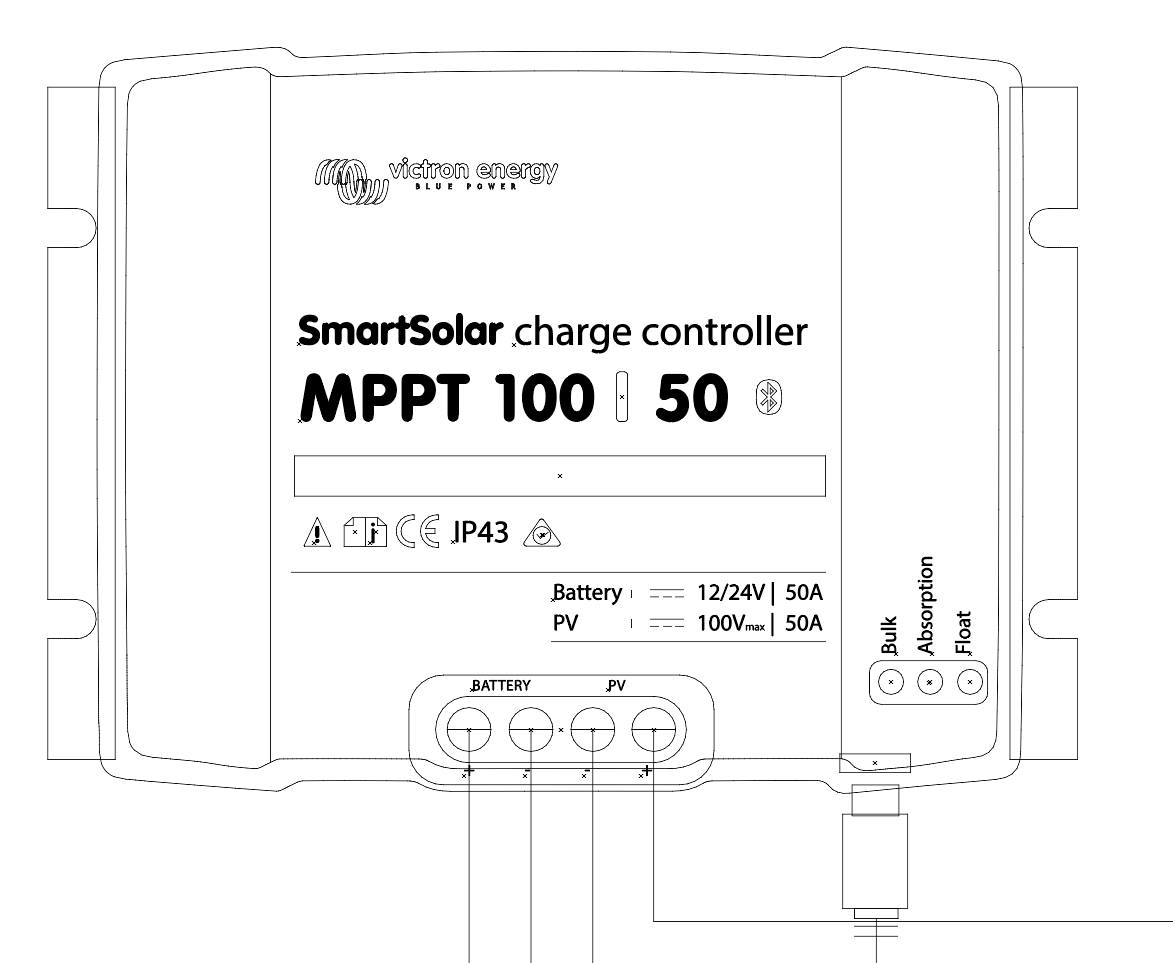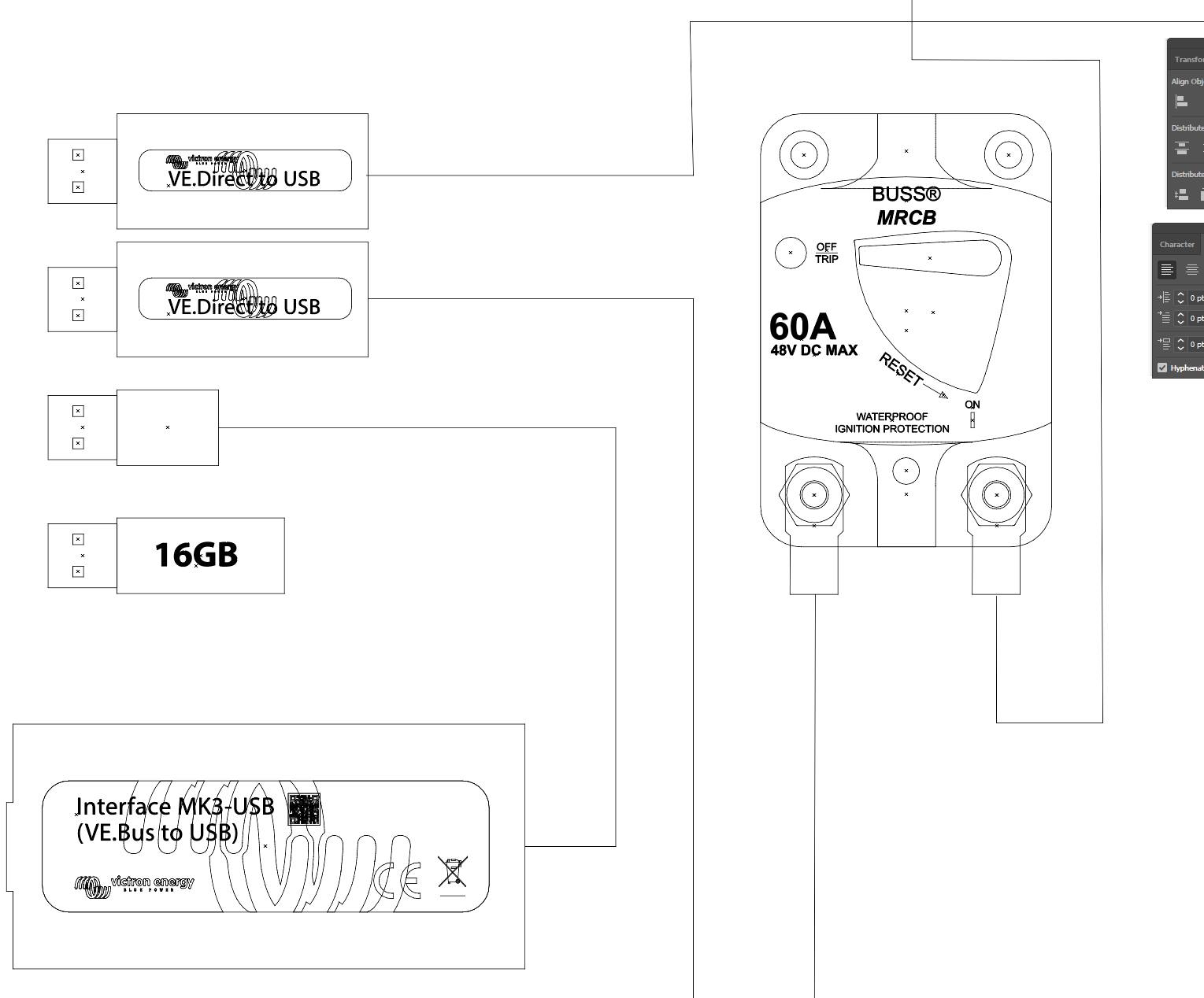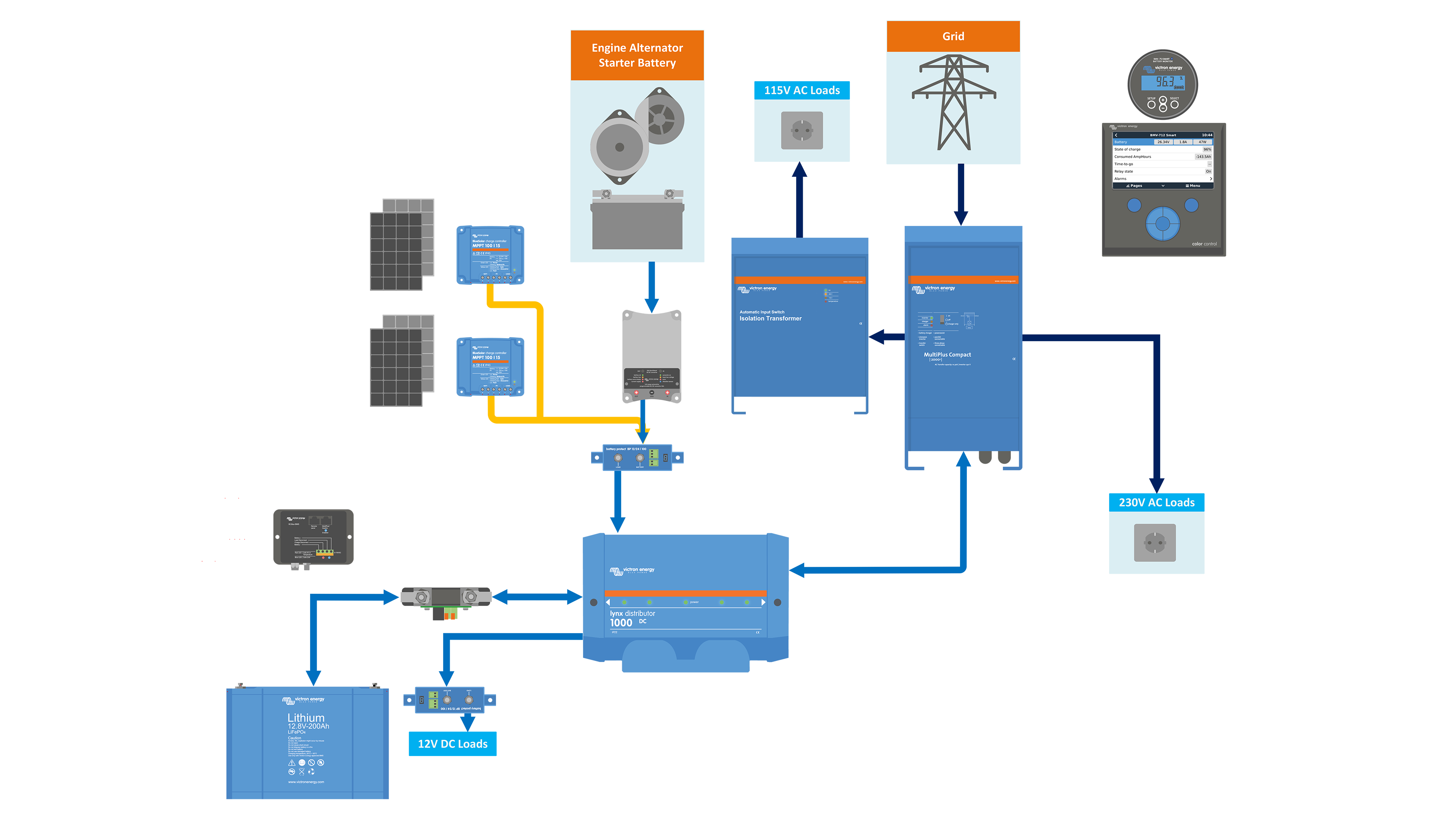
You may have seen our VW Van videos on YouTube.
If you haven't here is a link to them:
Episode 1 - Solar: https://youtu.be/YW_xDerTycQ
Episode 2 - Alternator: https://youtu.be/vCOJ3nBFpIM
Episode 3 - Mains Electricity: https://youtu.be/TDSzfmHHjsA
Episode 4 - Color Control & Battery Monitor: https://youtu.be/2PyMIndbz6w
Here are the slides for the concept:
Single Line Diagram PNG images
Single Line Diagram PDFs
SLD - Victron Van - Automotive - Alternator.pdf
SLD - Victron Van - Automotive - Overall.pdf
SLD - Victron Van - Automotive - Solar.pdf
After lots of tweaks and changes, here are the schematic drawings for each section of the vans install:
Detailed Schematic PNG Images
Detailed Schematic PDFs
DS - Victron Van - Automotive - Alternator.pdf
DS - Victron Van - Automotive - Full.pdf
DS - Victron Van - Automotive - Multi.pdf
DS - Victron Van - Automotive - Solar.pdf