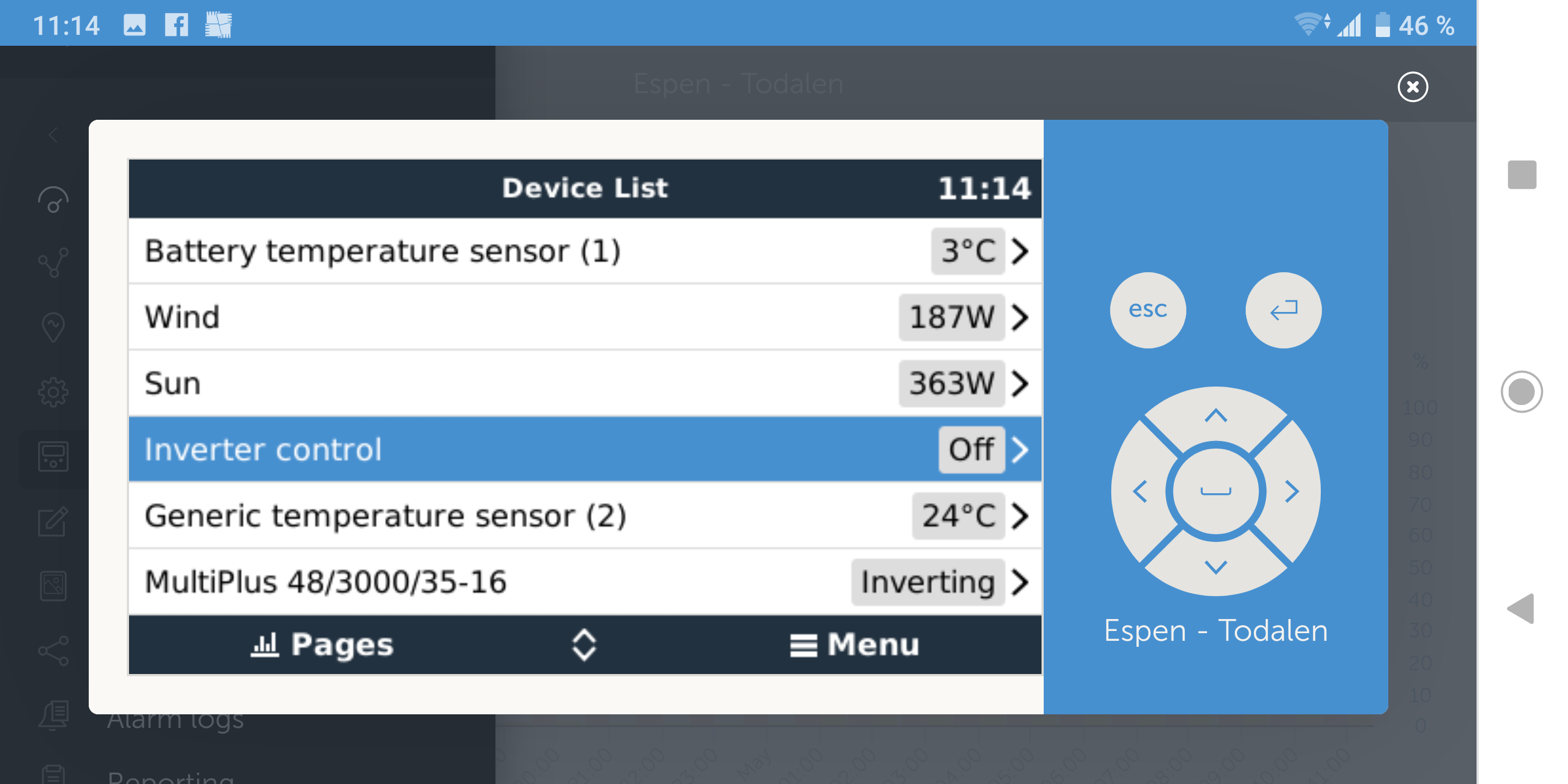EDIT: Edited for Venus v3.0x. See below
A frequent requested feature of mine (and others on forums discussing off gird systems) is a means to turn on or off the MultiPlus with a switch. With a stand-alone Multiplus you can connect an external switch but when the Multiplus is connected to a CCGX or VGX the external switch does not work and you have to dig deep into the remote console to turn the Multiplus on/off.
I have created a service that monitors a digital input and when it goes from high to low it turns the Multiplus ON if is is OFF and OFF if it is ON.
I had to create a new digital input type: #12, "Inverter control".
Below is a link to the python service repository. Patches for the gui-files and dbus-digitalinputs service can be found in the "diffs" folder. Under releases there are prebuilt installers for Venus GX and Raspberry PI.
https://github.com/osaether/dbus-inverter-ctrl.git
For those of you that want to build it, here is the Bitbake recipe with instructions:
https://github.com/osaether/meta-dbus-inverter-ctrl
Use at your own risk!
Ole