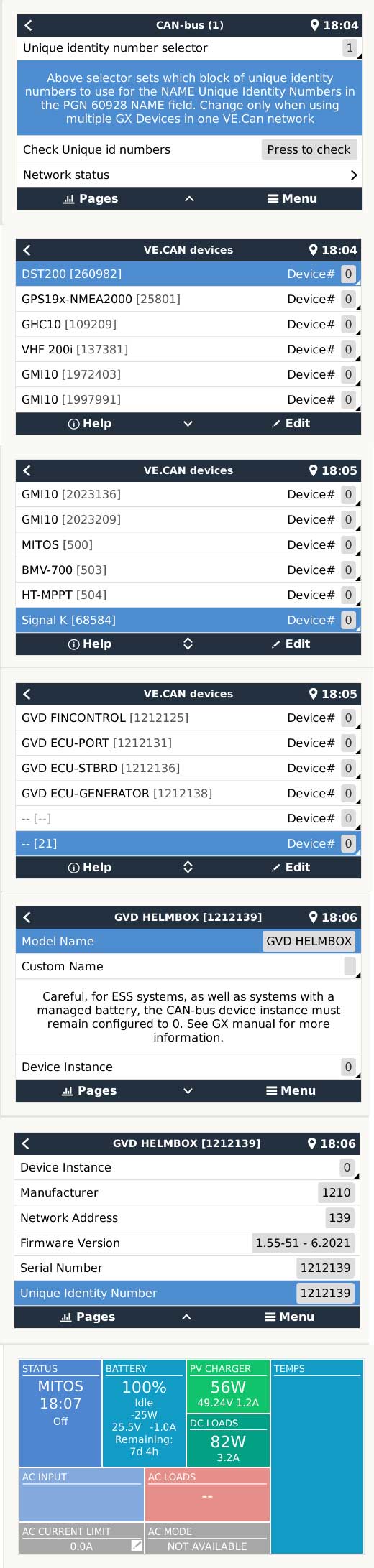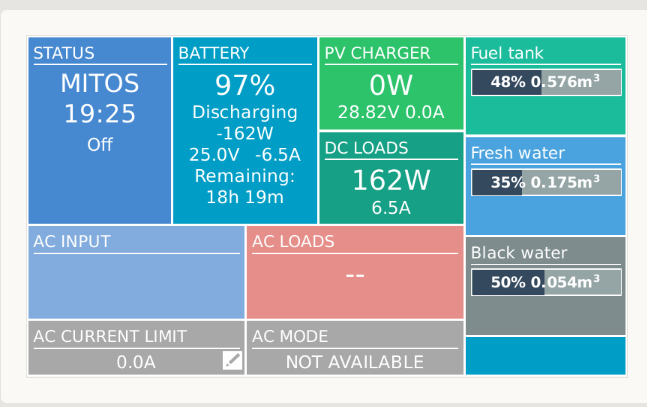morning all,
system works fine following the upgrade to 2.80Large20, very happy!
Took me some time to get all my signalk mods back onboard and now all the data I want are channelled to influx and grafana.
Now, having installed kwindrem tools, I realised that I can now have temps (inside, outside, water, fridge/freezer, etc) as well as the three tanks (fresh, black, diesel) shown on this same screen which is a great advantage in not having to turn on any garmin displays (in my case) to view the obvious (running out of water, or something...) thing is that the values don't "pass on" automagically, so need some work. Kwindrem tried to help me (see here this github discussion: https://github.com/kwindrem/GuiMods/issues/13# ) to no avail. I did learn a few things out of that discussion, but no firm conclusions, hence turning to here.
One suggestion is that my system misses vecan-dbus service which is indeed not running as seen on my posts on the github thread. Now, my system has a BMV and a MPPT30/100 hooked up with usb cables to the rpi 3B+. The current multiplus is v.old and doesn't feature ve.bus or whatever the new ones have, so cannot connect it to my rpi. I'm in the process of upgrading it but will be some time before I do so.
So, to reach a conclusion/question:
how can I get the N2K PGNs/data that flow through the WAVESHARE HAT on my pi and happily get into signalk and off to influx, be "visible" (not sure that's the right word!) to VenusOS and thus accessible from kwindrem excellent gui tools?
what am I missing?
cheers
V.