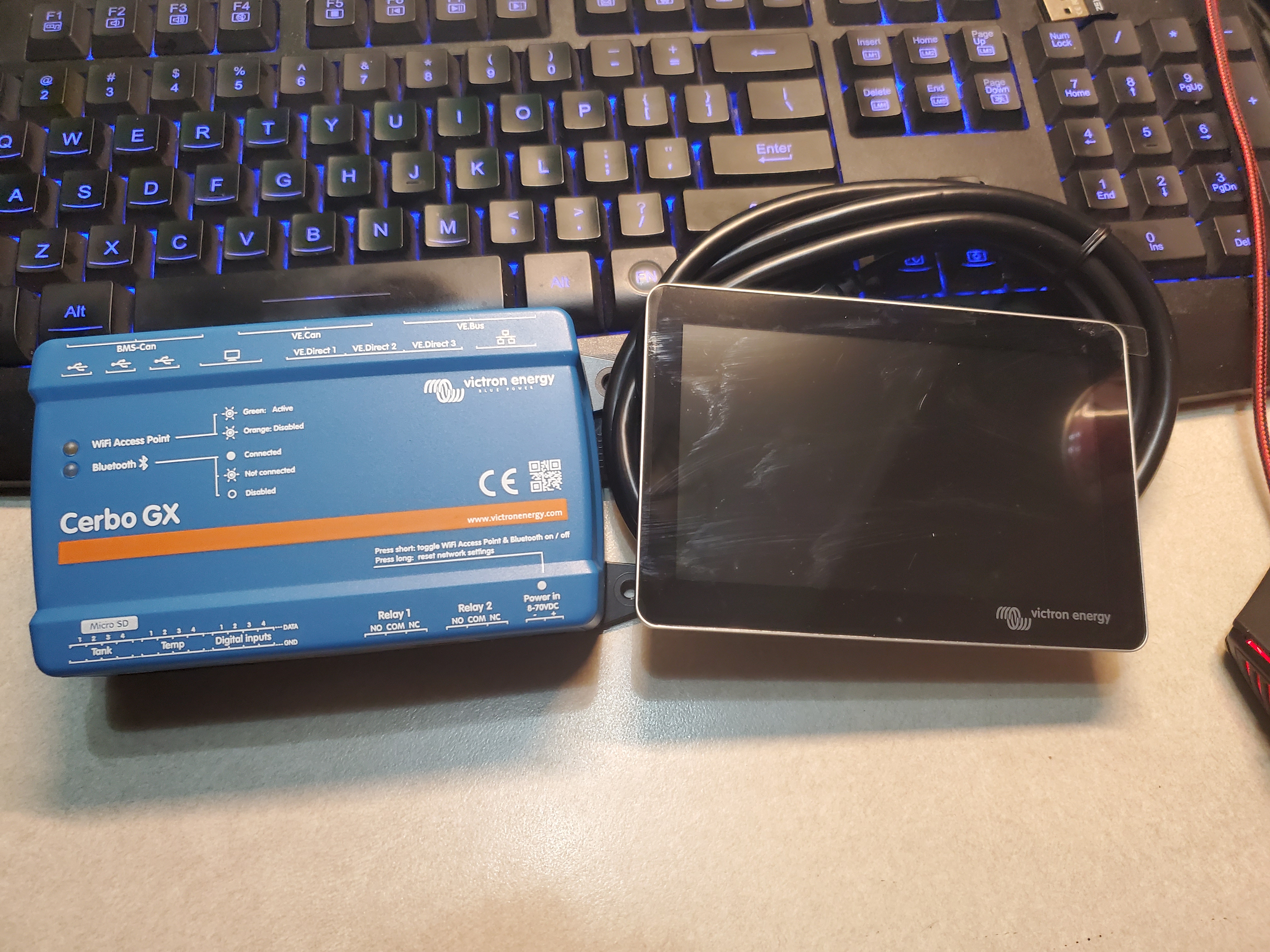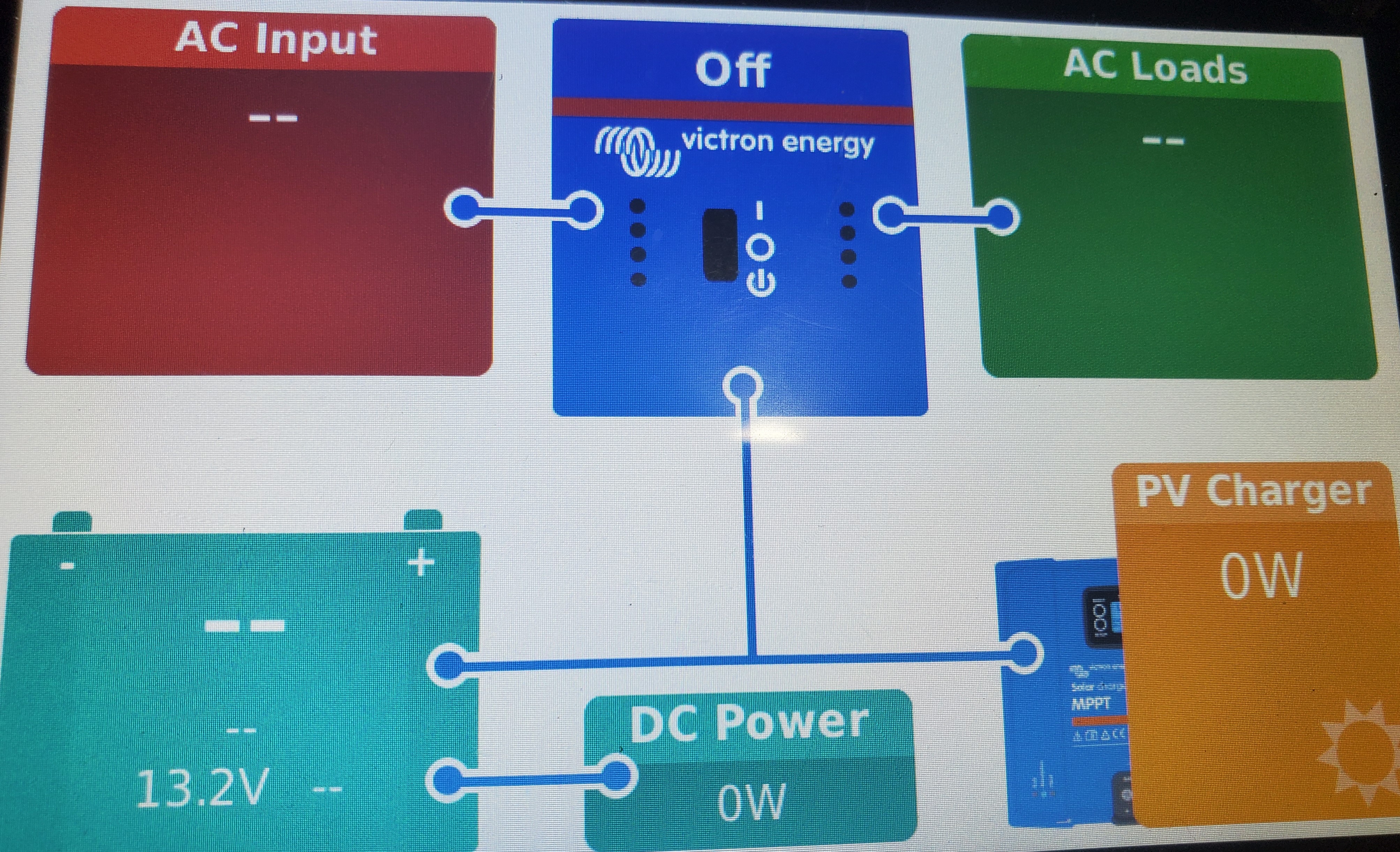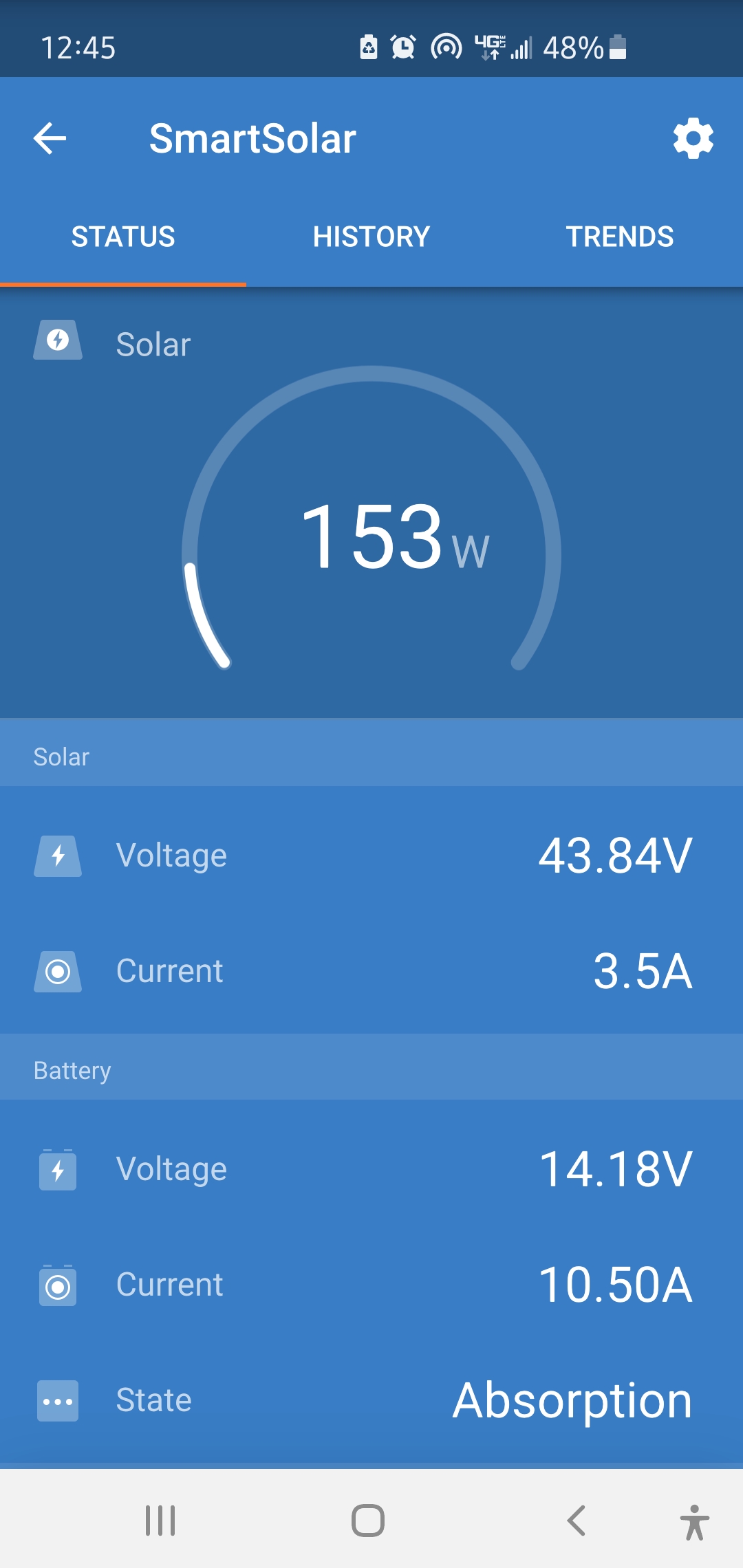HI all, in the Cerbo manual it reads;
5.1. Menu structure and configurable parameters
After completing the installation and setting up the internet connection (if required), go through the menu from top to bottom to configure the Cerbo GX
where is this configuration menu? Through what app or program should I be using to view this and where in that app is this menu? Apologies in advance as I feel this is probably staring me in the face but I'm just not seeing this menu!
I have full connectivity; the Cerbo is connected via wifi, Bluetooth and ethernet and through the VRM Portal I'm seeing all my devices in the device list (Multi, 2xmppt BlueSolar and the Pylontech).
Need to configure the Cerbo, specifically to activate DVCC so the Pylontech can take control.