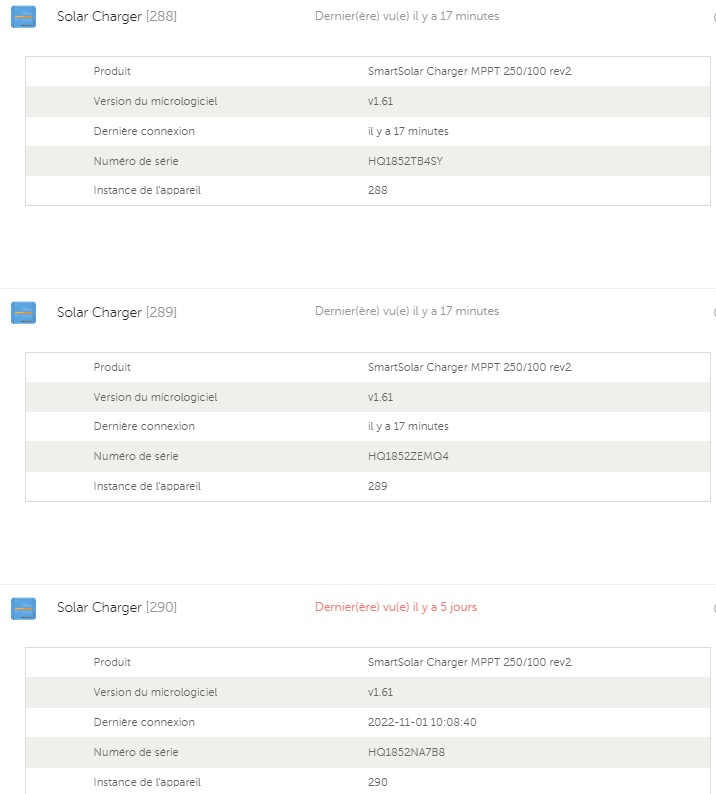It is on and charging. It comes into view if i turn all power sources off and then on again. After a night it will still be on but not visible on the connect app. again. What is going on? How to rectify so i see it all the time. I dont want to be switching the whole system on and off each day just so i can see the solar history.
- Home
- Anonymous
- Sign in
- Create
- Spaces
- Grafana
- Node-Red
- Unsupported topics
- Questions & Answers
- Modifications
- Communauté francophone
- Deutschsprachiger Bereich
- Preguntas en Español
- Explore
- Topics
- Questions
- Ideas
- Articles
- Badges
question
Mppt not showing in victron connect
Hi @Paul Cotton
It sounds like this is very reproducable and predictable at your end so I hope you don't mind to answer some questions that might help us to find the problem.
Does it indeed happen every night?
Does it also happen when you do not connect to the MPPT for a day (so after power cycling to make it visble, but not connecting)?
When you have been connected to the MPPT, is it visible immediately after begin connected and restarting a scan (using the round orange button in the bottom right) in VictronConnect in the device list?
Kind regards,
Thiemo van Engelen
Thank you for your reply.
Does it indeed happen every night? I have not done it day after day. However, every time i restart it is visible and every next day it is gone. It stays gone for days until i restart everything.
Does it also happen when you do not connect to the MPPT for a day (so after power cycling to make it visble, but not connecting)? I have not done this and will test it today.
When you have been connected to the MPPT, is it visible immediately after begin connected and restarting a scan (using the round orange button in the bottom right) in VictronConnect in the device list? It is immediately visible.
Hi there, i can now confirm that yesterday i switched everything off and on. MPPT became visible. I did not connect to anything. Today the MPPT is not visible. The battery, shunt and battery protect are all visible.
Why does the MPPT stop being visible each night?
Hi,
We have no idea at the moment why it stops being visible. What kind of MPPT do you have, what is the serial number and what firmware version is it running?
Kind regards,
Thiemo van Engelen
Mppt is 100/20. S/N it is buried in depth of van so not sure I can find it. It says it is up to date on firmware.
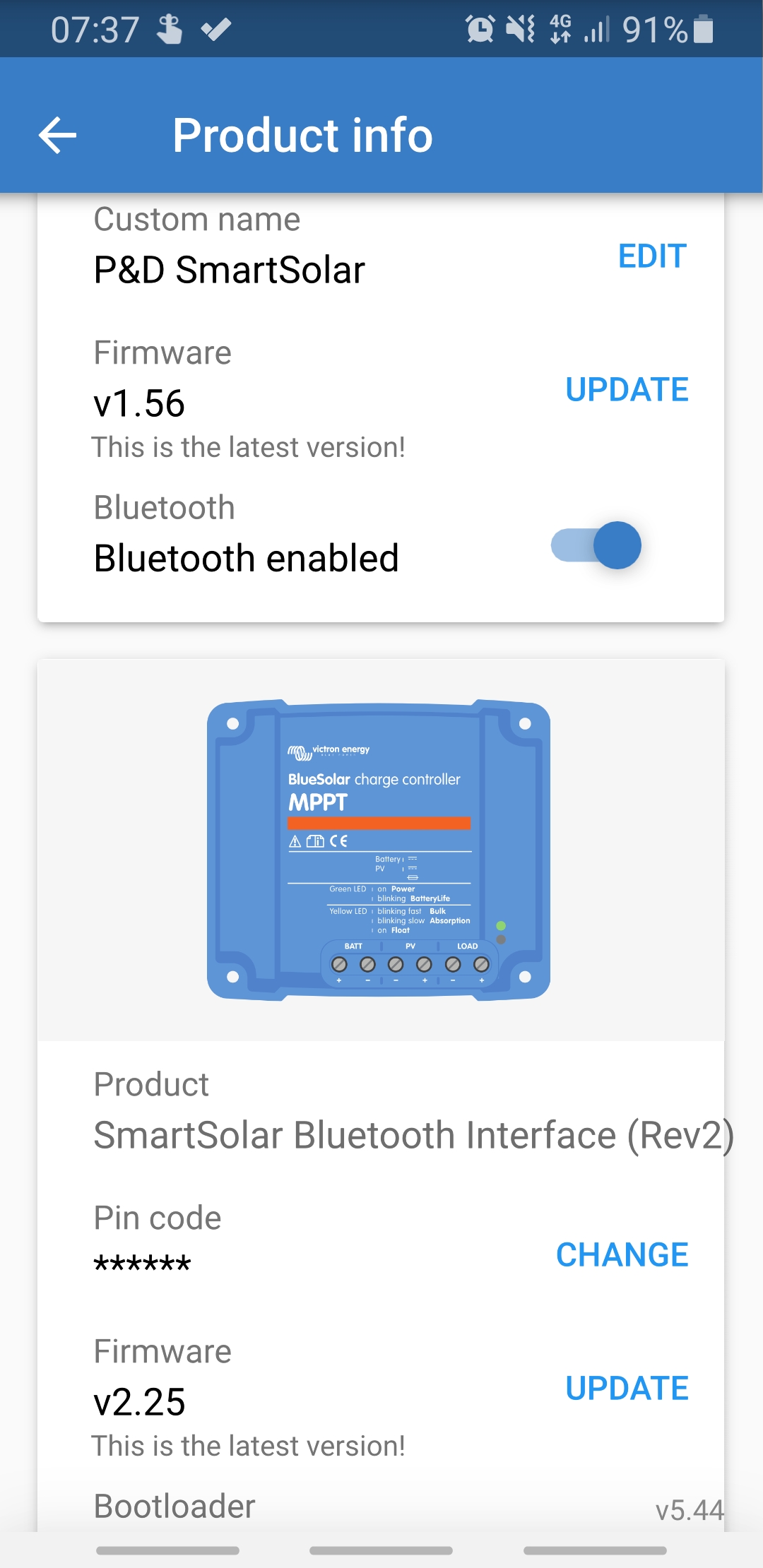 Image Caption
Image Caption
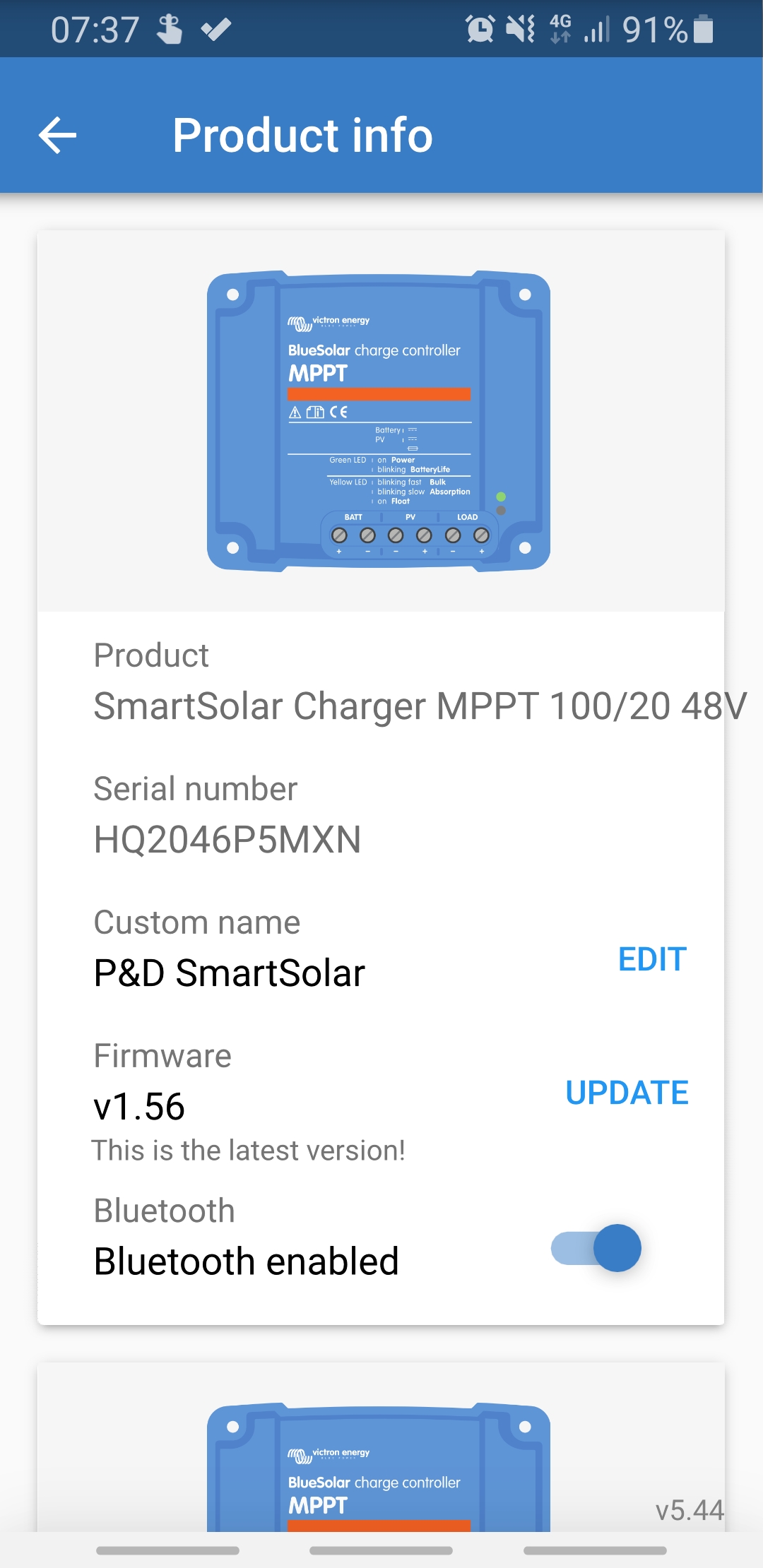
 Image Caption
Image Caption
Hi,
Thank you for making these images. They do not immediately bring a solution, but might help us in reproducing the issue.
So I am sorry to say that we do not have a solution, just more questions. I hope you are still willing to cooperate and answer the questions.
Does the SmartSolar always disappear in the night or has it sometimes already disappeared in the afternoon or evening?
Do you have VE.Smart networking enabled?
If not, can you enable VE.Smart networking on the SmartSolar and the SmartShunt with the same network? When it is enabled, please connect with the SmartShunt and check that the MPPT is in range ( VE.Smart Networking / Step by step instructions / 6.3. Verify operation. ) Then after the night, when the SmartSolar is no longer visible in the VictronConnect device list, please connect again with the SmartShunt and check if the SmartSolar is still in range or not.
Kind regards,
Thiemo van Engelen
I have only ever seen the mppt dissappear the next day. I will do some tests today.
I will also try this networking thing you ask.
Today with the network from yesterday still no mppt visible in morning.
Sad face.
Hi,
But when you connect to the SmartShunt, is there the MPPT still in range in the VE.Smart networking screen?
Kind regards,
Thiemo van Engelen
I think not. Here is screen shot.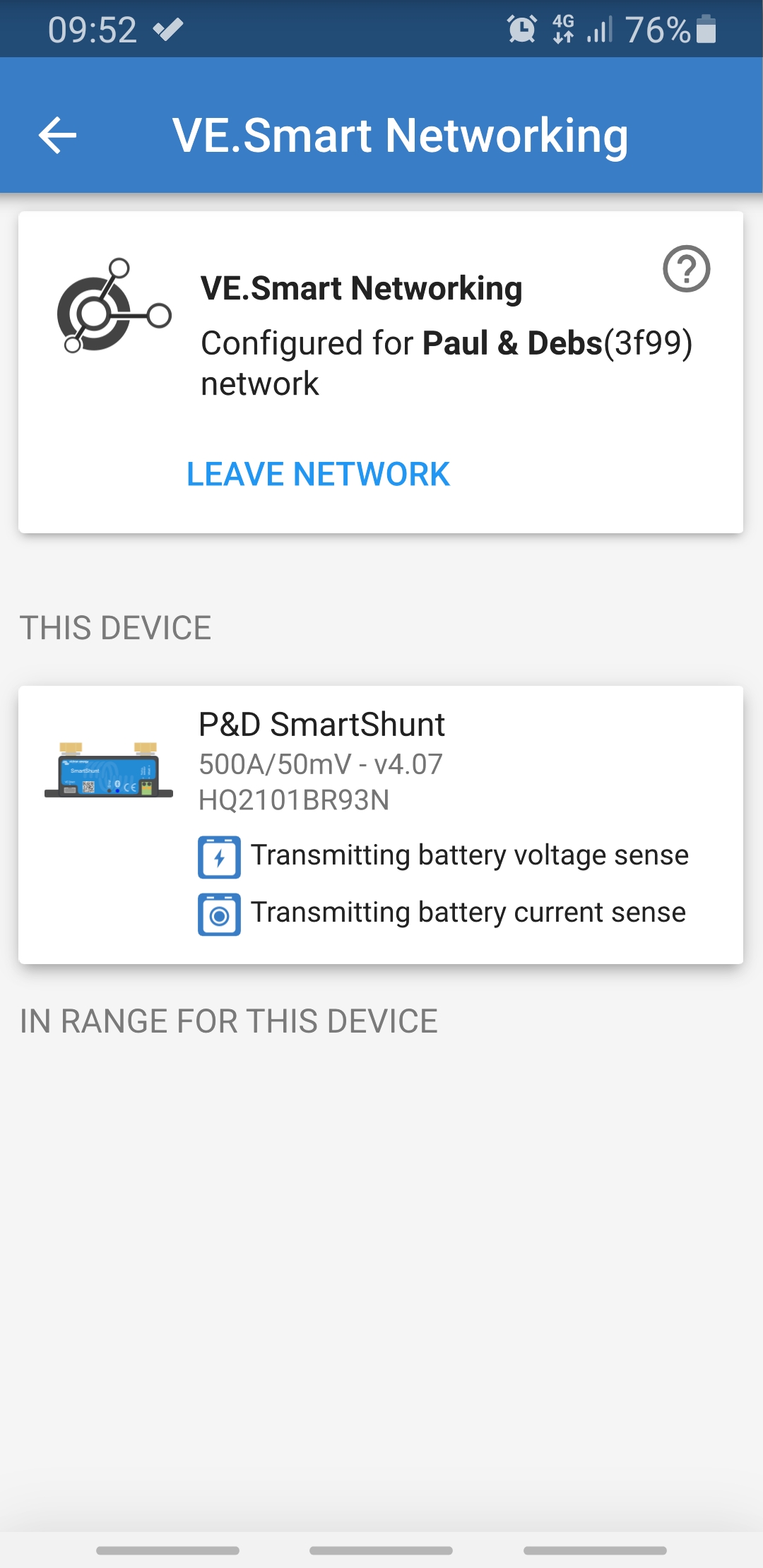
And the SmartSolar was visible here yesterday before it disappeared?
Kind regards,
Thiemo van Engelen
I can switch it all off and on again and take a screen shot?
That would be useful indeed.
Kind regards,
Thiemo van Engelen
Yes they 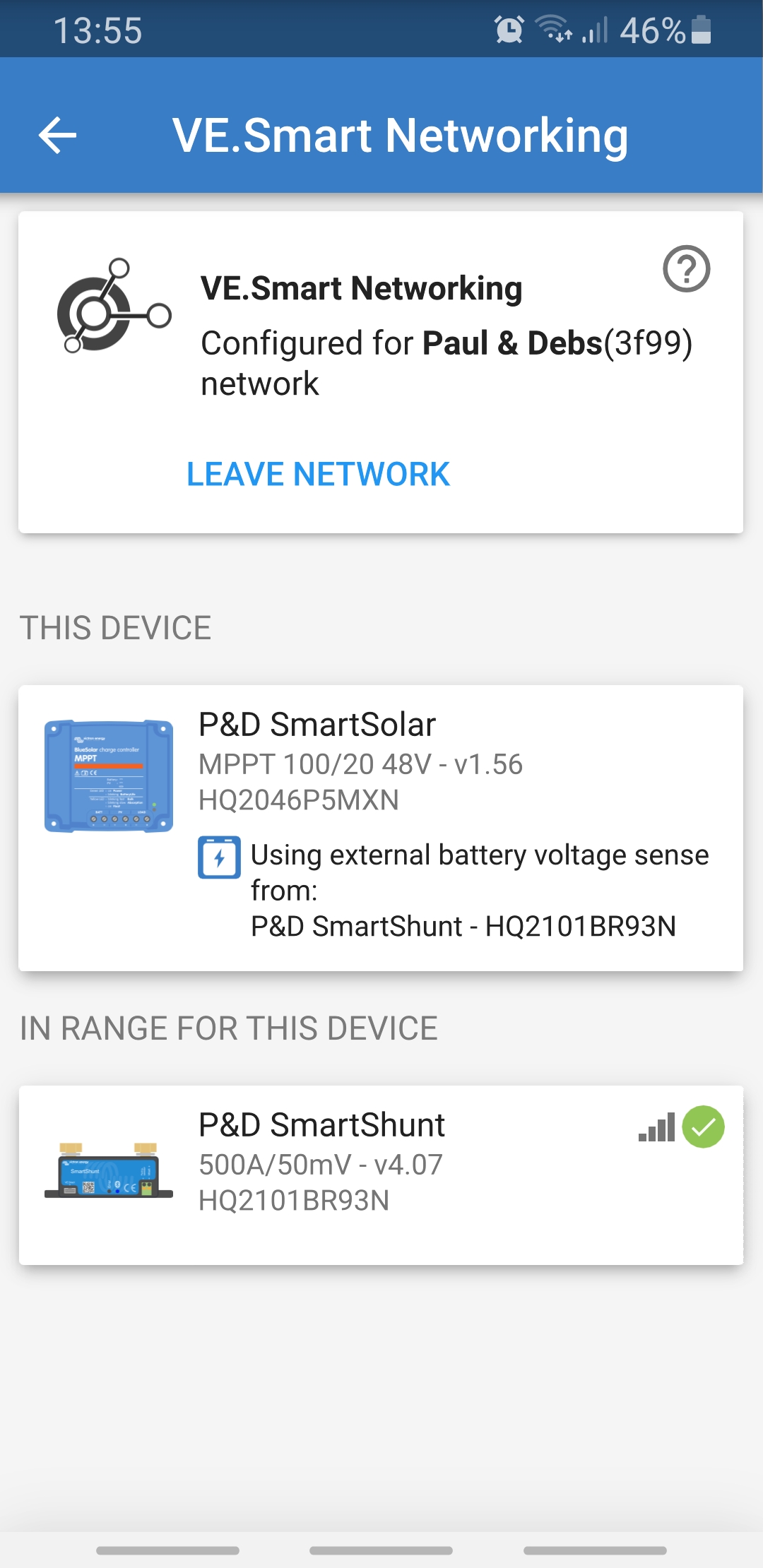 are connected and showing in each others network
are connected and showing in each others network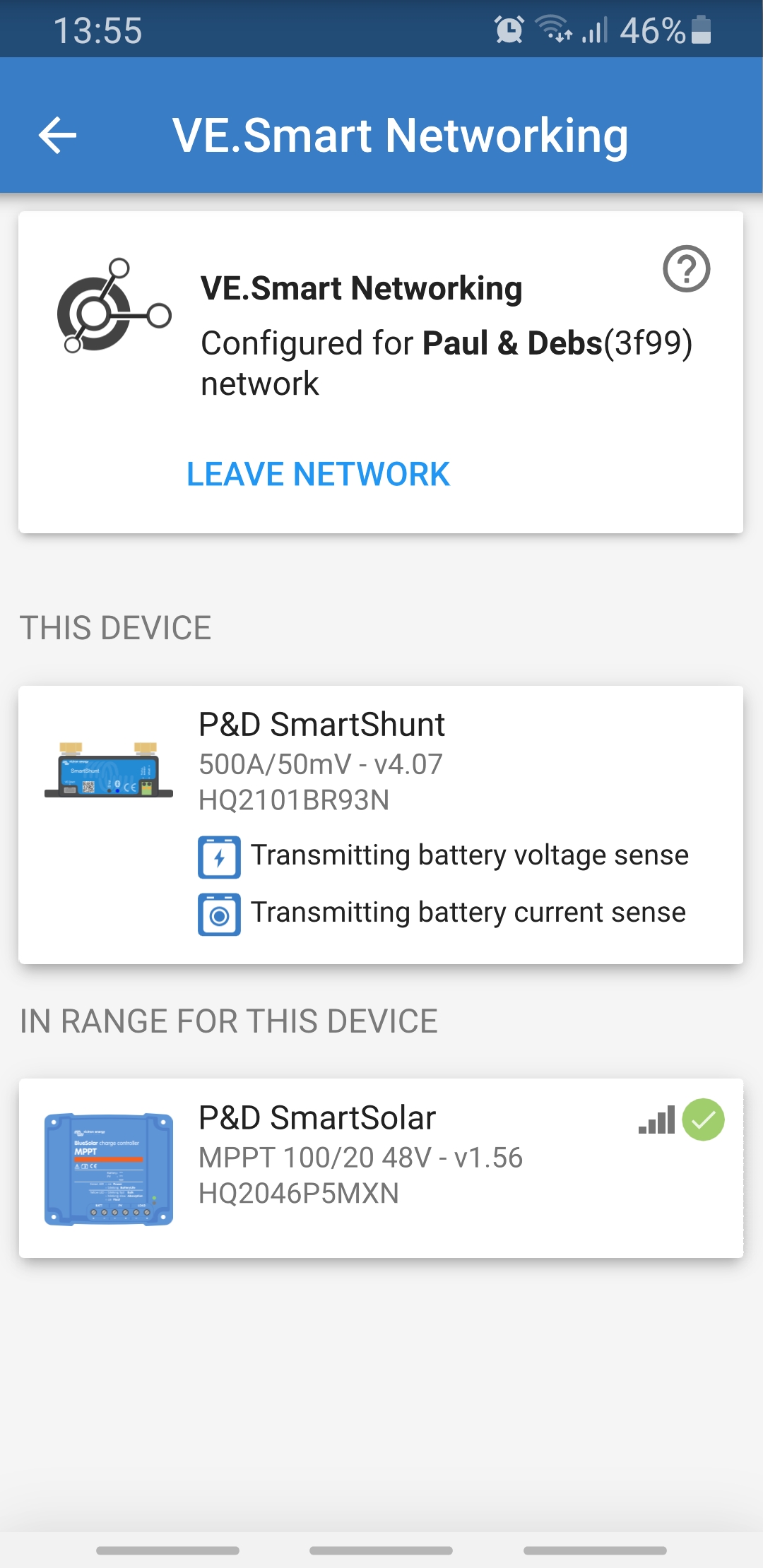
Hi,
And when the MPPT is not visible, there is not an unknown bluetooth dongle visible in the device list? This can happen when the dongle part is not able to communicate with the MPPT part.
To be sure what can be seen by VictronConnect, can you please make a service report (https://ve3.nl/VictronConnect_How-to-create-a-VictronConnect-Service-Report) in the situation that the MPPT is no longer visible and post it here in a reply (or answer)?
Kind regards,
Thiemo van Engelen
I have the same issue - My smart solar disappears each evening and the only way to get it back is to disconnect the solar and reconnect!! aghhhhhhh!!! please help.
The following is a reply I gave yesterday on your answer with the images, but apparently you did not receive a message?
Hi,
And when the MPPT is not visible, there is not an unknown bluetooth dongle visible in the device list? This can happen when the dongle part is not able to communicate with the MPPT part.
To be sure what can be seen by VictronConnect, can you please make a service report (https://ve3.nl/VictronConnect_How-to-create-a-VictronConnect-Service-Report) in the situation that the MPPT is no longer visible and post it here in a reply (or answer)?
Kind regards,
Thiemo van Engelen
@Thiemo van Engelen (Victron Energy staff) thanks, i am going to set aside a day to strip it down and send back via the original supplier. I have agreed this with them yesterday. I just need to find the time and the motivation to get it done.
Hi there,
I've got a similar problem. My MPPT 100/30 is visible but from the last update of Victron Connect, my MPPT 75/15 is not visible anymore at anytime.
I know is working cause my batterie is charging properly.
Any new idea ?
Thank you
Hi @Romin
Do you have the 2 MPPT's connect using VE.Smart networking? If so, can you please check whether the 75/15 does show up in the VE.Smart network settings menu of the 100/30.
Kind regards,
Thiemo van Engelen
Im having similar issue except I can NOT get my MPPT to show up in the Victron Connect app no matter how I try to reset it. This all started after the update a few months ago. It still charges but I can’t see my input. This is very disappointing and frustrating.
Hi @cb_rider
What is the version of VictronConnect that you are using?
When you are using an Android phone with Android version < 12, do you still have location enabled and provided VictronConnect the location permission?
Kind regards,
Thiemo van Engelen
Related Resources
question details
60 People are following this question.