Hi
i looking to buy a Phoenix Inverter 12-800.....
Will it be show on the RasberryPI if connected via a ve direct usb cable ?
Will it be visible on the vrm?
if yes .. Any printscreen?
tks
This site is now in read-only archive mode. Please move all discussion, and create a new account at the new Victron Community site.
Hi
i looking to buy a Phoenix Inverter 12-800.....
Will it be show on the RasberryPI if connected via a ve direct usb cable ?
Will it be visible on the vrm?
if yes .. Any printscreen?
tks
yes, it will be shown on the Pi an on the vrm
No Data will be visible in the "red box". The inverter pic will not show any LED status (in my installation), but the status as text on top of the inverter pic. By the way, I have the GUI-Mods from Kevin Windrem installed.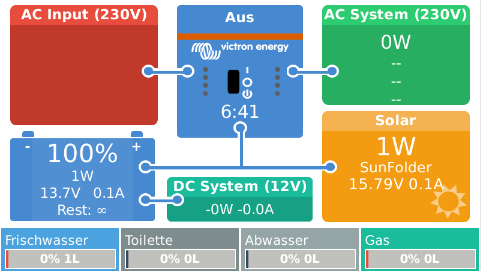
In the devicelist you see it normally with the regular name and type. (I have min renamed to Phoenix Wechselrichter...)
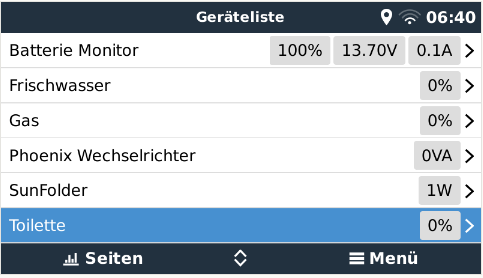
you have detailed data an can switch to on/off/eco
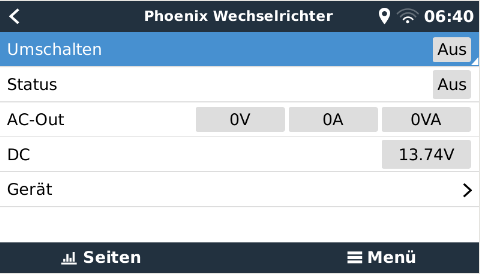
you cannot switch the inverter status or limit the power in the RV/Boat screen (grey fields at bottom left)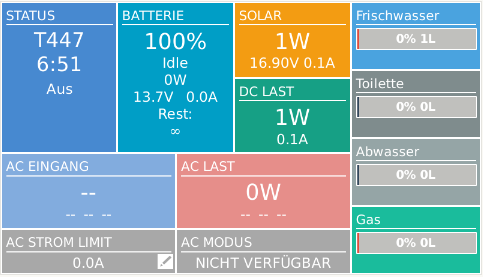
Hope that helps...
A while back Mvader indicated Victron is working on integrating VE.Direct inverters into Venus which would solve this problem. No timeframe was given.
Hi
They show up on the raspi OK.
As i have test bed with one running on it OK.
Yes it shows on the VRM site and AC loads on the overview pages OK only basic data like power watts.
Thats not availble. I am running version 2.72.4 with a raspi 3b+ as my test unit. Running standard software to date. Do you have a dbus code change to test that? As the setting in device list turns on and off OK. A matter of adding in a change?
Regards
Rob D
NZ
I have made some code changes to display inverters (not inverter/chargers). These changes were intended to provide control and display of the inverter mode (On/Off/Eco) for Phoenix inverters, hopefully including VE.Direct models.
I don't have a Phoenix inverter to test with so I'm looking for others to do some initial testing.
You should see and be able to control the inverter mode (On/Off/Eco) in the Mobile Overview page and also in the additions I made to the Flow Overview, including the inverter mode drop-down.
What I don't know is if the AC output information will appear for these inverters.
I also don't know if the inverter state will show properly on the Multi tile in the Flow Overview.
I also don't know if the power gauges I added to the Multi and AC Output tiles display properly.
I am considering hiding the AC Input tile for Phoenix inverters, but a grid meter complicates this as it can provide AC input data. If you have experience with grid meters and have any suggestions, please pass them on.
Please let me know and provide screen shots if appropriate, either here or preferably to the GitHub repo.
This code should also work properly with Multis and Quatros.
This code is in the test branch and test release at:
https://github.com/kwindrem/GuiMods
It is NOT checked into the main branch so make sure you navigate to the test branch or download from the release branch.
Thanks for your help.
There are many ways to do this, but the easiest is probably to type in the following commands:
wget -qO - https://github.com/kwindrem/GuiMods/archive/test.tar.gz | tar -xzf - -C /data rm -rf /data/GuiMods mv /data/GuiMods-test /data/GuiMods
You'll also need to rerun the setup script:
/data/GuiMods/setup
then select reinstall (r)
I am not seeing any changes from the prior version.
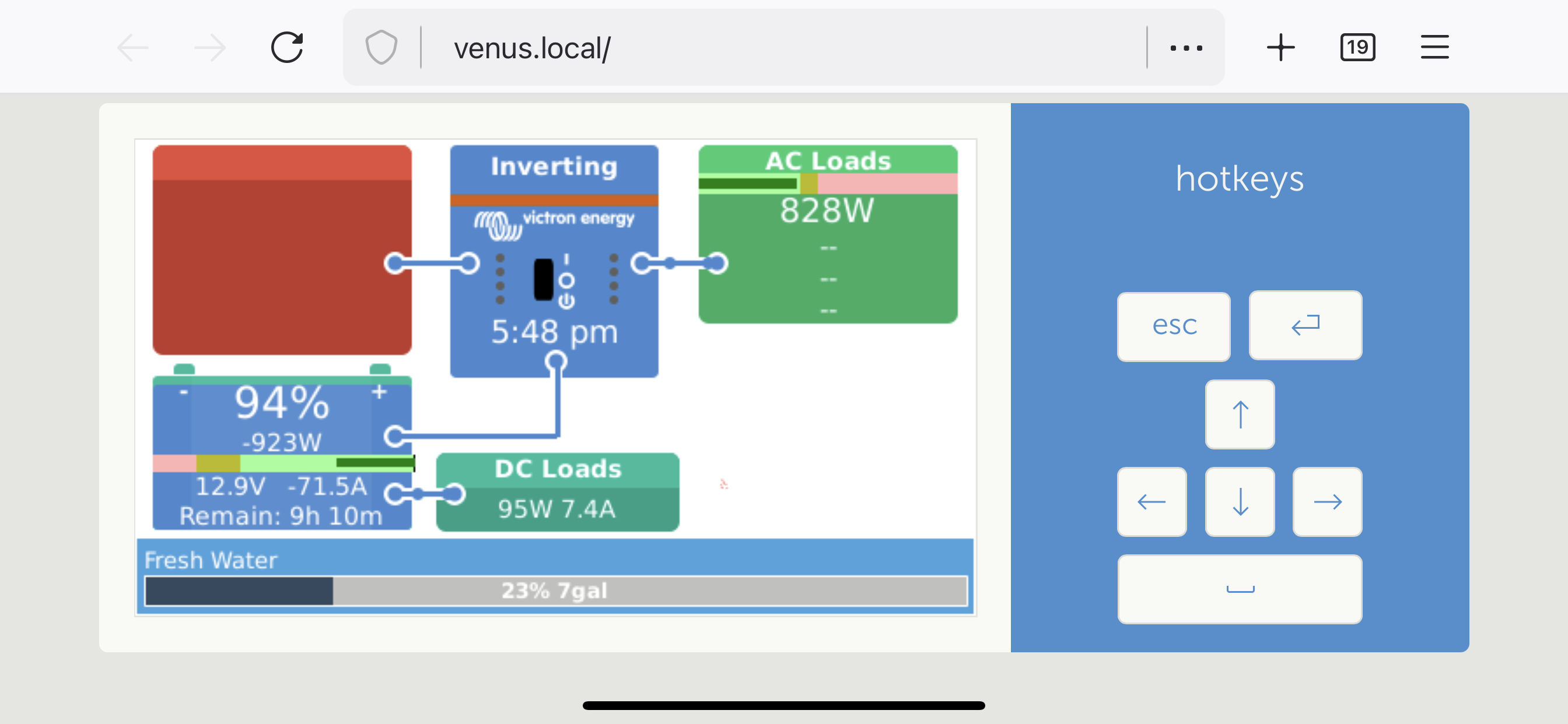
One thing that might help is to see a screen shot of dbus-spy, the first screen that appears that shows the inverter's service name. And also the first page of parameters in the inverter showing NumberOfAcInputs. That parameter is what I base my inverter/charger vs inverter decisions on.
...
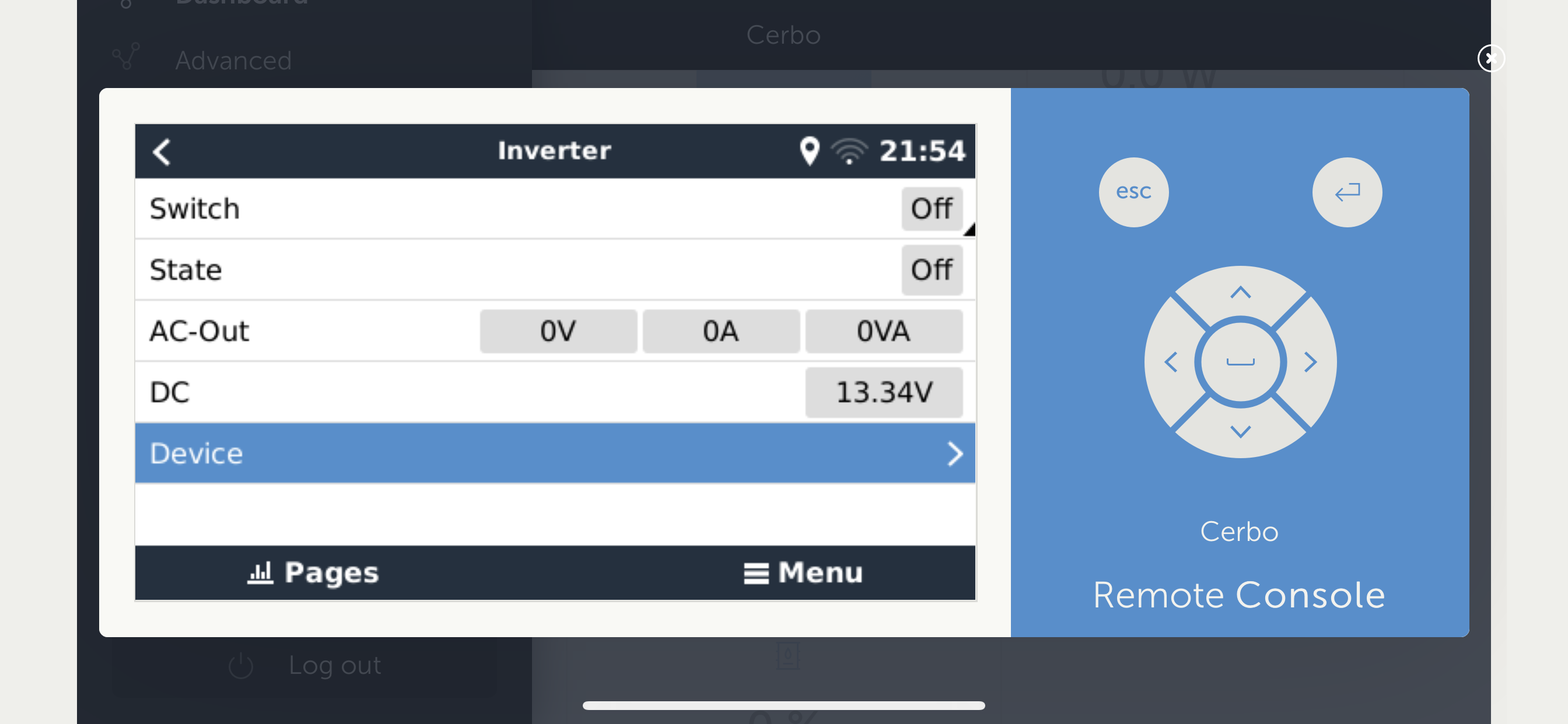
Type in dbus-spy.
Report the service name of the inverter.
Then cursor down to the inverter and press enter.
Cursor down until you see AC/NumerOfAcInputs and report the value shown on the right side of that line.
Thanks for your help.
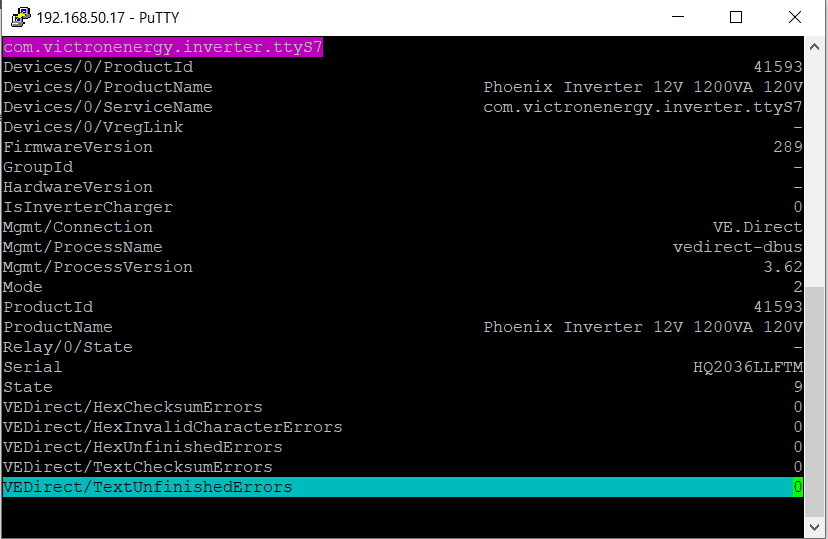
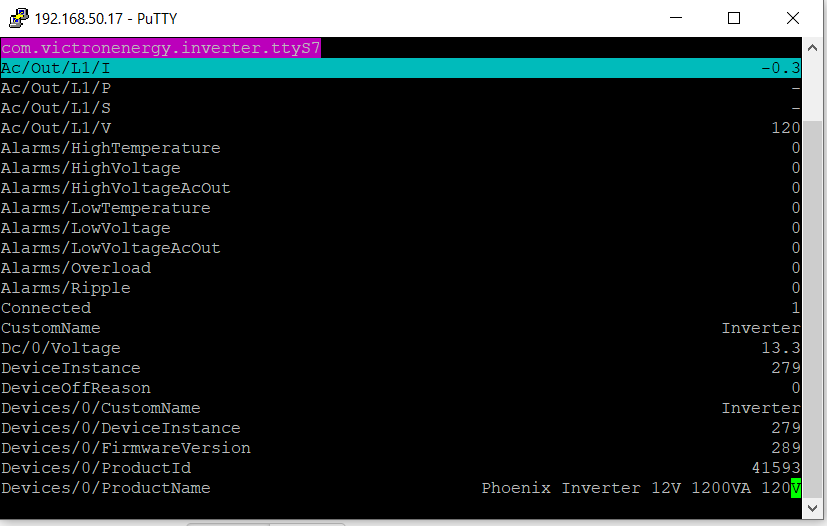
is this it? 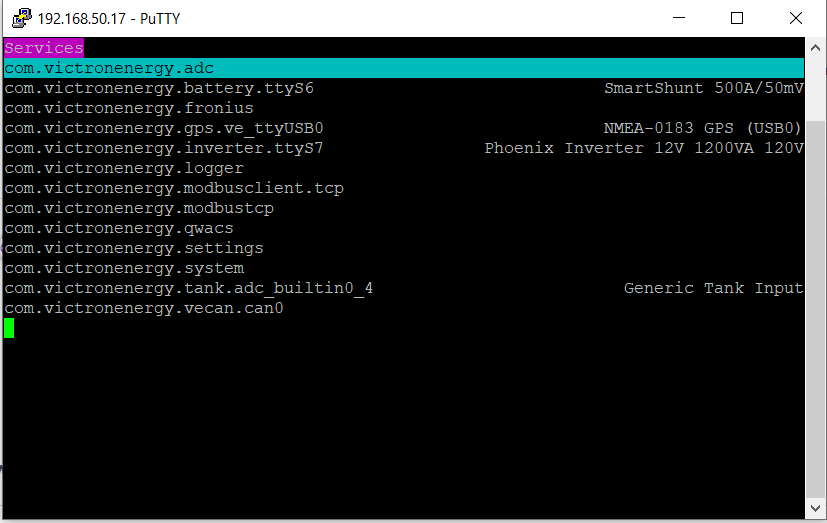
I have made some additional changes with hopes to supporting the VE.Direct inverters. Please grab a new copy and let me know how it's working.
The Flow overview SHOULD display:
Mobile Overview SHOULD:
https://github.com/kwindrem/GuiMods/tree/VE.Direct-test
or
wget -qO - https://github.com/kwindrem/GuiMods/archive/test.tar.gz | tar -xzf - -C /data rm -rf /data/GuiMods mv /data/GuiMods-test /data/GuiMods data/GuiMods/setup
Thanks, but I am getting different buttons than what you have above and they don't do anything.
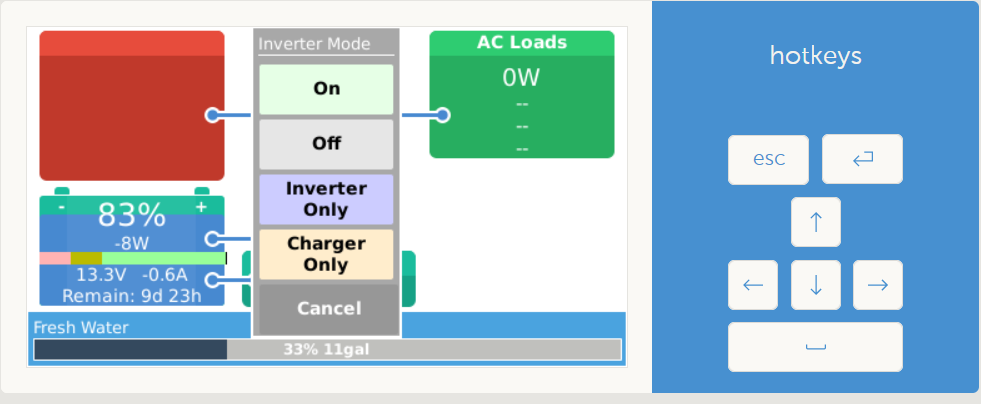
The inverter mode popup indicates the code is assuming a VE.Bus inverter/charger which is wrong in your case.
Made some additional changes. See if this makes any difference.Thanks again for testing.
The fact that voltage and current show up in the AC Loads tile is sign of progress.
This next version makes the same changes in the other areas. So hopefully all will work now.
The VE.Direct inverters don't provide frequency, so I'm now hiding that rather than showing "--"
You should now be able to change inverter mode from the Flow Overview page. And the Multi tile should show the current mode.
Same controls on the Mobile Overview. Please test that also. If you haven't enabled that page, you can do so in Settings / Display & Language menu.
Good job! It works! Thank you very much!
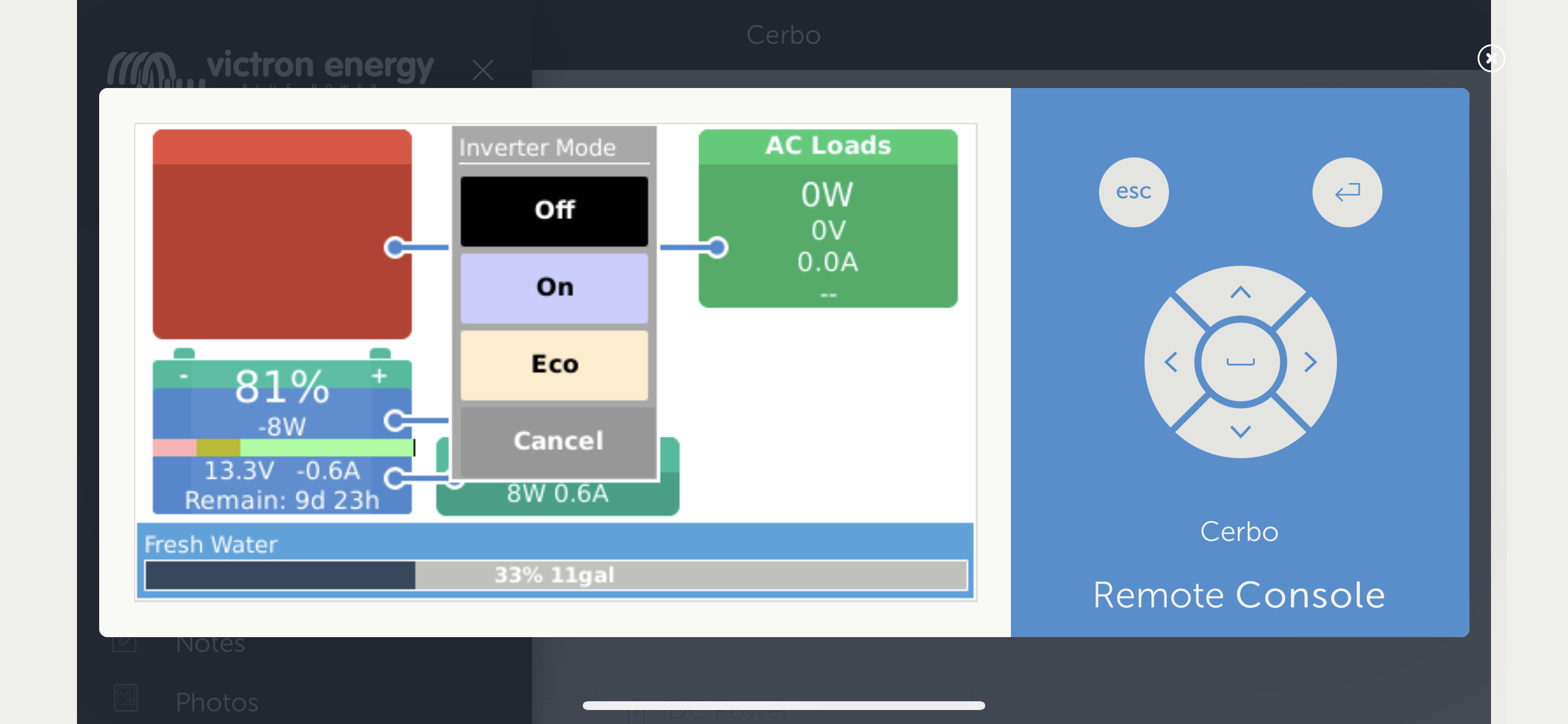
ToDo:
Anything else you find, let me know.
VE.Direct inverters are now displayed on the Flow Overview and Mobile Overviews. In addition, the inverter mode can be changed from these two overviews as well.
VE.Direct inverter modes are: On/Off/Eco
VE.Direct inverters have no AC input so the AC Input on the Flow Overview is hidden. Likewise, the AC INPUT and the CURRENT LIMIT tiles of the Mobile Overview are marked NOT AVAILABLE.
VE.Diredt inverters do not provide AC output frequency so those values are not displayed.
These changes are now on the main branch and the test branch and tag have been removed:
https://github.com/kwindrem/GuiMods
Please report any issues and I'll do my best to fix them quickly. I don't have a VE.Direct inverter and rely on accurate and detailed problem reports.
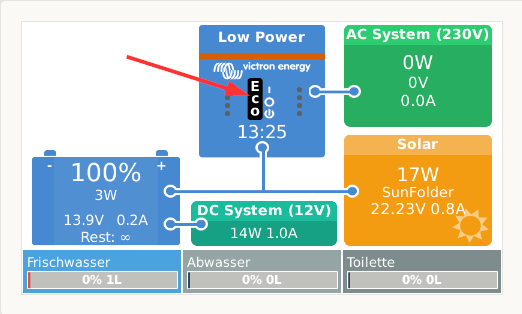
Added to mulit.qml (~line 76):
case 5:
return "E c o"
break;
to show the Eco-Mode.
Phoenix Inverter Smart product page
Additional resources still need to be added for this topic
Raspberry Pi running Victron’s Venus firmware - Blog Post
Venus OS Large image: Signal K and Node-RED - Install
raspberrypi install venus image
Additional resources still need to be added for this topic
41 People are following this question.