We have multiple BSC chargers and Lithium devices in the workshop
Is there a way to assign each a new name?
This site is now in read-only archive mode. Please move all discussion, and create a new account at the new Victron Community site.
We have multiple BSC chargers and Lithium devices in the workshop
Is there a way to assign each a new name?
Connect to a device -> cogwheel (upper right corner) -> three dots (upper right corner) -> "Product info" -> there is an option to rename the device
Same as the other comment. The only thing that exists there for me is Reset PIN. I've heard "it is in the manual." I have heard "I've made a video about it." But I still have yet to find out how to rename my controller in Connect. I have more than one, so it would be nice to not have to remember which crazy number goes with which device.
I have the same issue running the Desktop app.
Connecting to the device (not the list) pressing the cogwheel, then "Product Info" it shows the product name, serial and firmware. But no option to rename. Have a look at the screenshot maybe im blind - does anyone else have the same issue?
Thanks
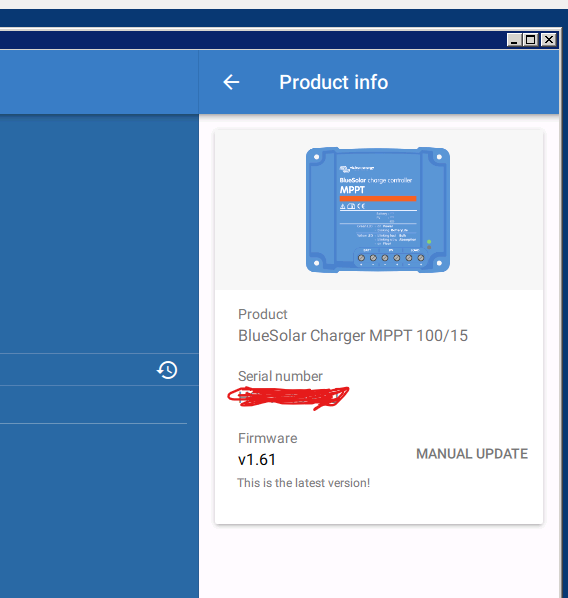
Full instructions here:
The video does not help at all - please read the details provided.
This is the Desktop App - NOT the Mobile App.
Additionally a screenshot has been provided that shows the issue.
Did you try the method from the settings menu?
Might be an old Operating System you're using?? It works fine on Win10, VictronConnect v5.95.
This is a windows 7 build - but its updated fine to the latest version - here you can see the version. As the app is supported - i see no reason for this.
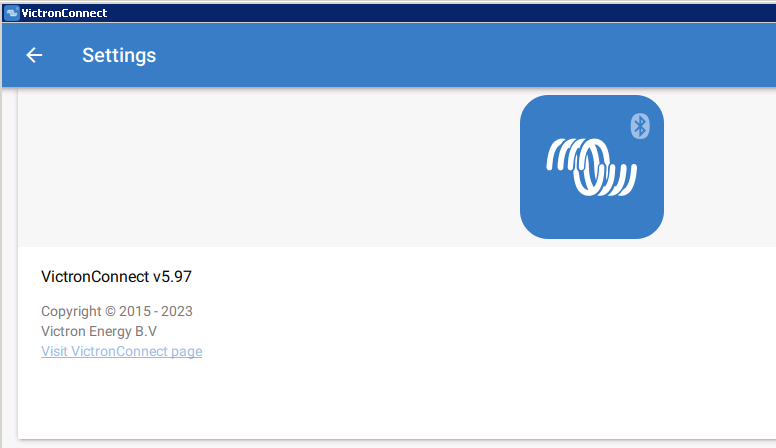
These devices that we have in the VictronConnect app are connected via the USB interface not over bluetooth - maybe this is a restriction of the app for these devices?
Can anyone from Victron confirm this?
Hi @CoMMy
For some devices, the name cannot be stored in the device, but it is stored in the internal Bluetooth dongle when this is available. This means that the name is not accessible and can not be set when one is connected via VE.Direct. One such products is indeed the Bluesolar MPPT 100/15, just like all the other "small" VE.Direct MPPTs.
Kind regards,
Thiemo van Engelen
Could a small change be done perhaps for the App to save aliases internally and match the serial number with the alias?
We have a PC controlling over a dozen of these over USB and every time we start the App the order is not predictable. In the old versions of the App it used to load the COM ports in order - now its random and we are having a hard time identifying each controller as we have to manually access each and every one to find the one we need.
42 People are following this question.