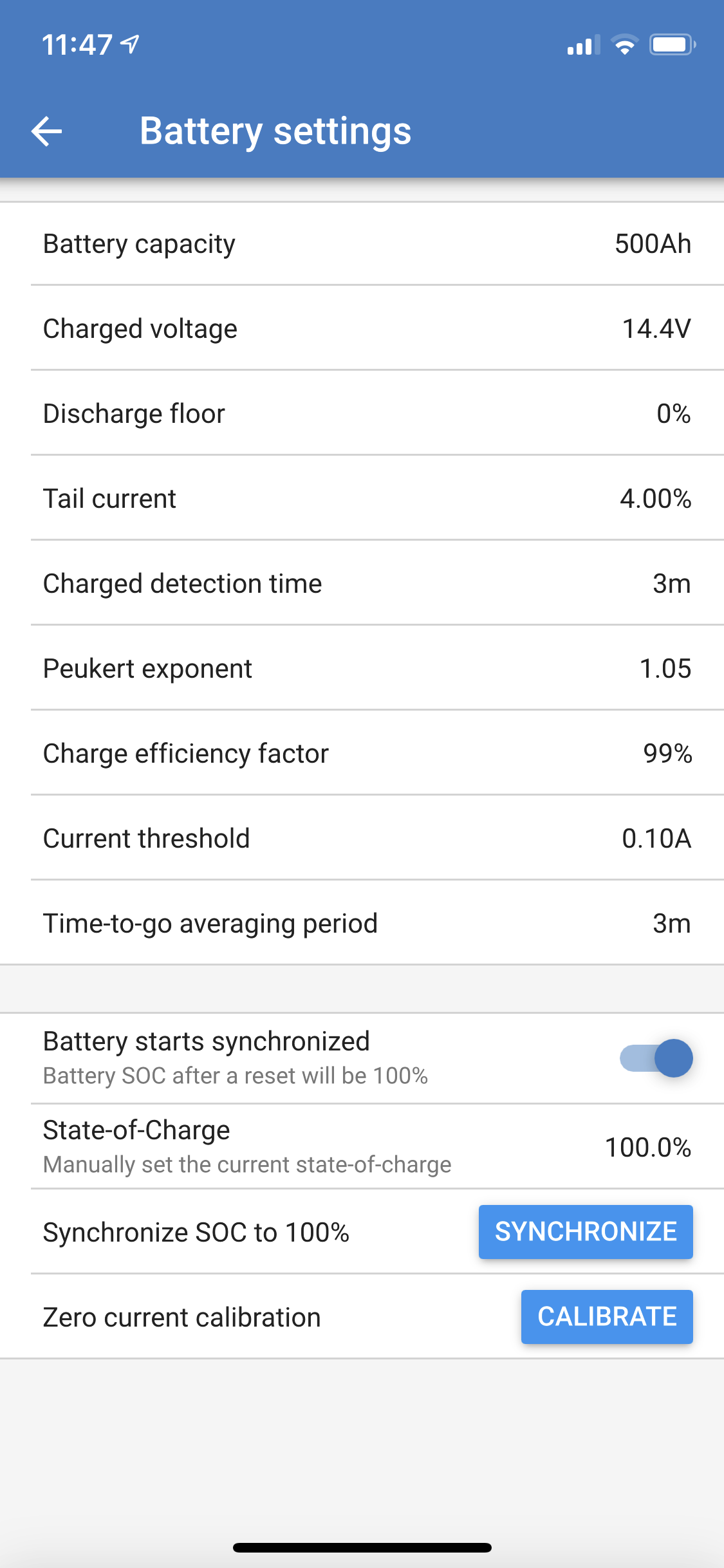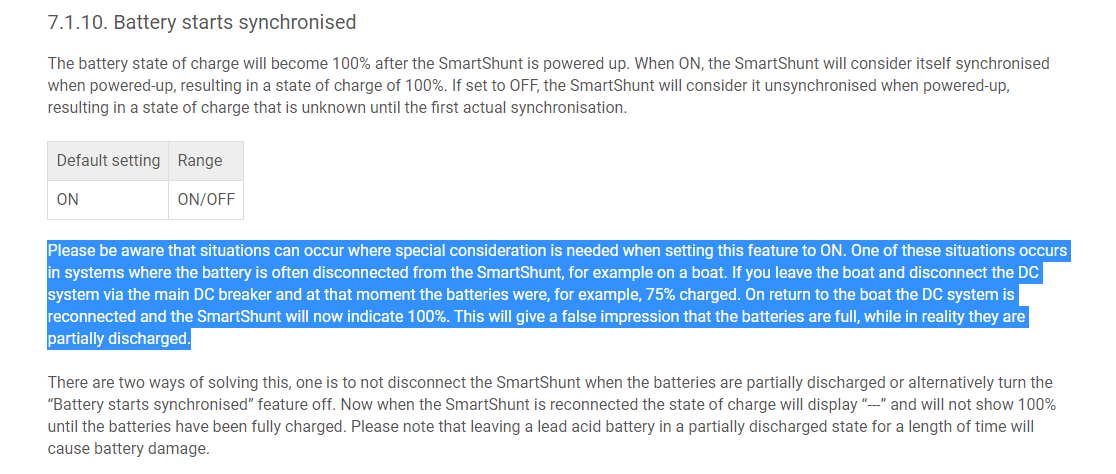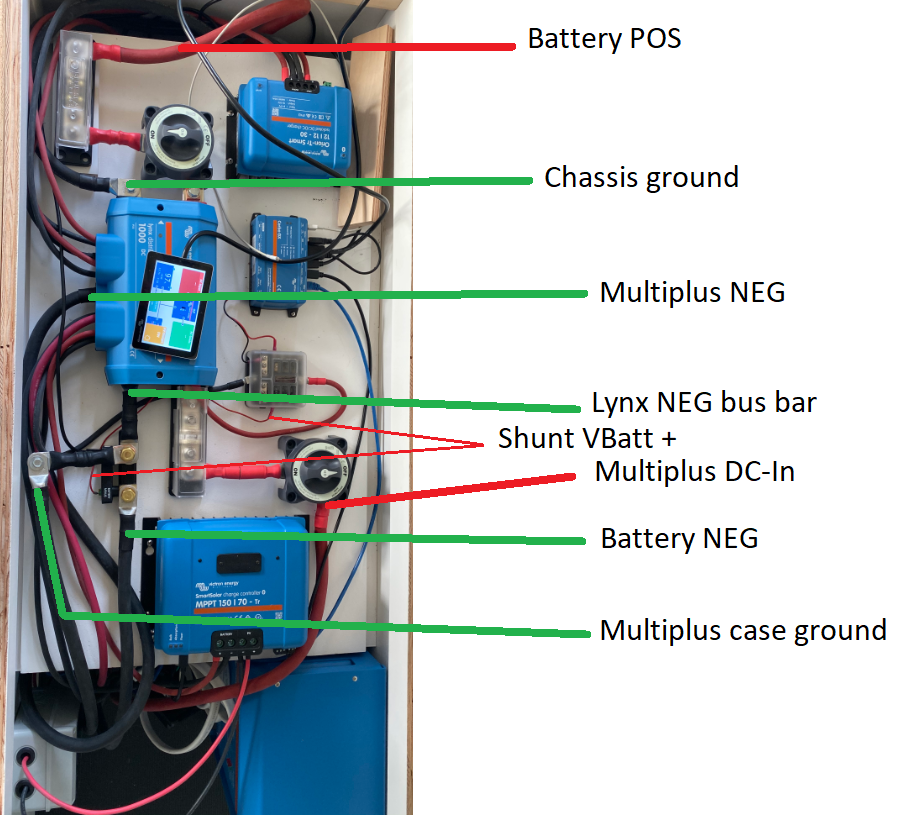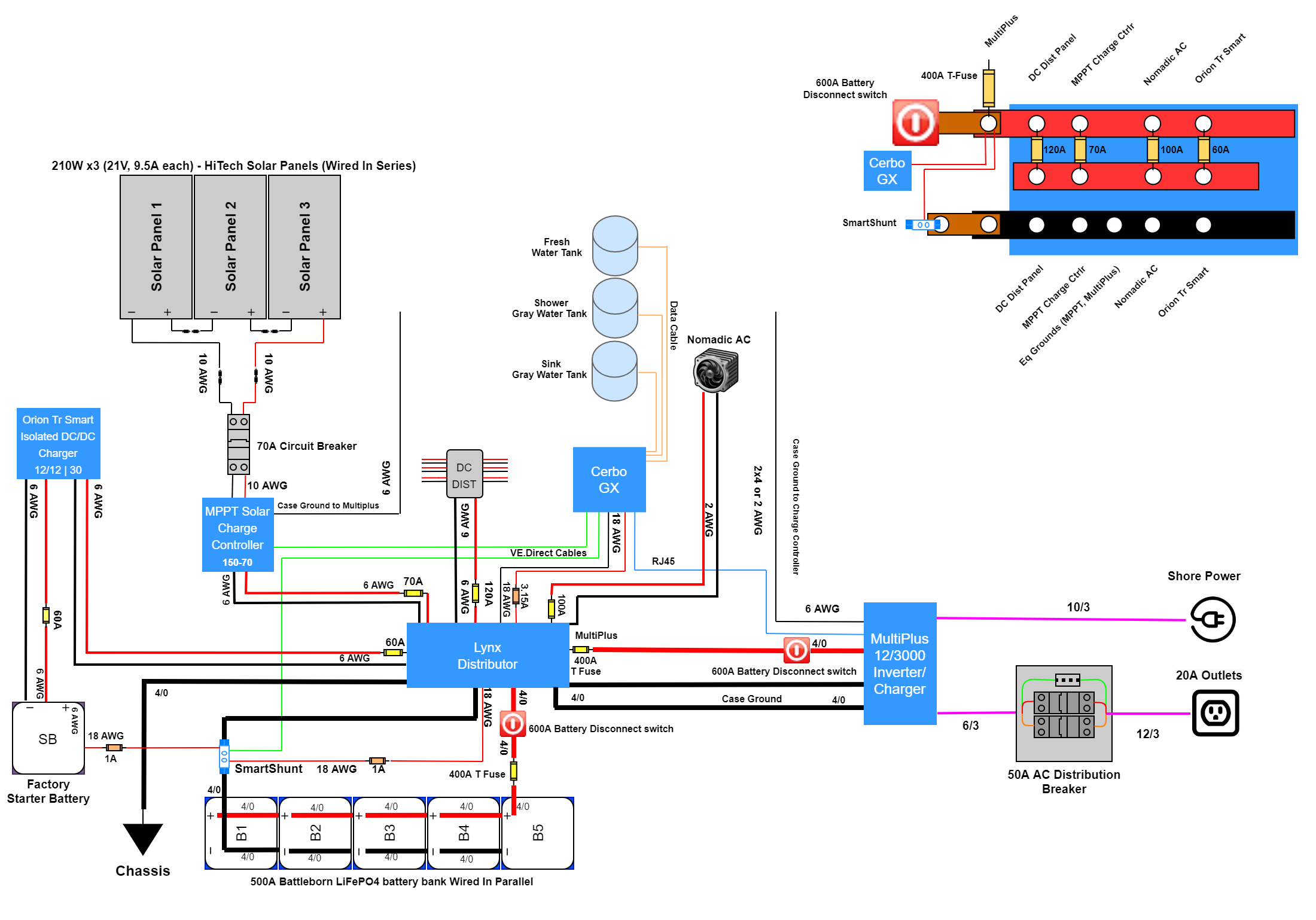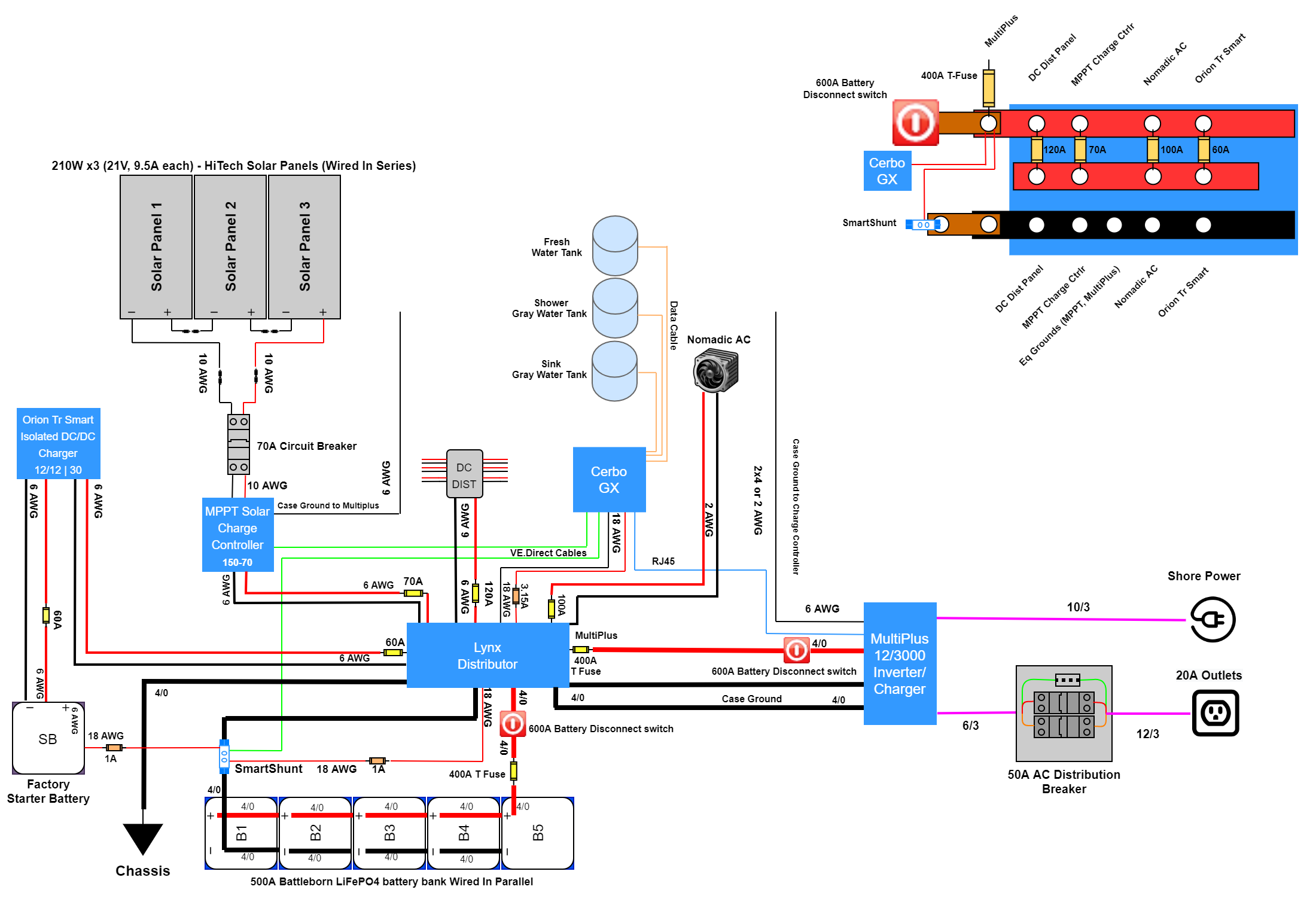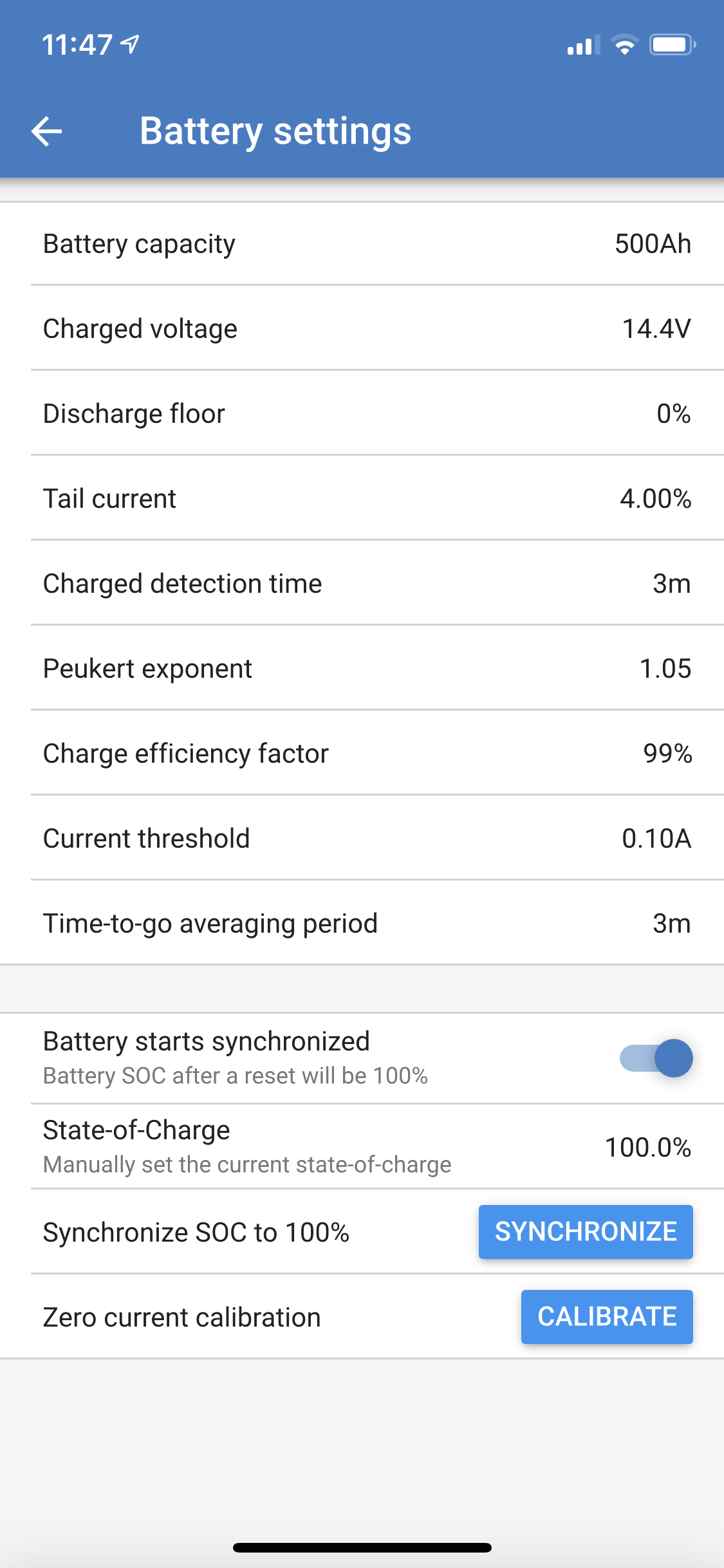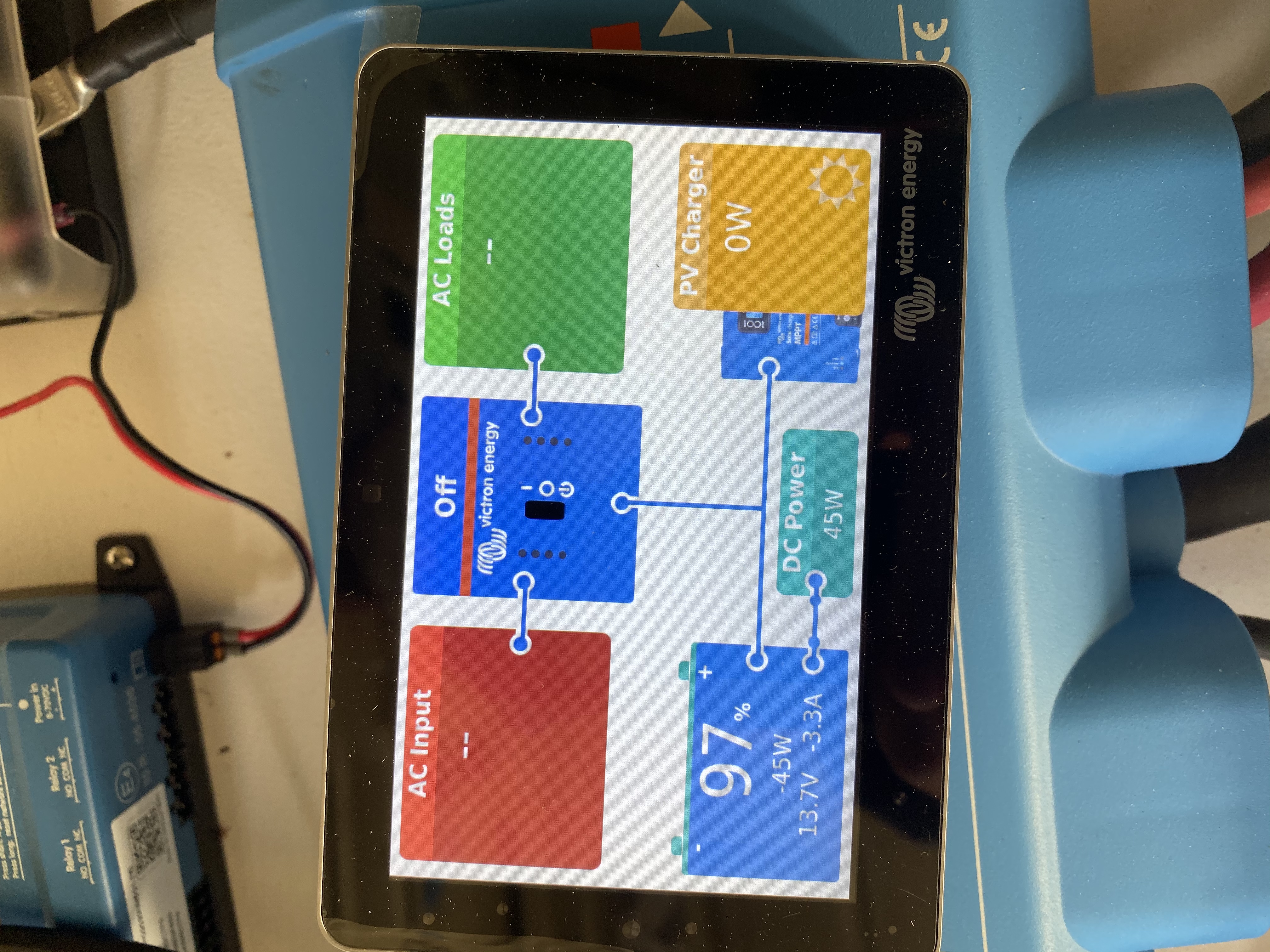
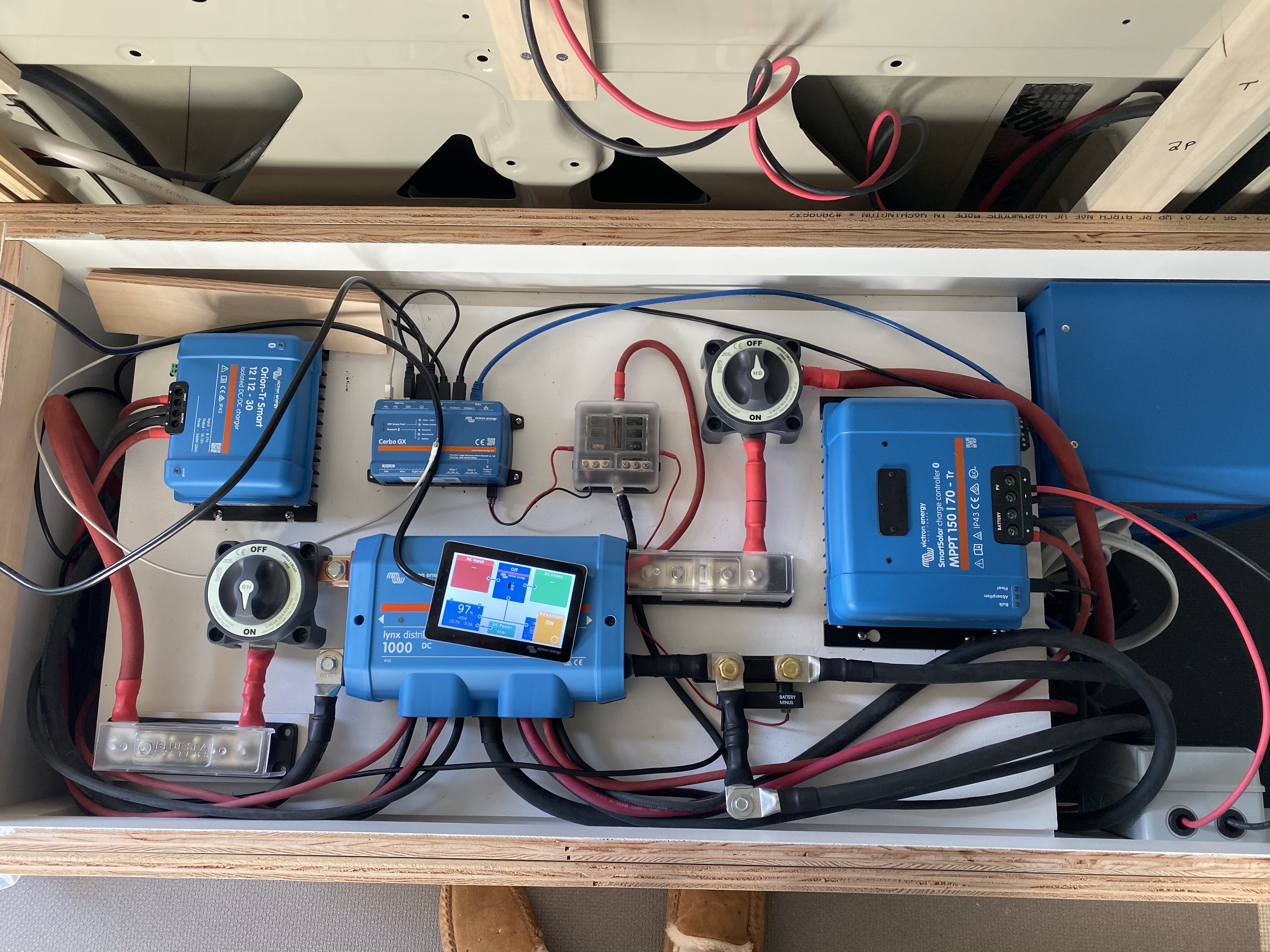 My voltage on Cerbo GX and VictronConnect is correct but the percentage is incorrect. The SmartShunt is setup to be the provider for the voltage. My shunt is hooked up properly via battery minus/load minus but I do have the power cable from the shunt hooked up to a small fuse block instead of the batteries directly. Could that cause the drift? I’ve also never done a Zero Calibration.
My voltage on Cerbo GX and VictronConnect is correct but the percentage is incorrect. The SmartShunt is setup to be the provider for the voltage. My shunt is hooked up properly via battery minus/load minus but I do have the power cable from the shunt hooked up to a small fuse block instead of the batteries directly. Could that cause the drift? I’ve also never done a Zero Calibration.
Batteries are 500AH LifePo4 Battleborn Batteries
One thing that is interesting is that if I reboot the system by turning off and on the master disconnect switch, the percentage will correct itself.
Anyone ever deal with this percentage drift?