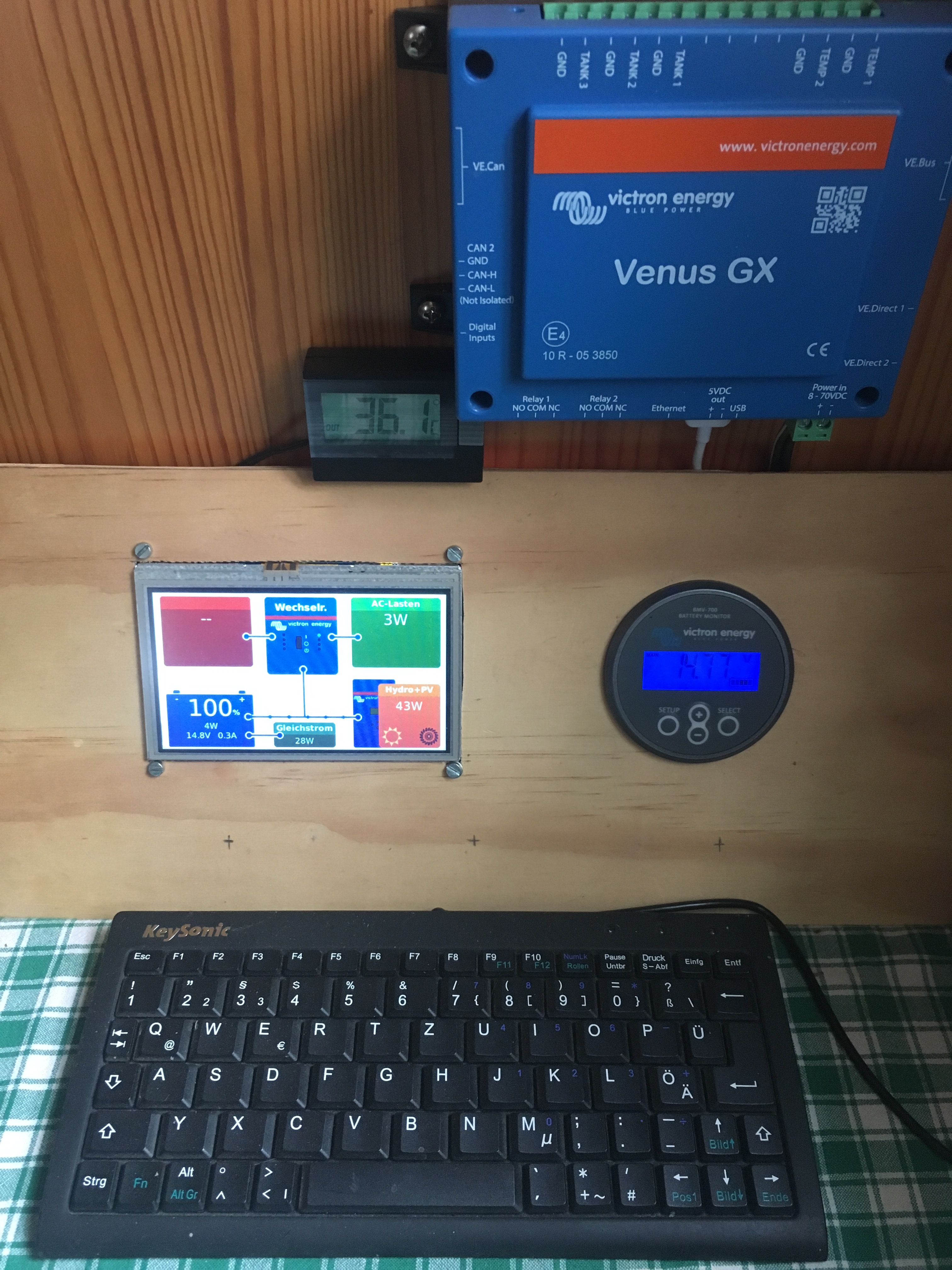I have Venus OS loaded on a Raspberry Pi with a 7” touch screen in my RV. I have a BMV-712 and a Multiplus connected to it and everything is working great. My issue is I cannot figure out how to operate the up/down buttons that would be part of the CCGX or find a substitute such as a virtual keyboard or equivalent.
I want to change the input current limit. This appears to be accomplished by selecting the option and then pressing either the up or down button on the CCGX. I can adjust this by using the up/down arrow in the remote console, but I would like to make this adjustment regularly from the Raspberry Pi display. I will be using a small generator off grid as well as shore power in campgrounds which is why I chose to go with the Venus OS software over other options.
Thanks for the help!