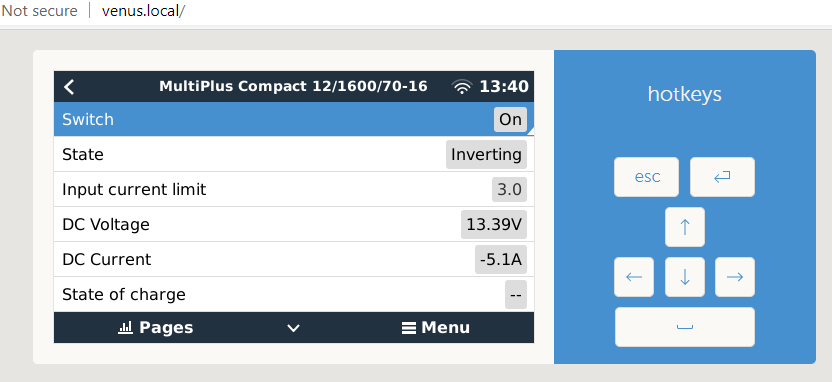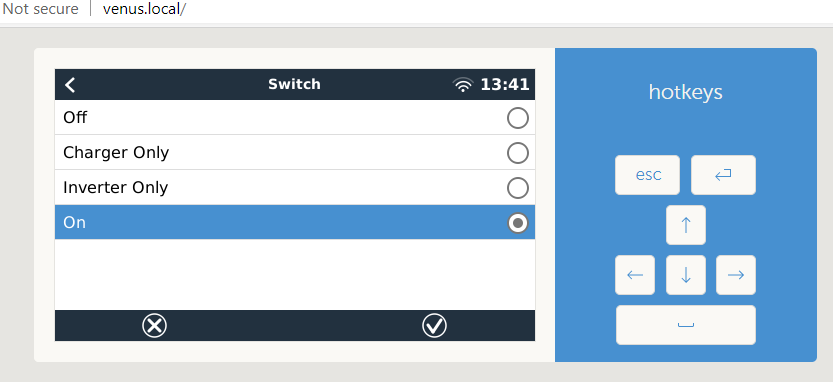I have a newly created Victron set up that I am trying to learn how to use (built by someone else far more proficient than I).
I have a Cerbo DX with control panel, a MultiPlus 24/3000 inverter, etc.
I have figured out how to connect to everything with VictronConnect, VMR, etc, but the one thing I can’t figure out how to do is remotely change the inverter state... even though I can do it from the control panel.
Surely this is possible in the app somewhere? Can anyone tell me where I should be looking for this ability, or maybe help me understand what I need to get it?