I did recently connected my EasySolar ESS to Home Assistant and the start was relatively straight forward. But to get all the stuff I wanted properly displayed, it did need quite some research for a Home Assistant newby. So I decided to let you know of my experience and eventually get some more tips, because I don't have finished everything what I have in my mind.

Of course there are many ways (nicer ones too) to build the dashboard.
Step 1
First you need to activate Modbus in the CGGX settings under 'Services'.
At this step it is helpful to write down your actual Unit ID's because they may differ from the one that I use.


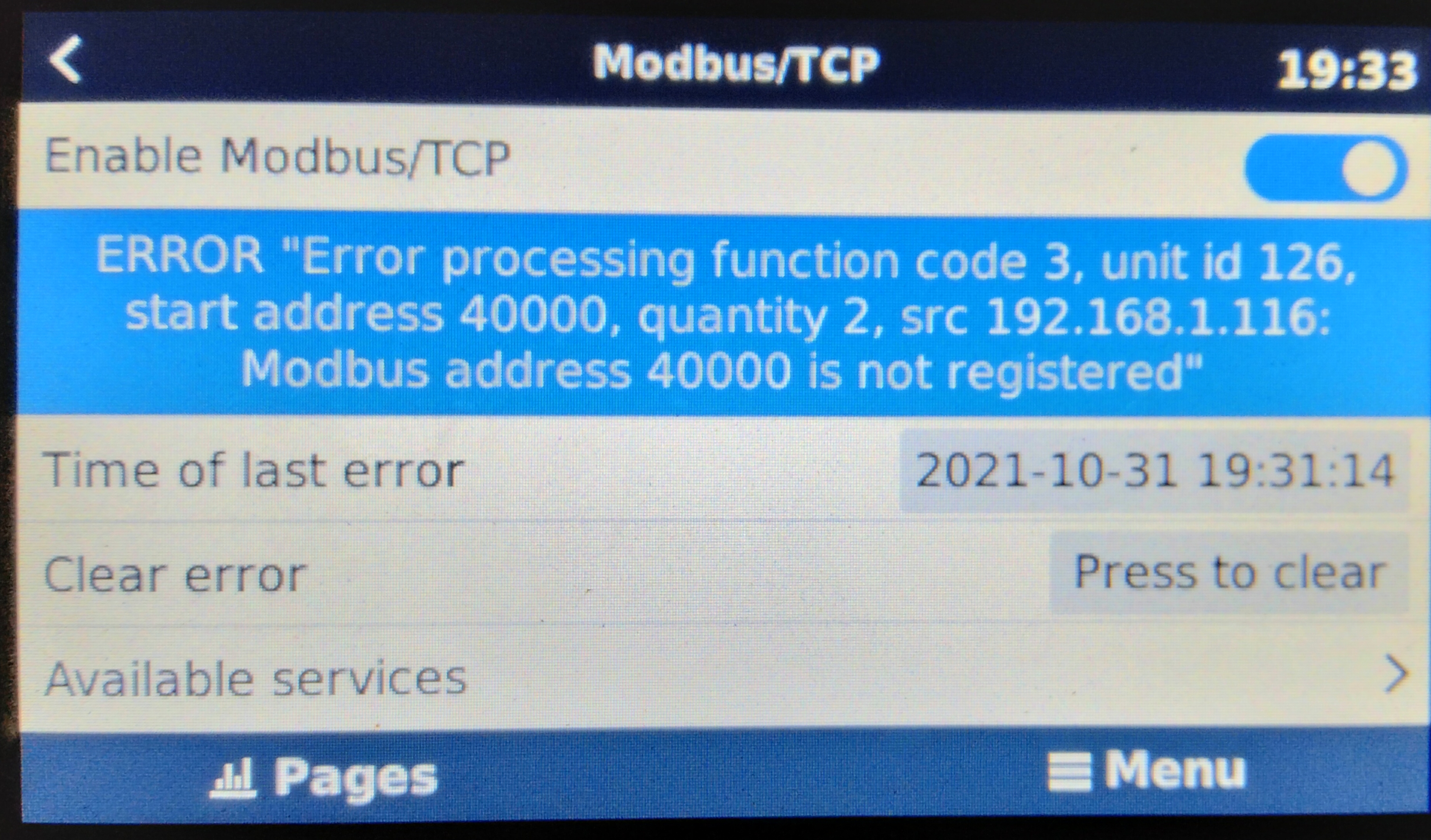



 https://github.com/lucode/home-assistant
https://github.com/lucode/home-assistant

