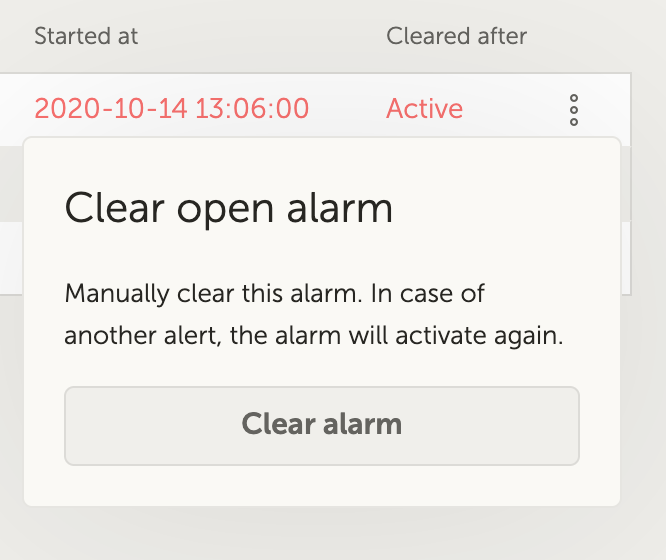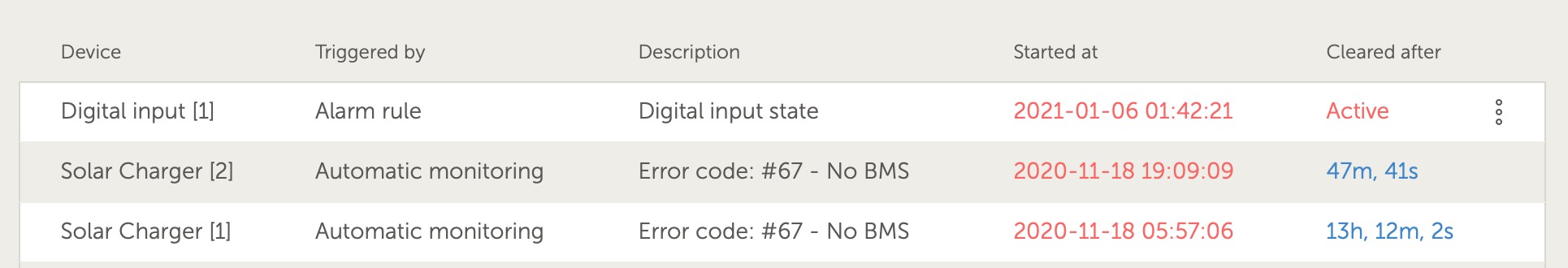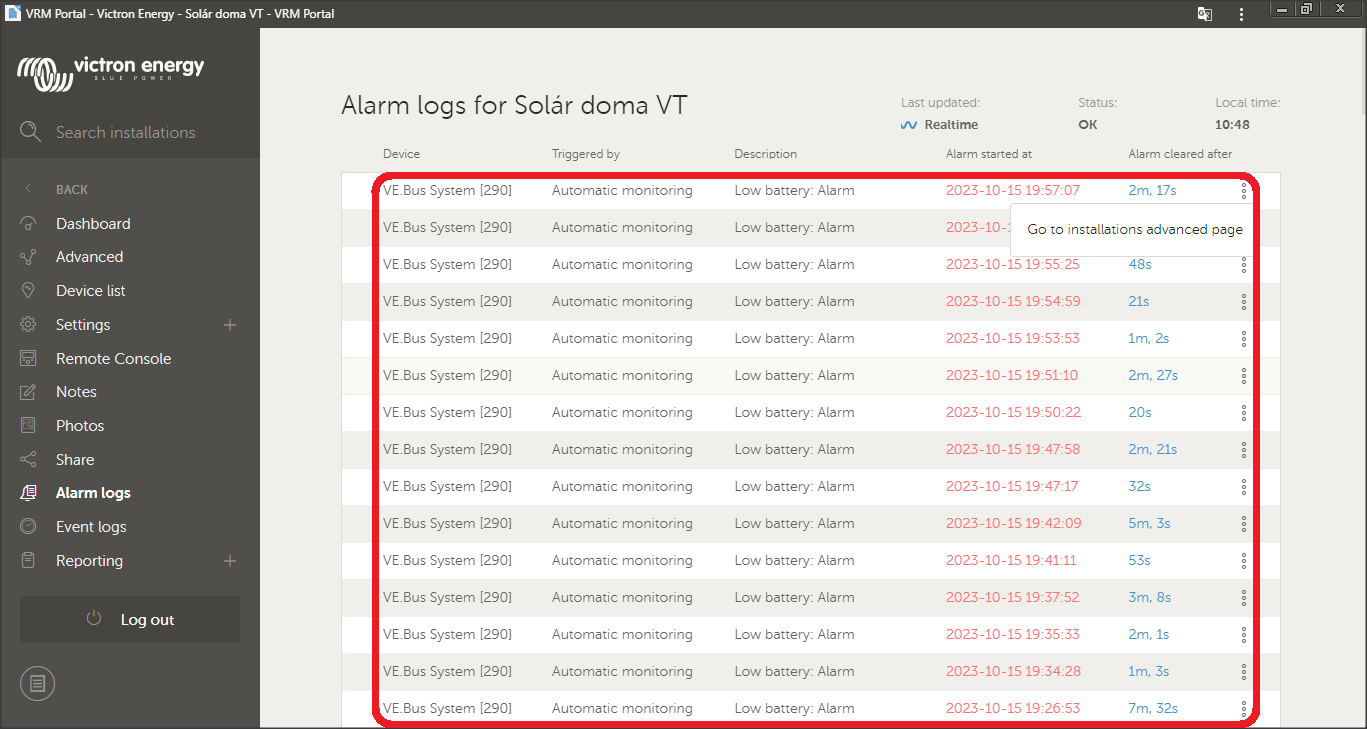Hello,
In the alarm log of VRM, I still have (for more than 2 years) an active alarm log, despite, of course the incident been closed since a long time.
It is not major issue, expect that every time I connect to VRM, I have this "VE.Bus System Overload" red bar on top screen, and need to check if this is ot a new one. Every time, fortunately, I only find this old log "VE.Bus System Alarm rule Overload 2018-10-30 08:47:23 Active".
How can I delete or inactive it, so that if I have a new alarm, I will immediately see it having it display in the red bar instead of the permanent old one?
If nothing possible on my side, can someone at Victron delete it on the VRM back-end.
?
Thanks
Amîn