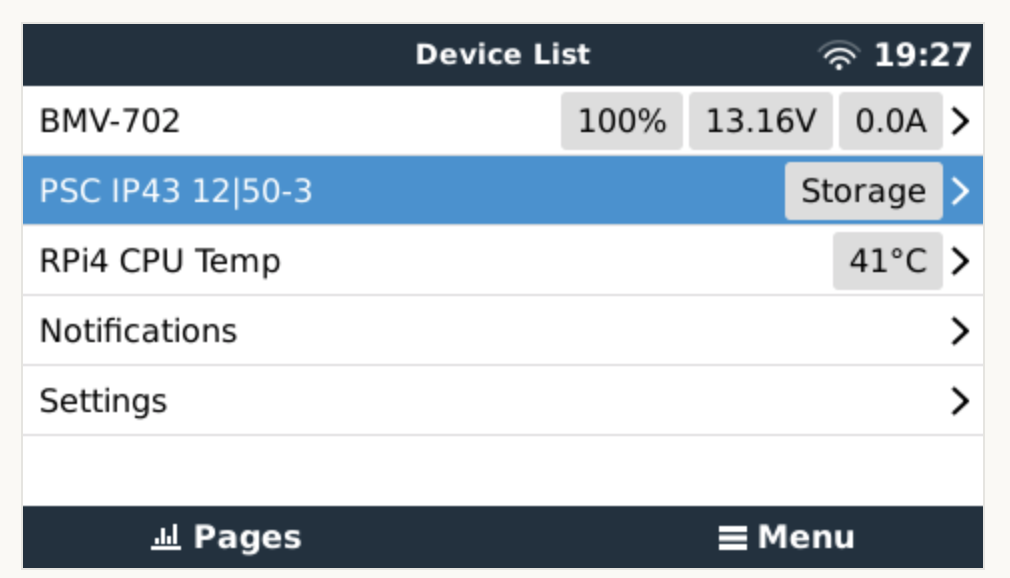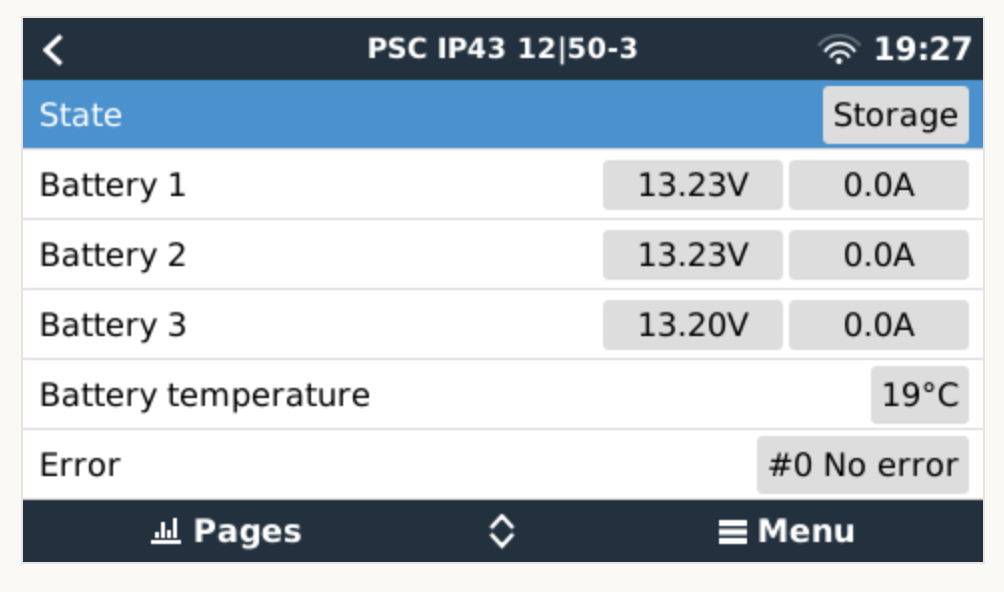Hi
I Have just re-vamped my electrics in the camper van and wanted to monitor batteries etc remotely. The Venus GX seemed perfect answer then I discovered the PI version is great as the Venus would have been overkill for my installation. Anyway i have now just added the Phoenix IP43 charger VE Direct but was disappointed to find that although it has detected it, doesn't display the state and what stage without going into the settings. Have I missed something here cos I would like to replace my 3 party inverter with the phoenix inverter to complete the set but very weary to do this now cos there seems no advantage doing so if the state and operation is not displayed. Any help or advice would be appreciated
.
Kind regards