Why can't I find veconfigure2.exe on the internet? My old Multiplus and my MK 2b interface only works with that software version - despite Victron telling me veconfigure 3 will work!!!!! I need to renew the old software which has worked for the last 15 years after my computer crashed.
- Home
- Anonymous
- Sign in
- Create
- Spaces
- Grafana
- Node-Red
- Unsupported topics
- Questions & Answers
- Modifications
- Communauté francophone
- Deutschsprachiger Bereich
- Preguntas en Español
- Explore
- Topics
- Questions
- Ideas
- Articles
- Badges
question
Is the driver installed correctly?
Check in the Windows device manager if there is any device with a yellow triangle.
If there is a yellow triangle try this procedure, with the MK3 connected,
- Run VE.config ->
- Open the Special Menu->
- Select the USB drivers menu option ->
- Yes to save ->
- Select a location (I recommend the desktop) ->
- Windows key + R (to open run command)->
- enter "devmgmt.msc" (without " ") ->
- OK -> this should open the device manager ->
- At the top should be a device with a yellow triangle ->
- Right click ->
- "update driver" ->
- "search driver on this PC" ->
- select the location from the beginning (desktop) ->
- This should install the driver
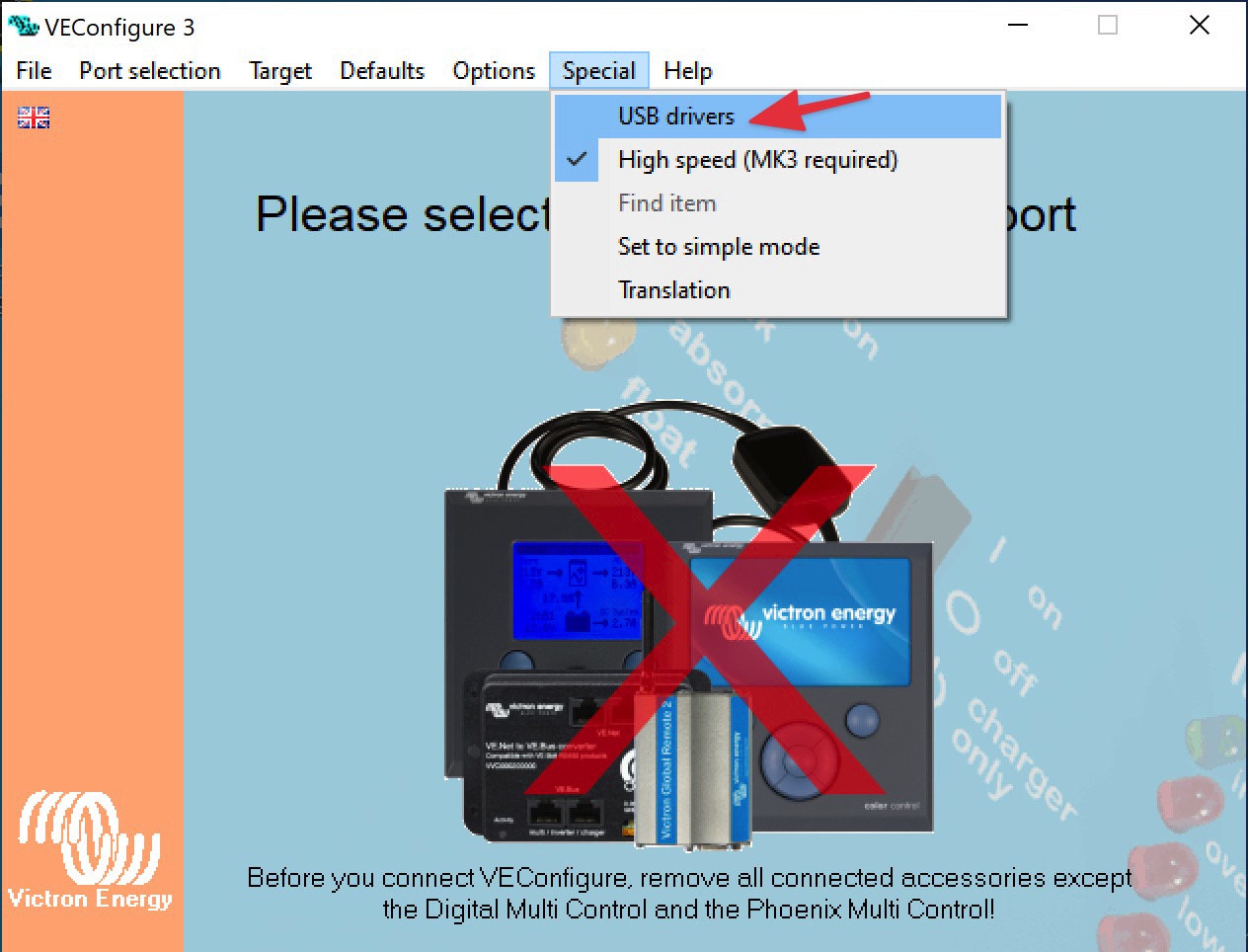
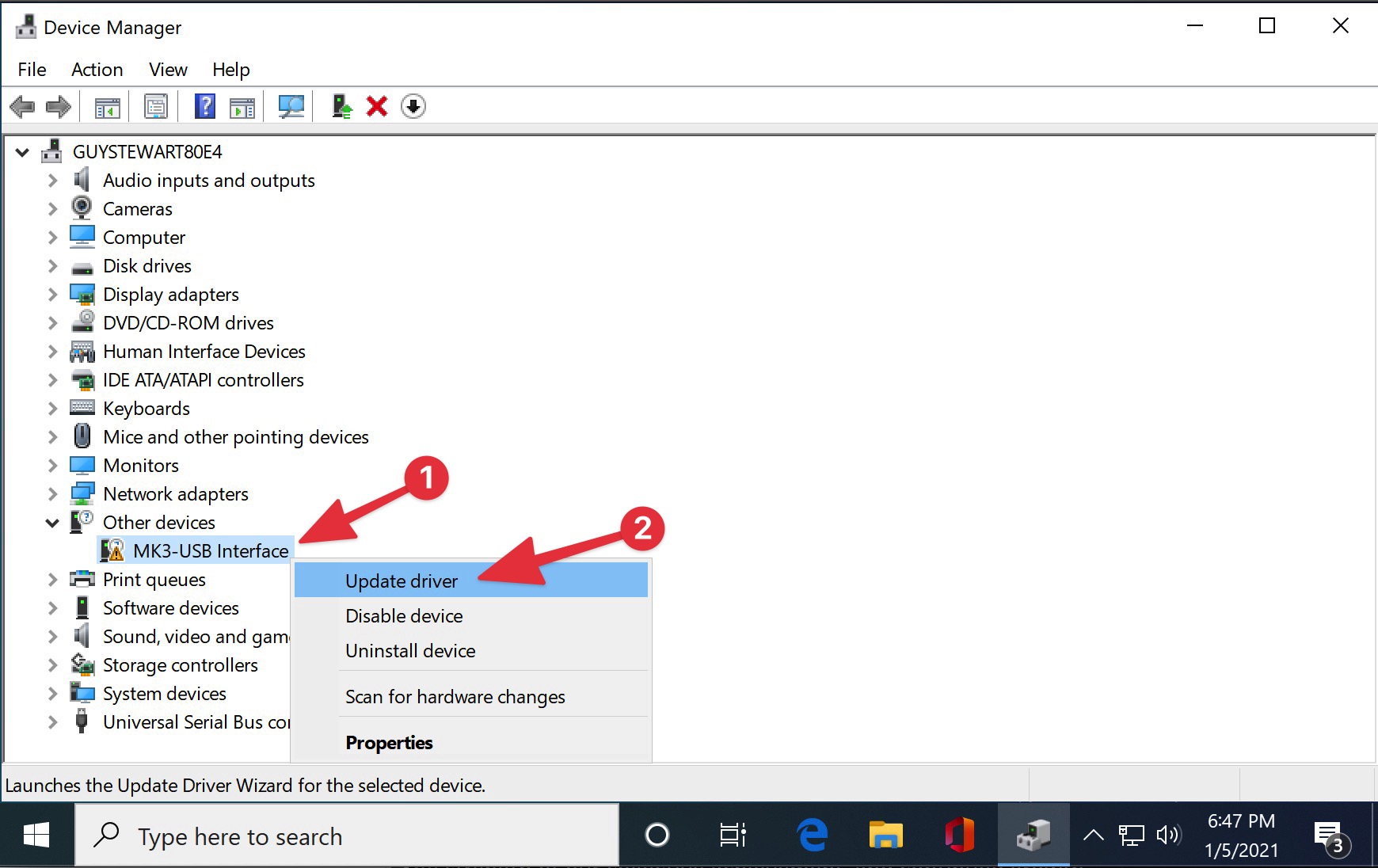
Sometimes a new device with a yellow triangle appears after that so you have to repeat the last few steps.
You should then be able to select the MK3 com port in VEConfig.
Alternatively, you could try VictronConnect - though it might not have all the options that you need.
Thanks - but configure 3 does not see "othere devices"???
As I said in my question I have interface MK2b which I'm saying has never worked with config 3.
Config3 downloads the drivers for the interface but doesn't install them !!!!!
Configure2.exe worked but is no longer available from Victron..
My local Victron dealer on an island in Greece only has Bluetooth software!!!!
Guy Stewart edited my answer ans accidentally removed someting.
Originally I wrote that I used and still use a MK2 sometimes with VEconfig 3 without any problems.
VEconfig 2 isn't available because it is not needed anymore.
Did you tried the described procedure below to install the driver manually?!
Many many thanks for that extra info about config3 software working with your MK2 interface.
I do not see my MK2b interface appearing in the device manager window.
By the way just using search and typing "d" or "de" goes to Device Manager much quicker.
I have eliminated all possible systems problems by changing computers and cables and checking that the Topp Lite USB to serial interface is working with my Morningstar MPPT controller. Plugging this in and out does not change in Device manager - nor does using the Victron MK2b.
So the question is now can I prove the MK2b is working properly and can I load the MK2b drivers any other way that would allow config3 software to see my Mk2b interface? I have opened it up and it looks perfect inside - but of course it could be damaged.
"I do not see my MK2b interface appearing in the device manager window."
The MK2/3 isn't shown as MK2/3 it should be a serial COM port device.
That means it isn't a problem with VE.Config 3 and I'm pretty sure that even if you have VE.config 2 it also would not be able to connect to your MultiPlus.
Do you hear the "device connected sound" when you connect the MK2 / the serial adapter? Maybe your serial to USB adapter is defective or needs a special driver that is no included in Windows/not available via Windows update.
"By the way just using search and typing "d" or "de" goes to Device Manager much quicker."
Yes but this only works with Windows 8 and 10. Windows key + R and "devmgmt.msc" should work with every Windows system.
question details
22 People are following this question.
