I have a few examples where devices are removed from the system but they are not cleared out of the Cerbo device list/database properly. See Youtube video:
https://www.youtube.com/watch?v=0tgdEBkPHZ4
This site is now in read-only archive mode. Please move all discussion, and create a new account at the new Victron Community site.
I have a few examples where devices are removed from the system but they are not cleared out of the Cerbo device list/database properly. See Youtube video:
https://www.youtube.com/watch?v=0tgdEBkPHZ4
Hi @energy,
You cannot remove energy meters from that list, that is correct, but I couldn't see why/how that was causing you any problems? Once disconnected, It should only be shown in that list in the GX device menu, and easily ignored. Not ideal I agree, but for most invisible.
Regarding BMS #67 - that is indeed the safety feature working as intended. Once an MPPT is connected to a BMS controlled battery, if it loses connection to that battery, then the only safe thing is to shut down. It is not safe to operate BMS managed batteries purely on battery voltage at the terminals, and indeed will void the battery warranty - a serious consequence indeed.
Nevertheless, knowing the consequences of that decision, it is possible to override this essential, and mandatory safety feature (if for example moving the MPPT to another system which does not require the BMS safety features).
It is roughly described here in the MPPT error codes - https://www.victronenergy.com/live/mppt-error-codes#err_67_-_bms_connection_lost
It is also possible to do this via VictronConnect Remote, as shown here:
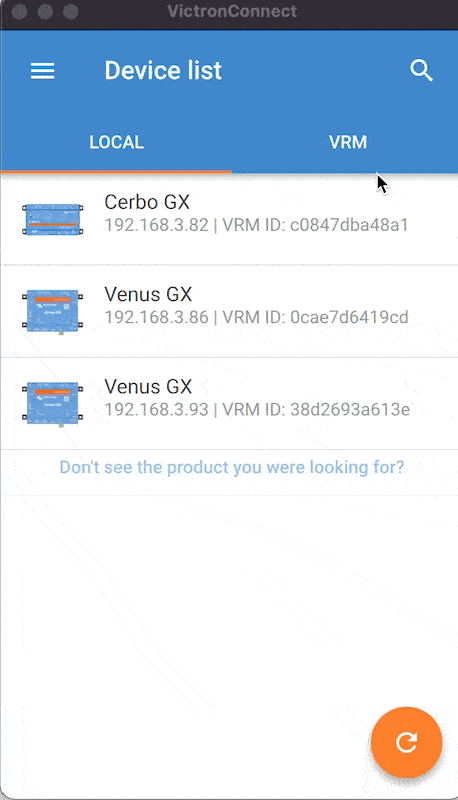
However, this should not be considered a viable solution while the MPPT is still connected to a managed battery. In those cases, the only safe and correct answer is restoring that battery communication, not software overrides and work arounds.
It is a shame, but off grid systems do not care much for our peaceful holidays :)
21 People are following this question.