Hi,
I've had a bit of trouble finding example diagrams for using the Orion 12/12-30 DC-DC charger with the BMV712 battery monitor. Could someone take a look at this diagram and tell me if I'm on the right track...?
Cheers,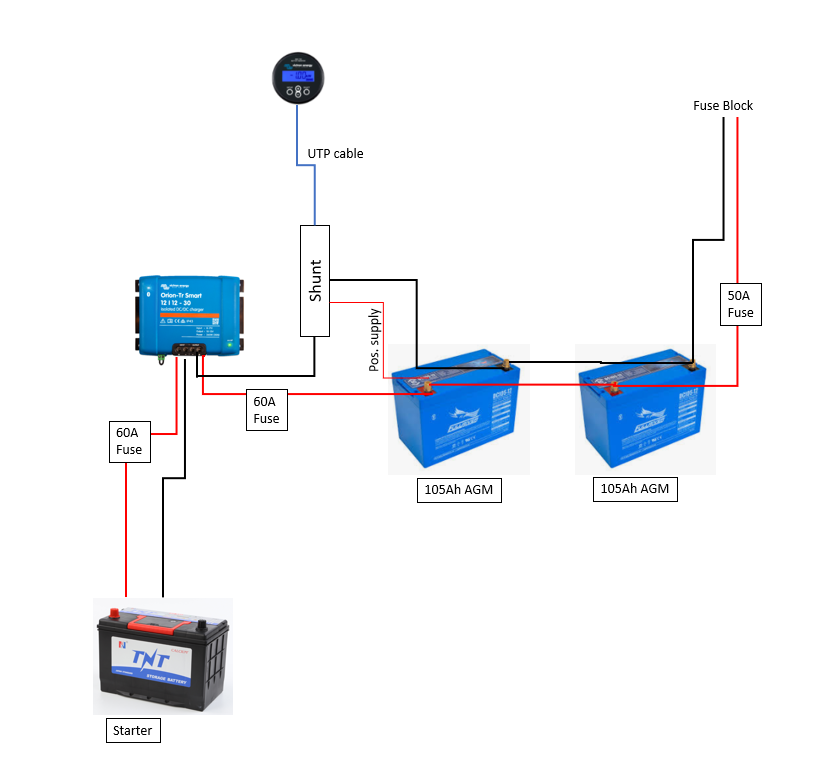
This site is now in read-only archive mode. Please move all discussion, and create a new account at the new Victron Community site.
Hi,
I've had a bit of trouble finding example diagrams for using the Orion 12/12-30 DC-DC charger with the BMV712 battery monitor. Could someone take a look at this diagram and tell me if I'm on the right track...?
Cheers,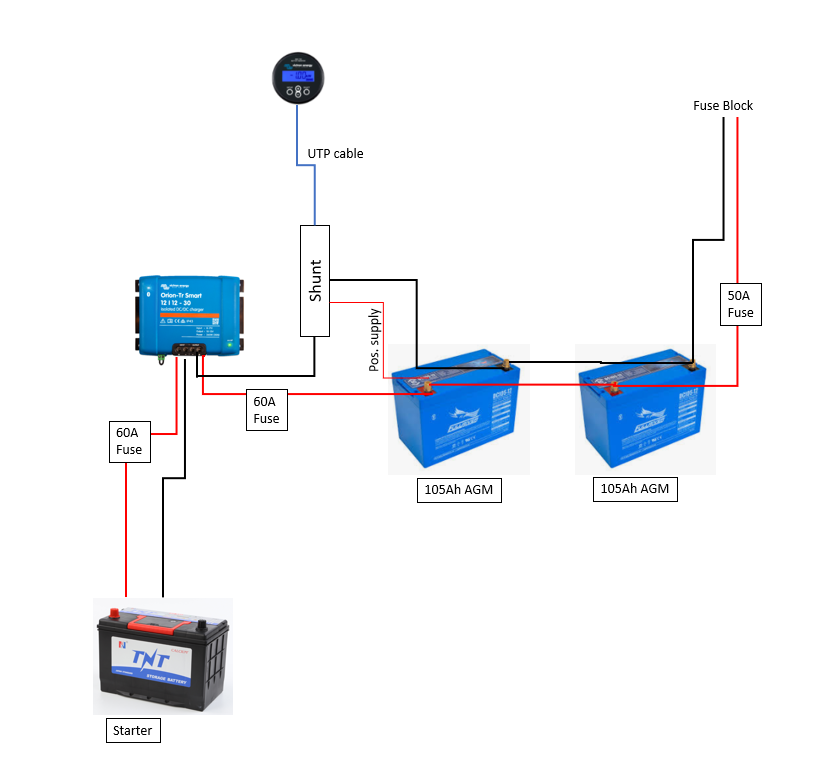
If your looking to monitor your AGM’s,then the shunt needs to be positioned on the other side of your battery bank(adjacent to your 50A fuse).the output of orion needs to be connected up stream of the repositioned shunt(ie...connected to the fuse block position)
Thanks Mark, I appreciate your reply. I've got it up and running now thanks to Gordon and yourself.
Observe my horrible edits below
The idea is that you want the shunt to be between your batteries and every other load or charging source on your system. It's like a gatekeeper. If the charger is pushing current into the battery bank to charge it, you want that going through the shunt because you want to keep track of that. Similarly, if your DC loads are drawing power out of the batteries, you want that going through the shunt too. This way, the BMV can count every amp in or out of the batteries and tell you what's left at any given time.
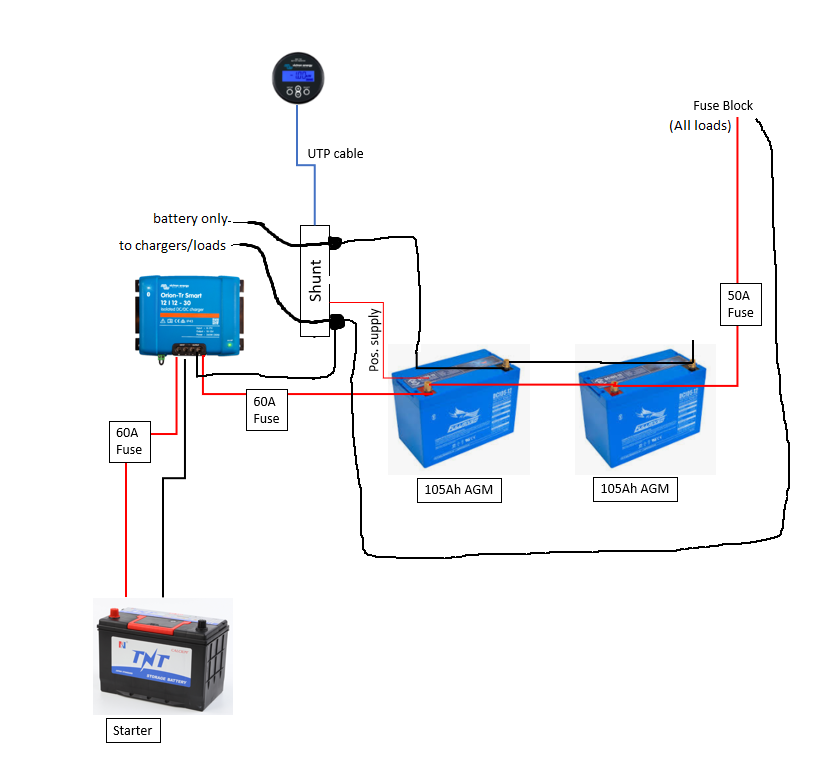
Hi Gordon, thanks very much for taking the time to reply, this was very helpful. Once the bmv arrived and I had a look at the shunt I could see it was clearly labelled, as per your diagram, with charger and load at one end and battery at the other. Ive just got it up and running and all looks good. Thanks again!
23 People are following this question.