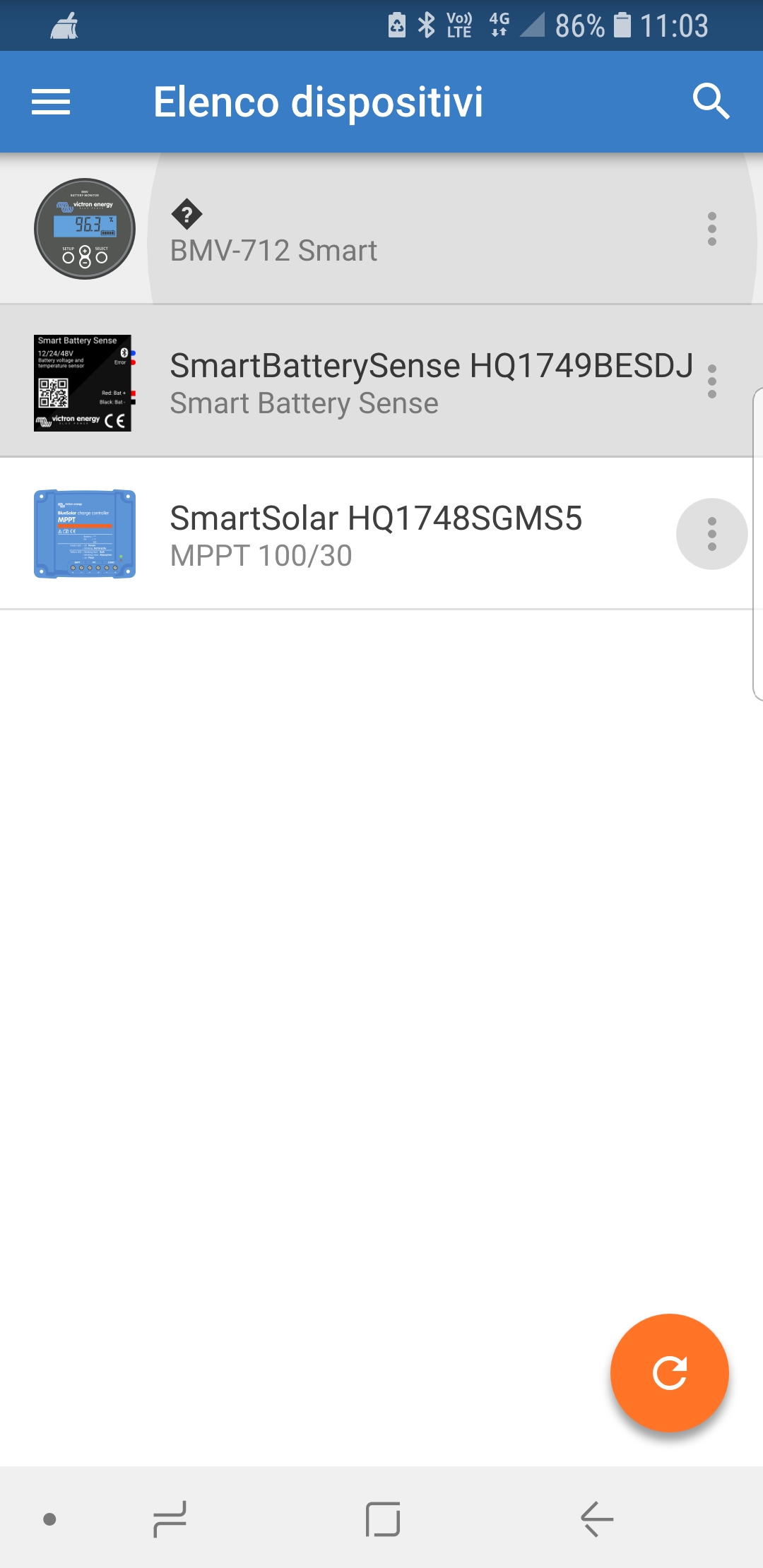Hello,
With the version victron connect 5.1 everything is ok. With the version victron connect 5.2, my smartsolar needs to update. The update fails. I tried to uninstall victron connect, then reinstall. Power off, then power on the smartphone. Turn on GPS. The update of the smartsolar is still in error. I have a tablet with the version of victron connect 5.1, it works. How to return to version 5.1 on the smartphone. Thank you for your reply. Sorry for my english.