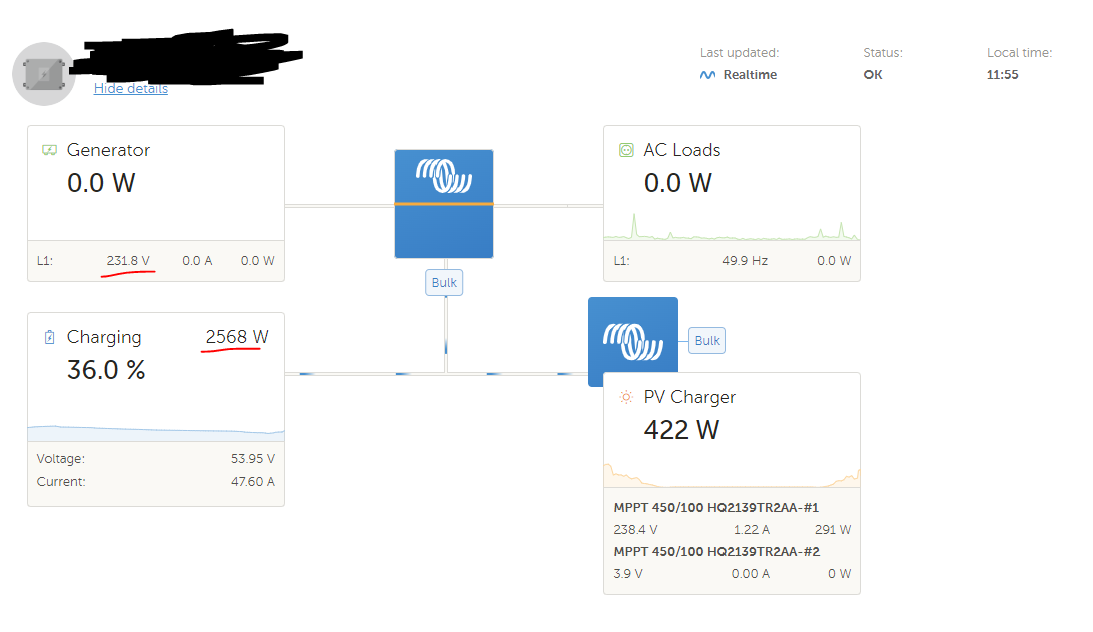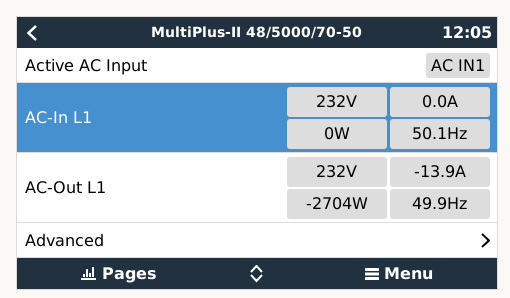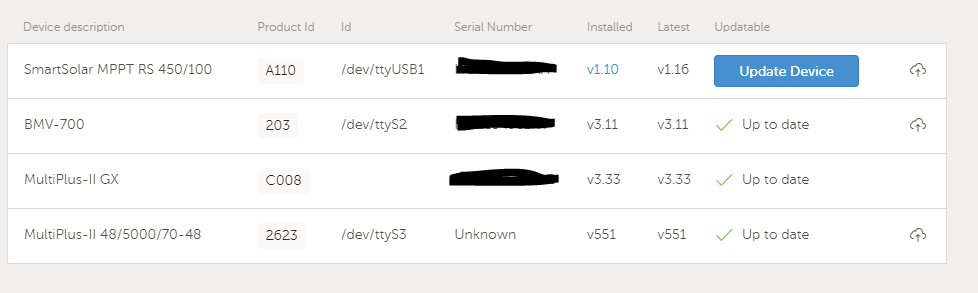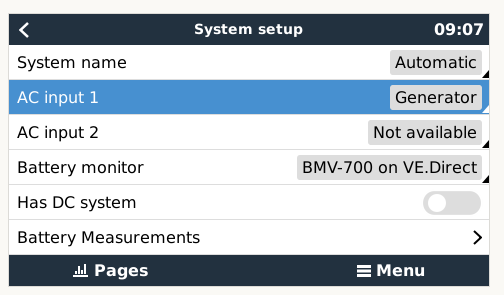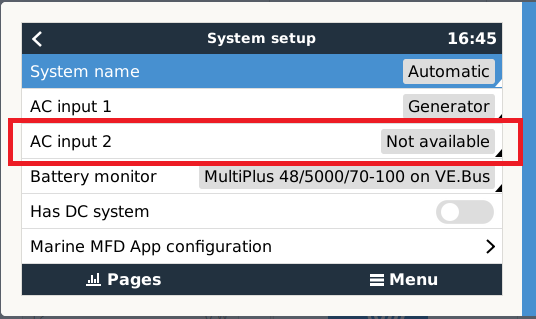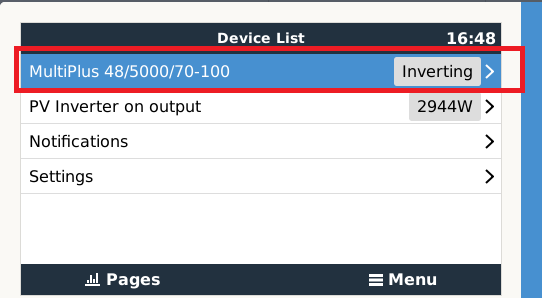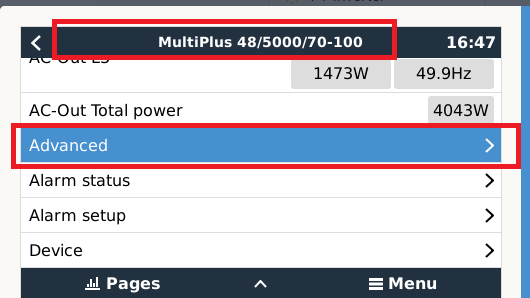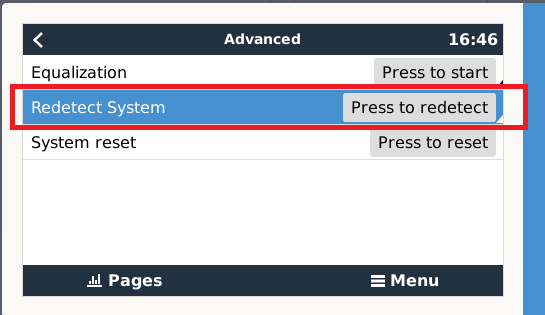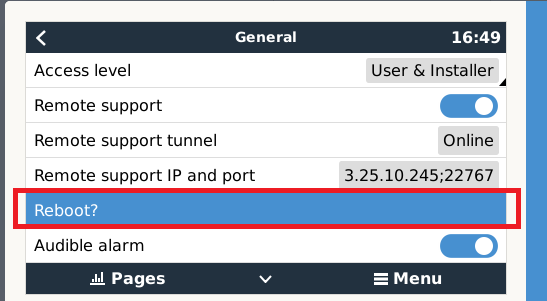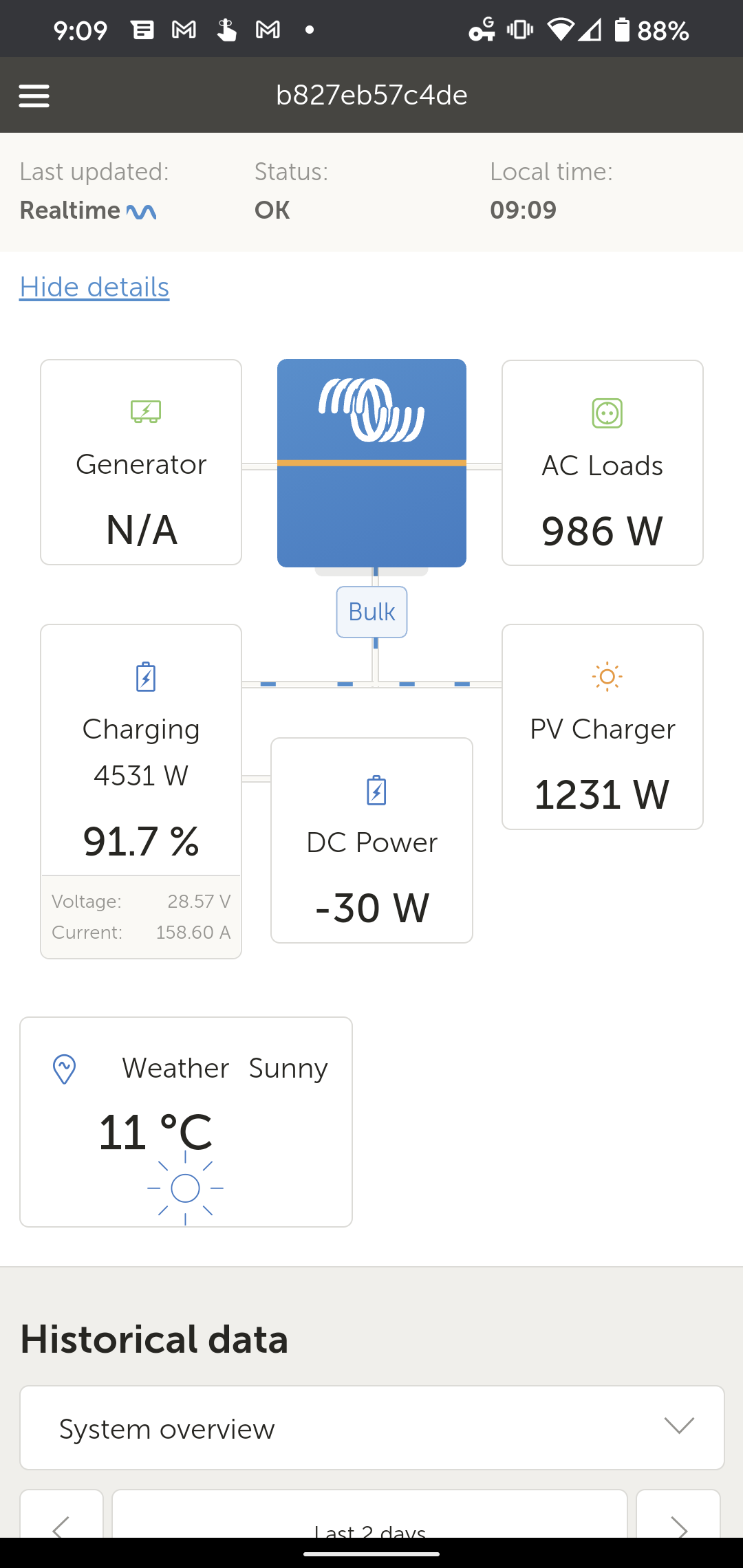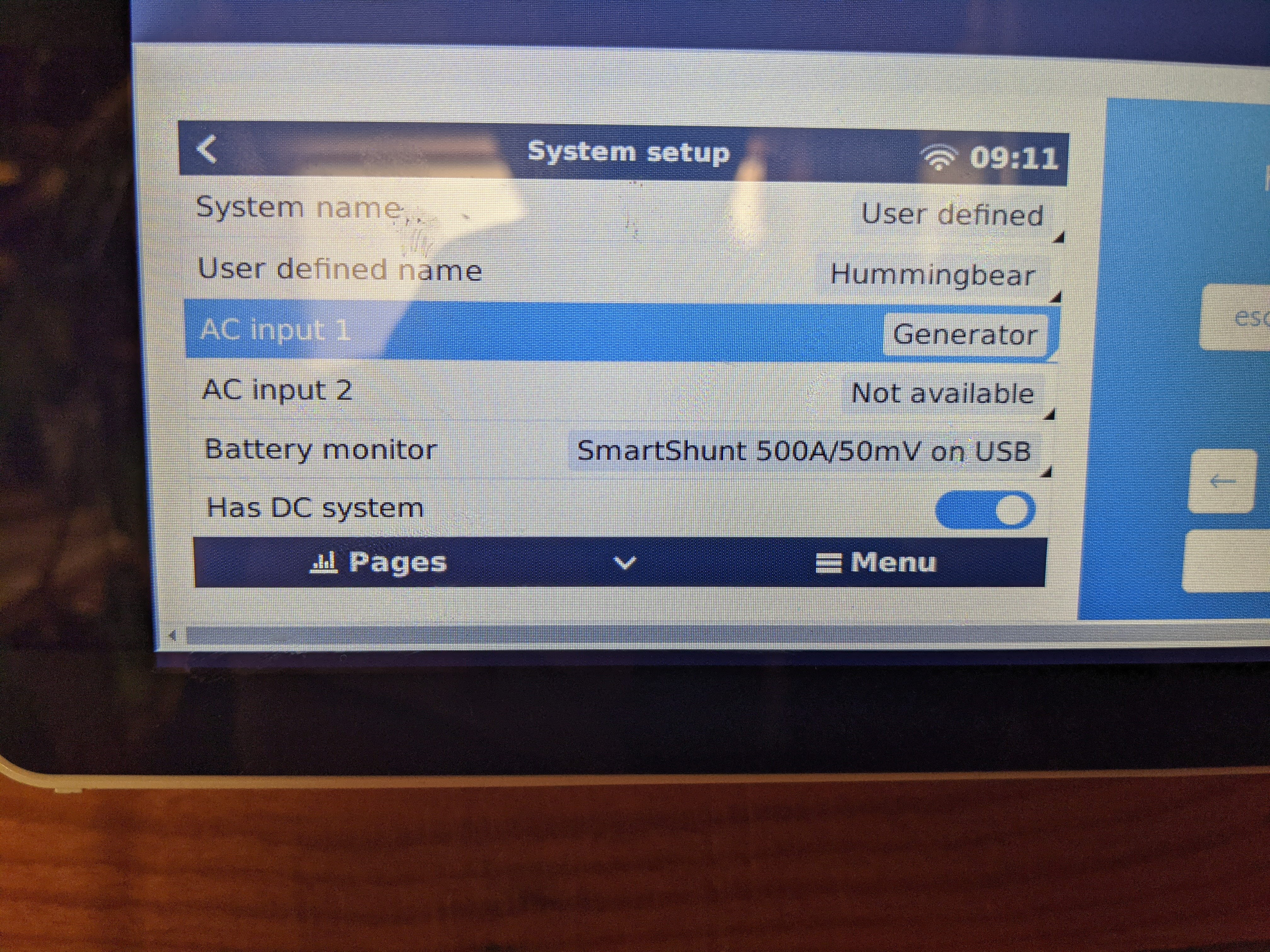I recently installed a Multiplus 5000VA 230V. On my AC Input I have the generator as my source. In my VenusOS settings I set the Generator as the power source for AC Input 1
On all my dashboards for the Venus OS it correctly recognizes the Generator power and displays the correct data. However on VRM that data is not being shown or reported? Any thoughts?
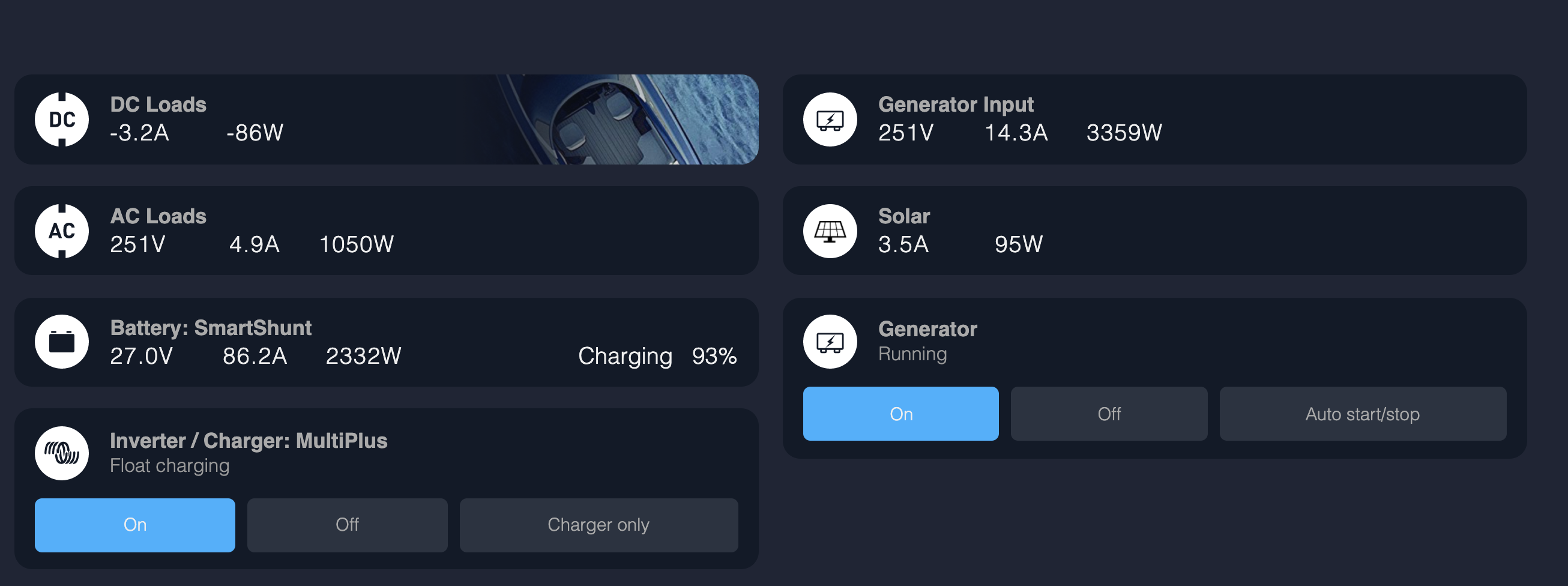
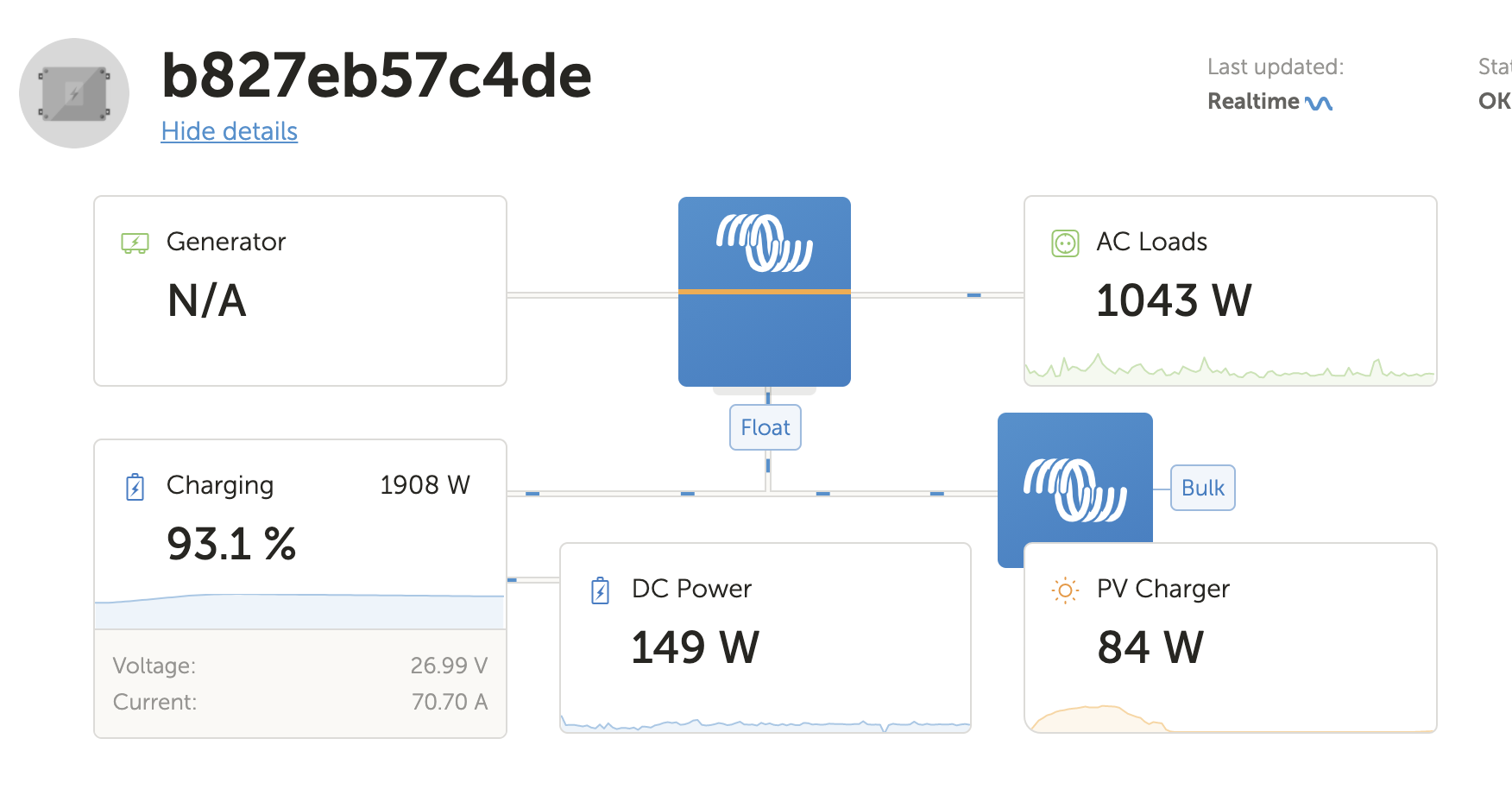
Raspberry Pi 3B Running VenusOS v2.62~2