I need to monitor the power consumption and peak power for a hotel prior to specifying a Victron Energy Enhancement system. Can I use a Carlo Gavazzi with a Venus GX and the VRM portal to remotely gather data prior to specifying the system. I need to monitor for about three weeks. There are a number of applications that could use this system prior to specification.
- Home
- Anonymous
- Sign in
- Create
- Spaces
- Grafana
- Node-Red
- Unsupported topics
- Questions & Answers
- Modifications
- Communauté francophone
- Deutschsprachiger Bereich
- Preguntas en Español
- Explore
- Topics
- Questions
- Ideas
- Articles
- Badges
question
Hi Chris
I'll start of my mentioning that the information from energy meters is intended to feed into a system containing a MultiPlus or Quattro. An energy meter is assigned a specific role, PV Inverter, Grid Meter or Genset.
Energy meters in a Victron system have never been designed to work as stand alone energy measurment devices for arbitary loads.
However, what you want to achieve is possible in a round about way. Please understand that this is not a supported configuration, but a work around to acheive your goal.
The energy meter is the only device in the system. Here I have an EM111 connected in the usual manner with the RS-485 - USB cable. This is the only device connected to the Venus.

This meter has been assigned the role of Grid Meter:
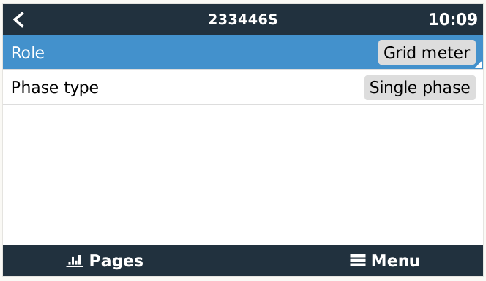
The Overview page appears like this. You'll need to ignore the other components which have no values. These components aere expected as a minimum and cannot be removed from the view.
The energy meter information does not show on the AC Input as you might expect. For the reasons I mentioned at first, the energy meter information is fed into the system and enumerated. The system is kind of confused and shows the energy meter on the AC Loads. Since the grid energy is zero, it's still an accurate value and will work for your unique purpose.
In VRM we have just the Venus gateway and the energy meter in the device list:

AC-Loads appears in the Dashboaed in realtime if set up for that.

Then it is possible to select graphing options in the Advanced menu:
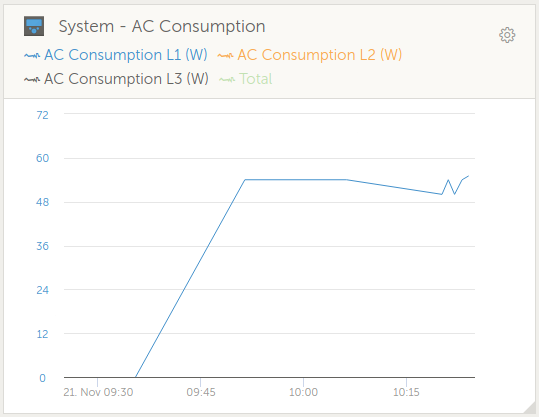
Related Resources
question details
23 People are following this question.
