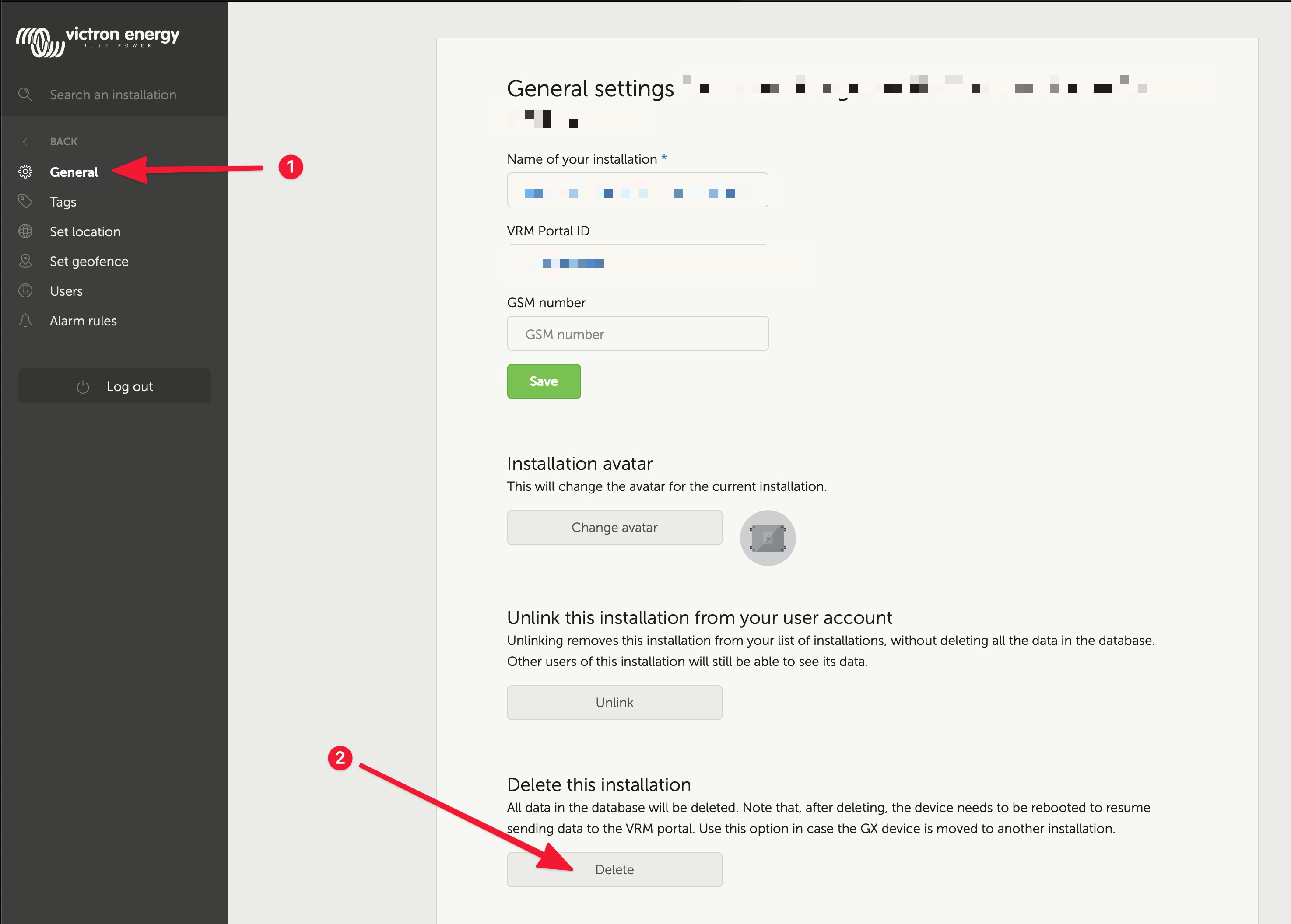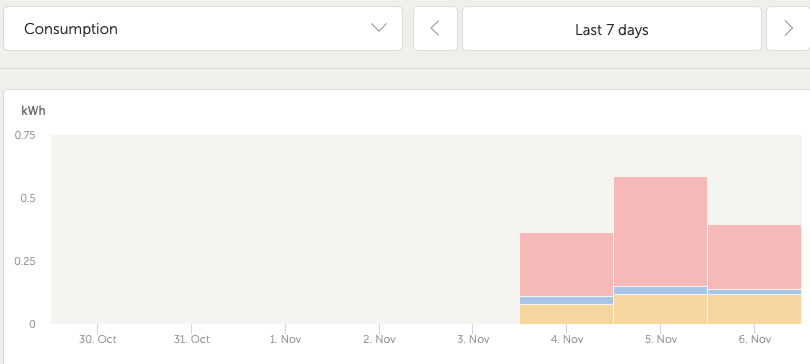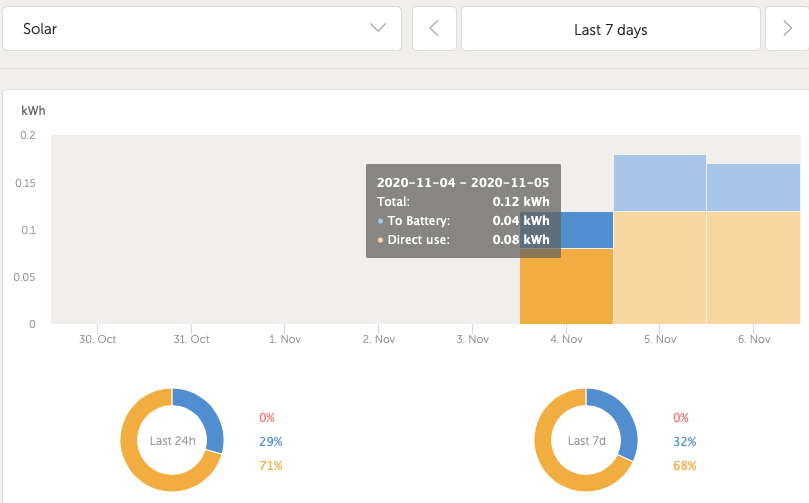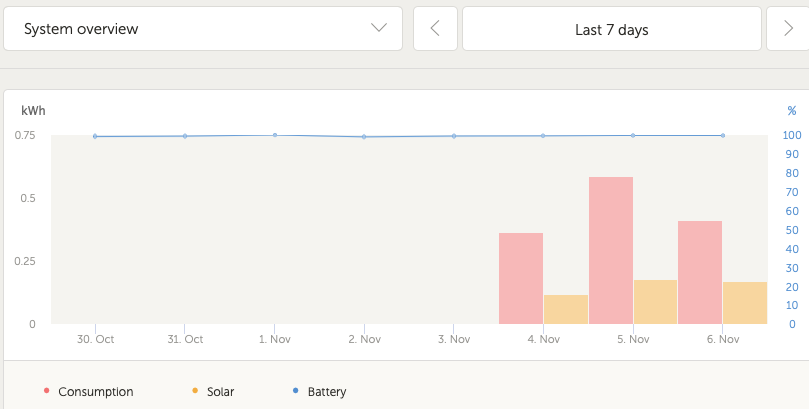I have multiple copies of some devices on the VRM probably because they have changed port. The result is that the VRM system overview is not displaying solar information (and perhaps BMV information, see this example.
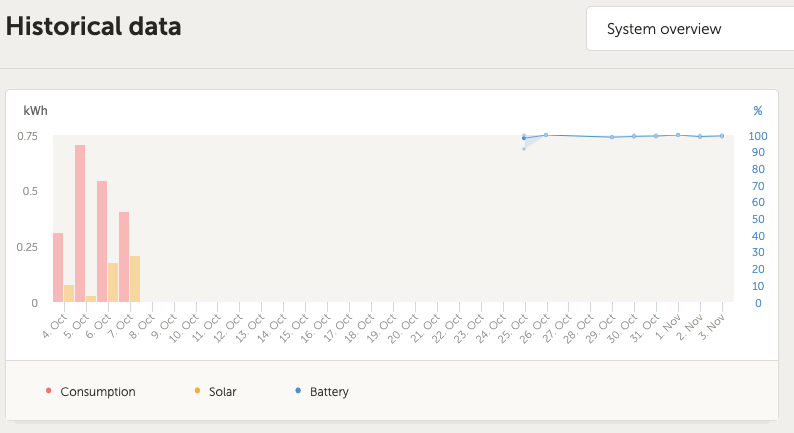
You can see that the solar and consumption data from about 4 weeks ago is shown but not the more recent data.
But historic data for for the last 2 days shows solar data here:
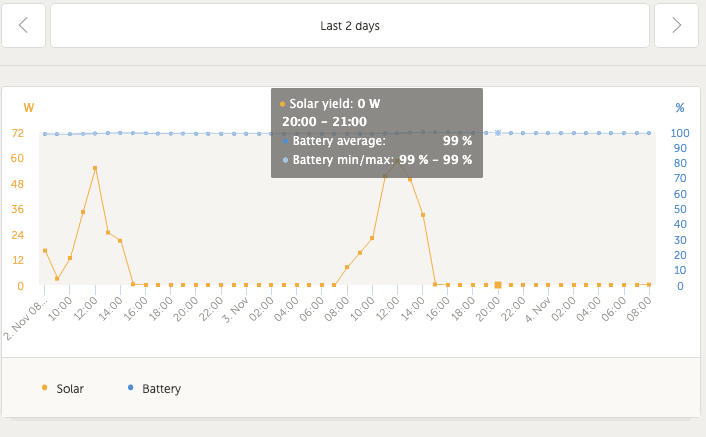
but not here:
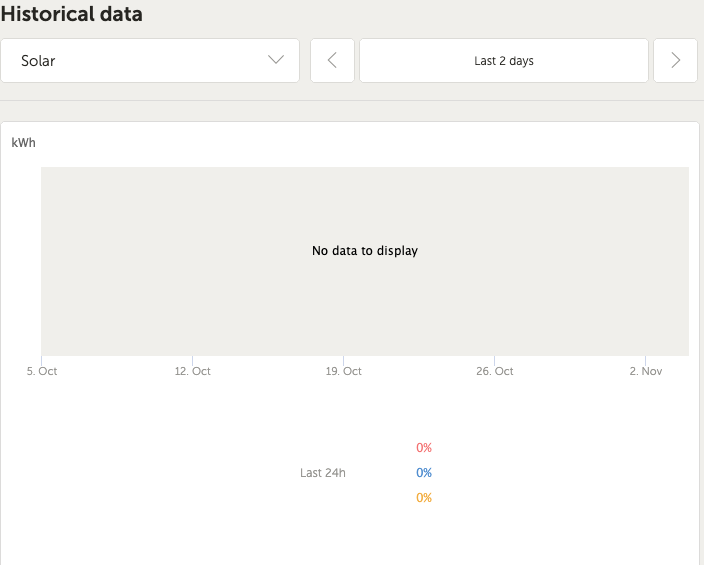
My system is all connected and reporting correctly in real time: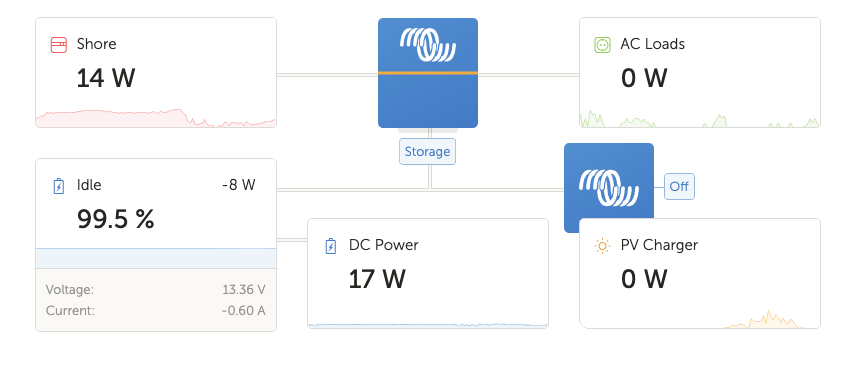
I connected my system together once (to check it all worked) then wired it up neatly and reconnected but obviously not on the same USB ports.
I have seen a similar reported on other posts but it does not appear to have been answered satisfactorily.
I have deleted devices from the device list as shown here:
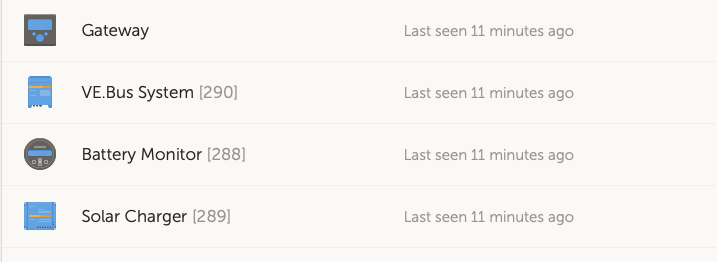
But they still appear in the advance TAB device list - where you say what graphs to display:

I also suspect that at least once device may be from when I ran the system in demo mode for a few minutes to check something.
My Venus GX device is a Raspberry Pi but I dont think it is anything to do with being a Raspberry Pi so I am posting this question here as the right place to post it.
The connected equipment is:
- MPPT 150.35 VE.Direct->USB
- BMV 702 VE.Direct->USB
- Multiplus Compact VE.Bus -> MK3 ->USB
Venus OS 2.6
Is there some sort of master reset that can rescan and get the VRM to sync up?
I don't mind losing the historic data as long as it is working for the new new cruising season.