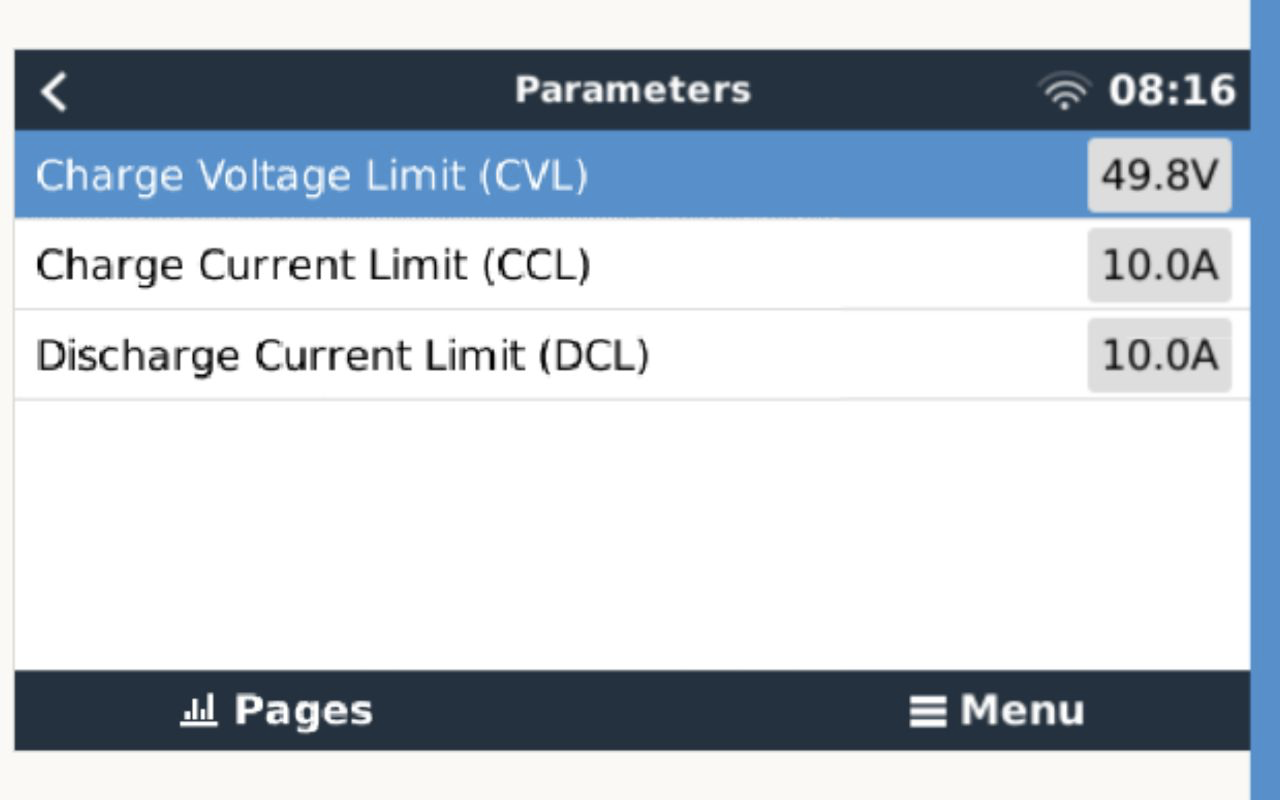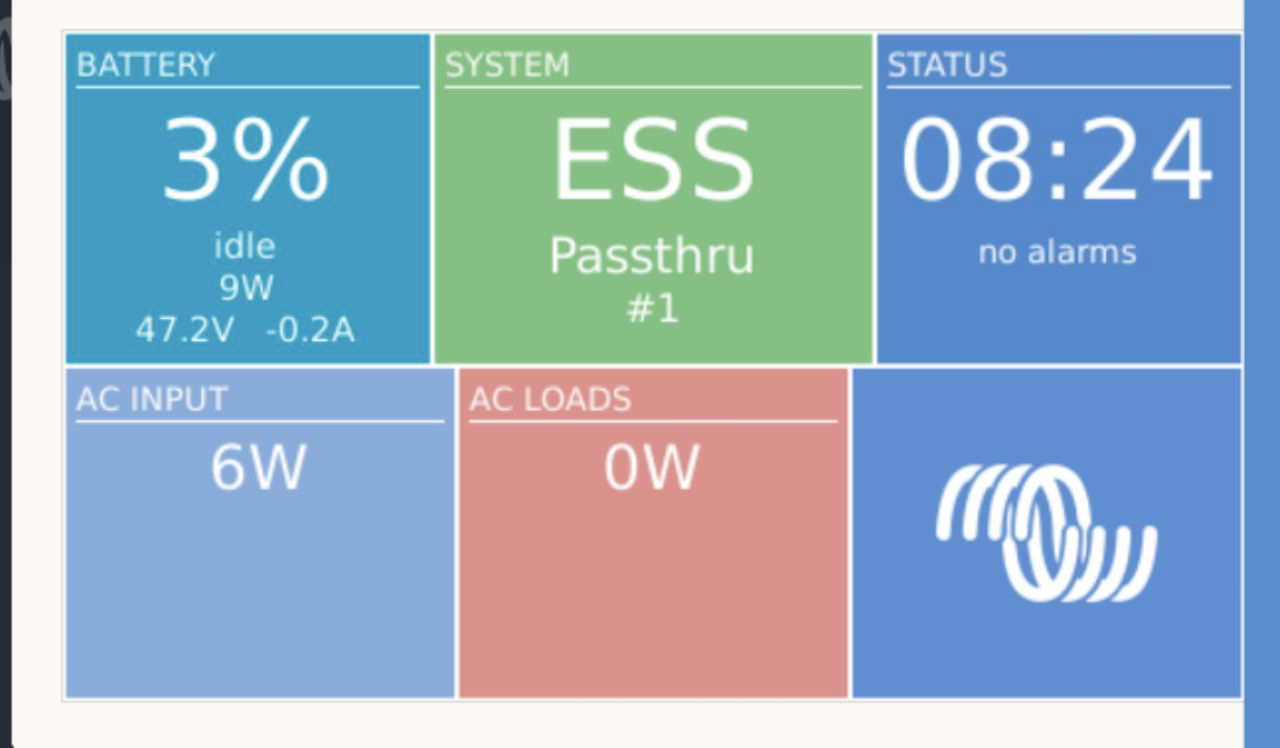I'm just setting up my home storage battery but am struggling to identify why my multiplus isn't charging my battery.
I've successfully got the Batrium BMS talking to the Venus GX over CAN, which communicates a charge voltage (50V) and current (10A). The Victron system has the Batrium recognised as the battery monitor.
If I schedule a charge at say 12:00, the Multiplus will go into ESS Scheduled charge mode but not charge my battery. I'm probably missing something or more likely several things - any ideas?
I HAVE had the system 'charging' when I used the ESS assistant to set a sustain voltage of 50V, but this was too high for my battery so have now set it to 42V
Victron Multiplus II 48/5000-70
Venus GX
Batrium