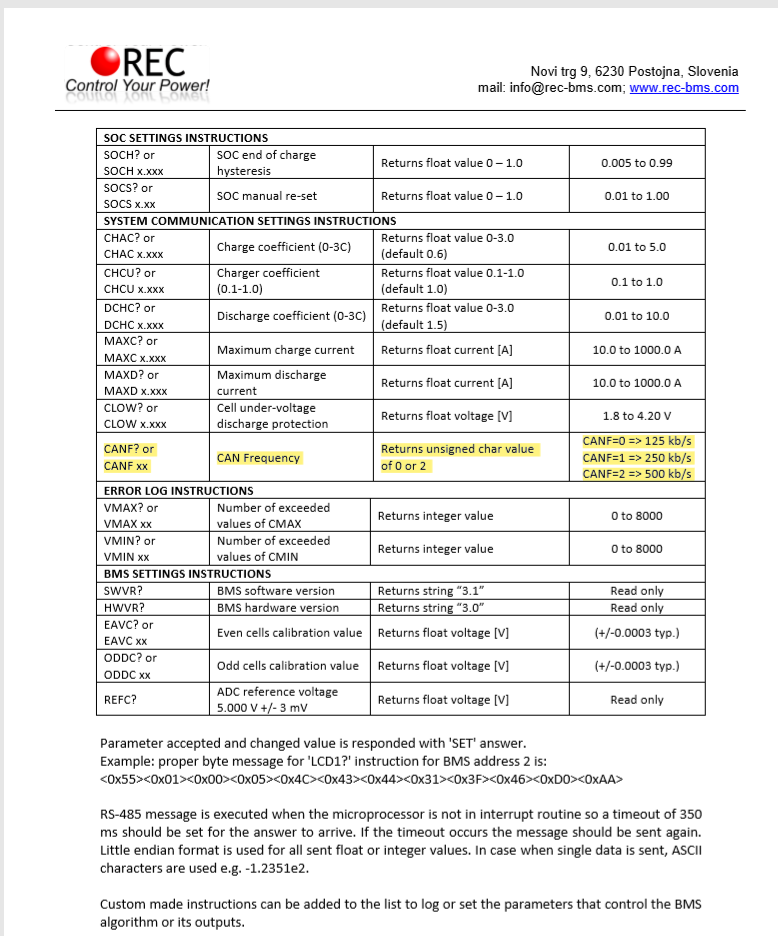Hi
As in topic, I have connected the Can cable from REC to VE-Can, have enabled Can-bus BMS, DVCC, SVS and STS.
I cant find anywhere in the Victron software that it sees or tries to connect with the BMS.
Problem 2 is that I cant connect to the REC Q over rs485, have tried their included cable and also with a moxa cable with no luck.
Have tried many different settings on the COM port, but nothing bites. If anyone got some inputs there aswell i would be deeply thankful.
Regards, Stig