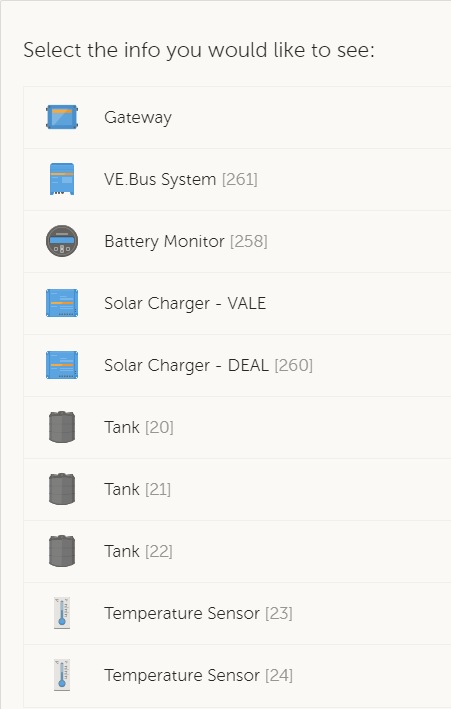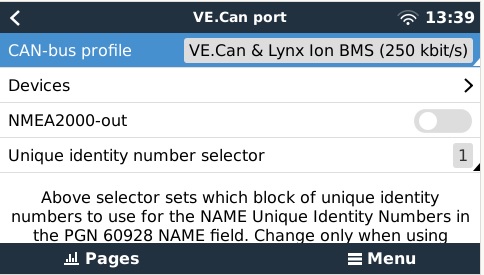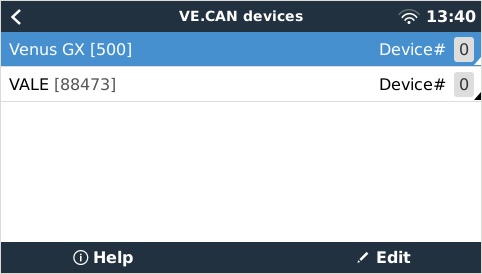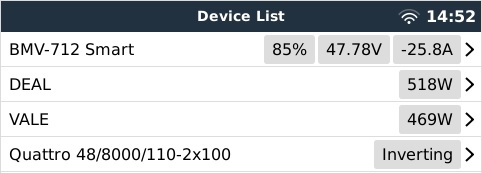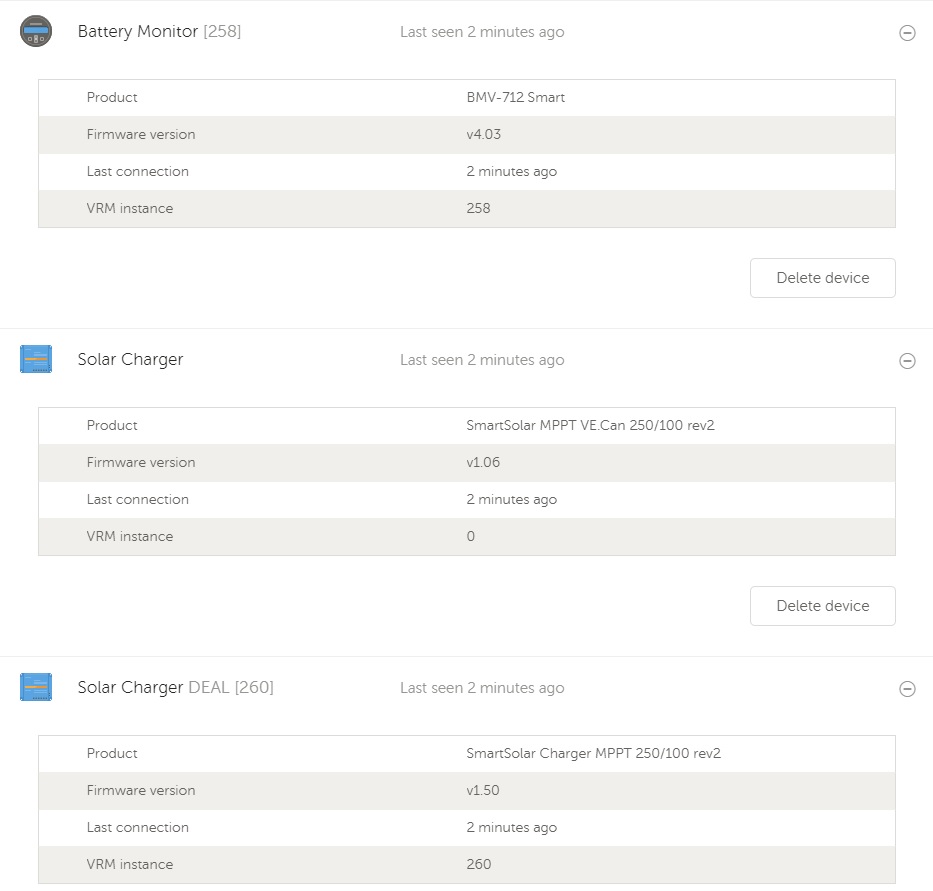My system is:
- Quattro 8000
- Venus GX
- Smart BMV712
- SmartSolar 250/100
- SmartSolar 250/100 VE.Can
First MPPT charger, and BMV712 are connected to Venus GX by cable VE.Direct and everyone have an independent VRM instance. The second MPPT charger is connected to Venus by VE.Can, but don't have VRM instance.
Also, on mobile VictronConnect app, I can see the both chargers only on Local section. If I try on VRM-> Venus ->Devices, the second charger (VE.Can) is not visible.
If I try to connect the second charger on Venus via VE.Direct cable instead of VE.Can, I have an VRM instance for it and all are OK.
What can I do to solve this issue?