After installing the Victron connect app on my Windows 10 PC, the window is empty and I cannot see anything in.
I reinstalled the app, still the same issue.
Any idea , help?
This site is now in read-only archive mode. Please move all discussion, and create a new account at the new Victron Community site.
After installing the Victron connect app on my Windows 10 PC, the window is empty and I cannot see anything in.
I reinstalled the app, still the same issue.
Any idea , help?
We have had the same problem at my workers notebook. Problem arises with specific graphic cards (this time integrated Intel) and possible error in drivers, which may incorrectly load fonts used in Victron Connect window. You can also have physical error in video memory that prevents from loading fonts. Change your graphic device driver for another, for ex. generic from Microsoft instead original from Intel. Ignore warnings of incompatibility that Windows may generate and try Victron Connect again.
HI Markus.
Thank you for the reply. It is both the most recent version of Windows 10 (following all updates) and the most recent download of Victronconnect. The PC is a fairly small one (pls see data below as well), however Victronconnect does not seem that resource hungry.
On my other PC it is running.
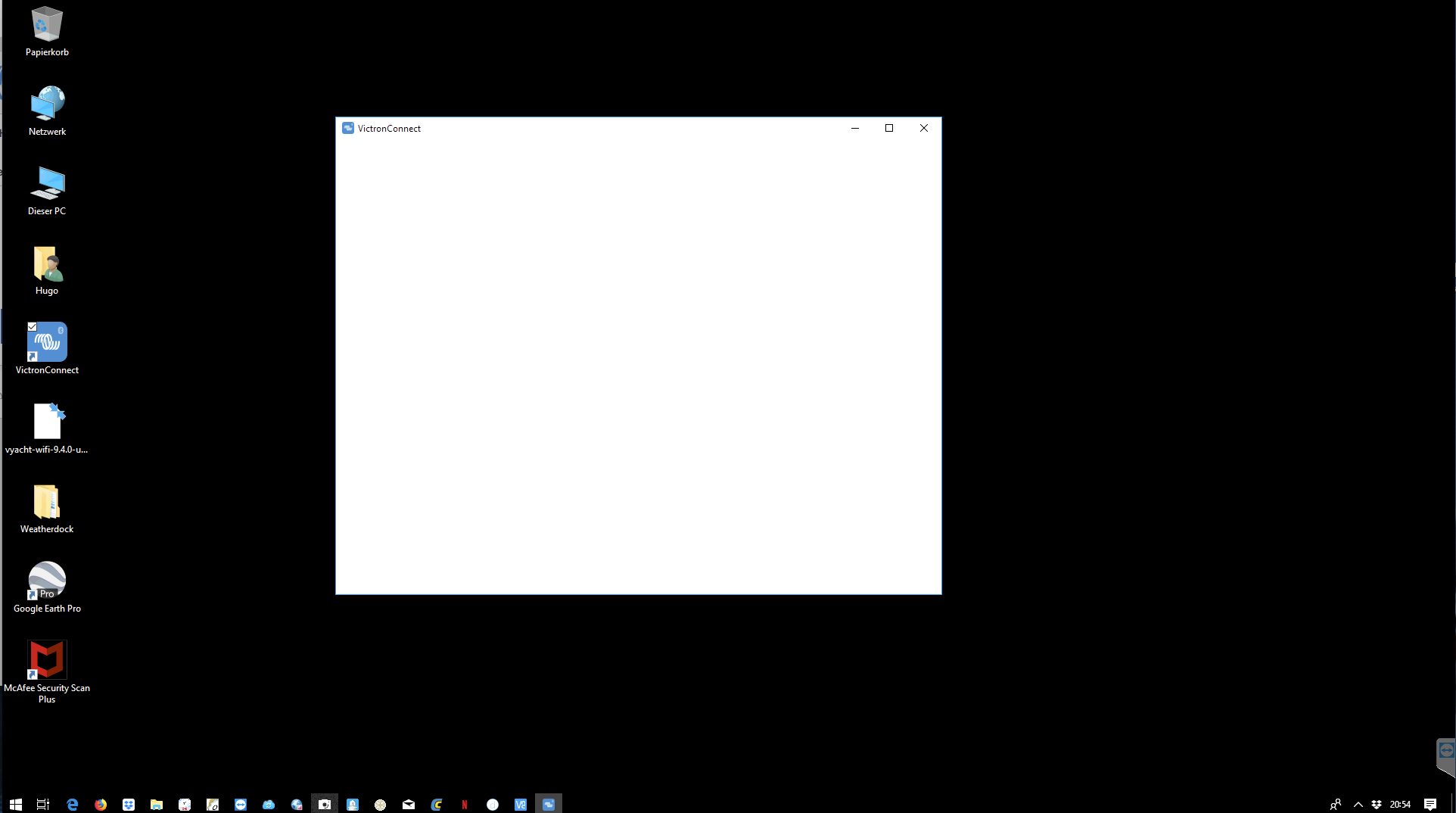
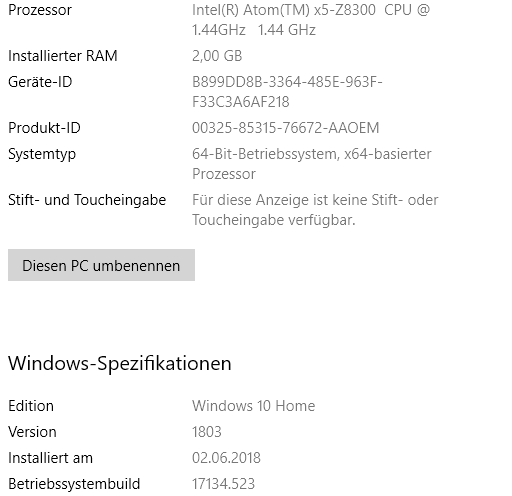
Servus @Maughidhoo,
Have you installed some Antivirus/Firewall/Security software on this computer?
If yes, try do completely disable it temporarily. Maybe this helps.
Or try to run the app as Administrator...
Grüsse,
Markus
I tried everything of the above and also had a new install of all drivers on .the computer, still the same result.
Additional resources still need to be added for this topic
4 People are following this question.