Equipment:
MPPT 150/100-Tr VE.Can connected to PC using VE.Direct port & Victron serial adapter cable.
Scenario:
When connecting to Equipment via the VE.Direct port with Victron serial cable + PC with VictronConnect software, we are prompted to update the firmware on the device, which then fails (see attached error message: "Update failed! Result: X88 - Communication Error. Vreg Ack timeout. Please check the connection and try again". See photo for error screen.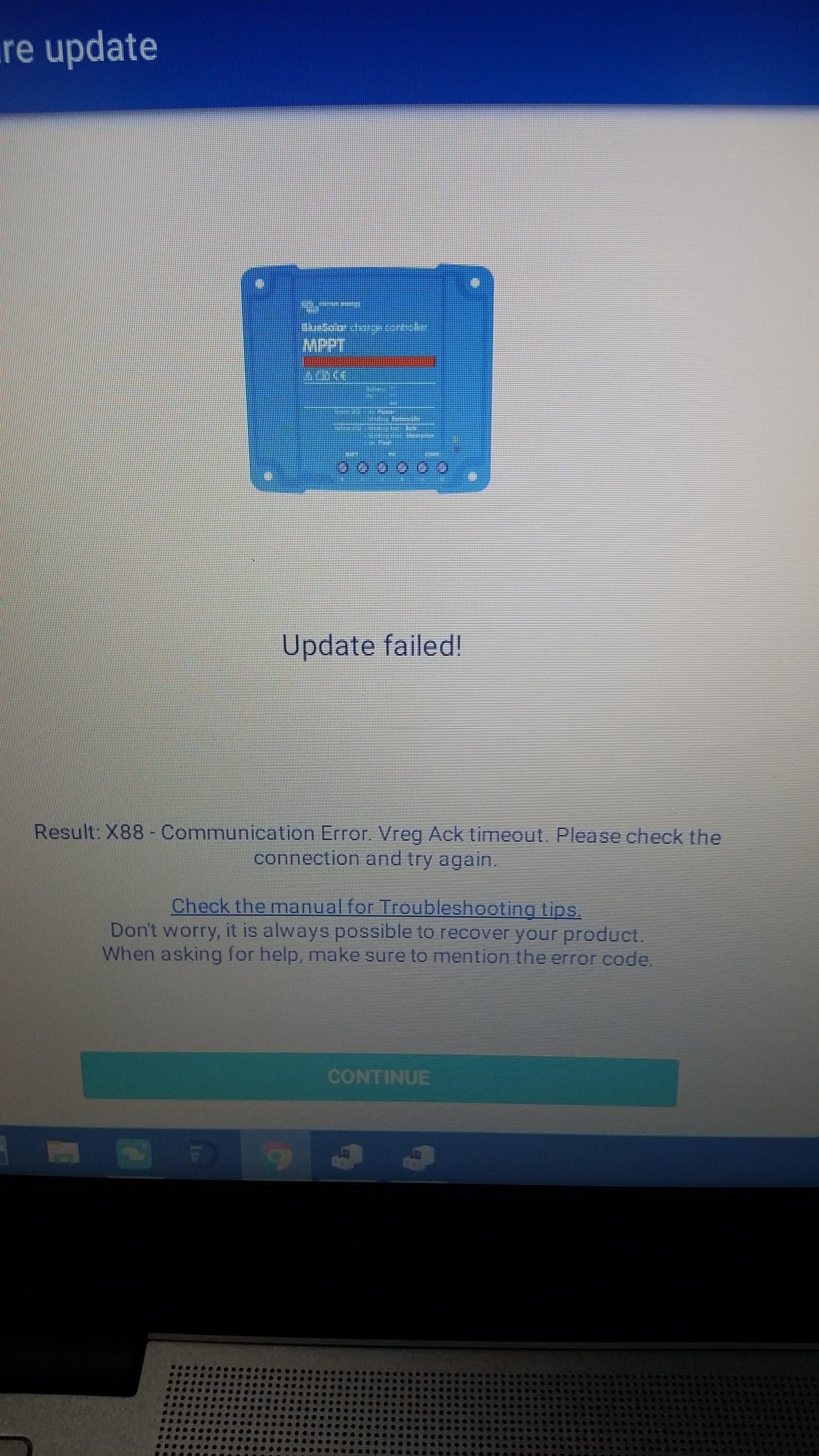
Question:
Any idea how to fix this so we can update firmware via PC and configure settings?
Notes:
- We are able to connect with the Android App and perform the update via Bluetooth. Subsequently the connection using the VE.Direct port + PC works fine.
- We're using the latest version of both the PC VictronConnect software as well as the Android app
If you have any ideas on how to fix this it would be appreciated, as we're expecting to be programming many of these devices and doing so via bluetooth is very time consuming.
Thanks kindly,
Allen
