Hi everybody !
After upgrading from 2.58 to 2.60 the Cerbo GX firmware, I have been searching through the different menus for the "eject" MicroSD card, and not found it.
Thanks for your comments and help.
Michel
This site is now in read-only archive mode. Please move all discussion, and create a new account at the new Victron Community site.
There is no mac os style safe eject just power down the unit and remove the SD!
Hi TTbb, thanks for the answer. Curiously, when I removed the MicroSD (without powering off the Cerbo GX), I got a message mentionning I should use the eject button. Here is the pciture.
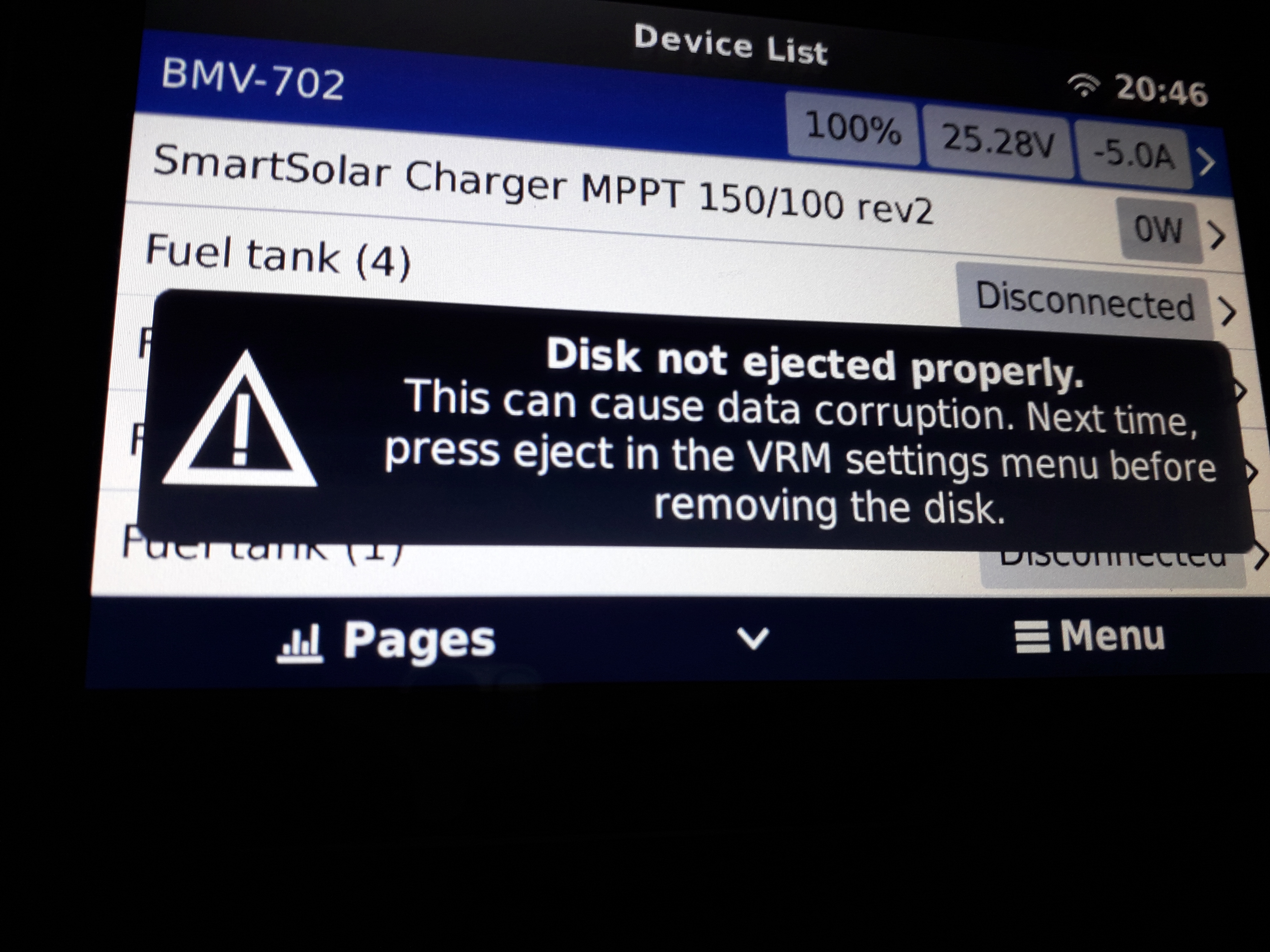
Well MichelG, you know what we can conclude form this! We can conclude I was wrong and there is indeed a mac style safe eject.
To find it: Settings> scroll down to 'VRM online portal' > scroll down to 'microSD / USB'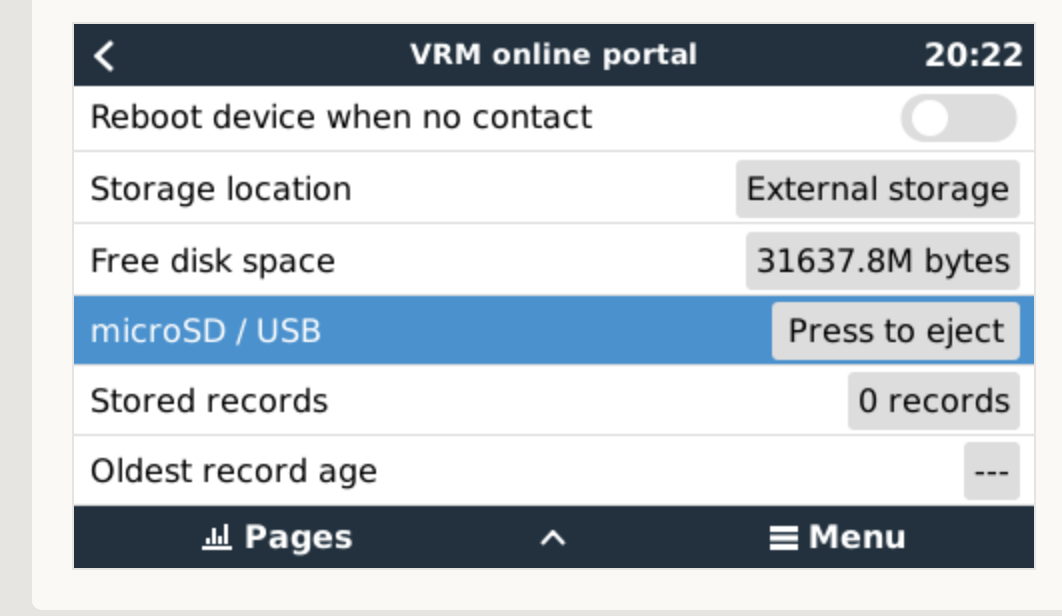
On seeing it i am pretty sure i have previously used it. oops!
Powering down is however still a valid safe way to remove it as there is no read write to the card.
You can search what you want with a sd-card with a swu file on it, but you won't find it, see https://github.com/victronenergy/venus/issues/75 (and there is if you use it for data logging).
26 People are following this question.