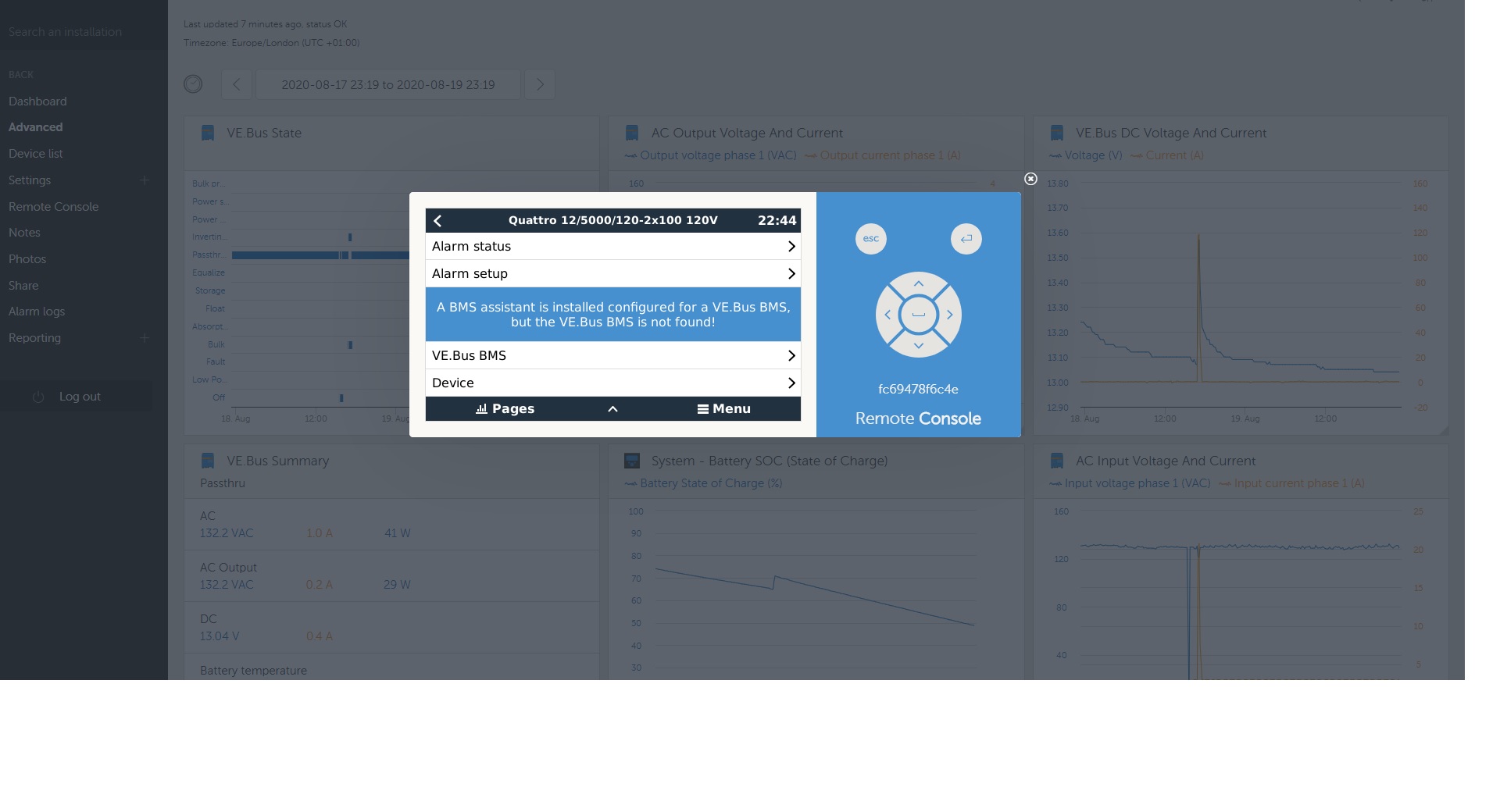Hi
I have been having some issues with my system after i added a 3rd smart battery.
Firstly the Quattro would only turn on when i did a re-detect on the CCGX. But after then it would operate as normal.
We went away last weekend and i noticed the batteries were down to 30% when i raedy to come home. , however we were on shore power. The quattro was marked on the CCGX as in pass-thro mode although the unit was physically switched to ON.
When i checked the graphs in VRM the unit operated correctly Inverting as we tavelled then charging the batteries on arrival when connected to shore power.. Soon a the unit switches to passthrough mode where it stayed.
When i got back i have updated the firmwire in both the ccGx and the Quattro to the latest.
On completion this allowed the Quattro to Charge.
But this was because i updated the Quattro using the Android connect app and despite configuring the charge settings for Lithium i then had to use the remote vrm to reload the ve bms assistant.
As soon as i uploaded the assistant the Quattro went back into pass thro mode which allows just the AC through to power connected loads on the AC out but nothing else.
SO i can assume the VE BMS is telling the Quattro not to allow charge or discharge.
I also have a red low battery flashing red light on the Quattro. my Batteries are not low they are now at 79%. No faults showing on the bms etc
I have attached a rough schematic of my system .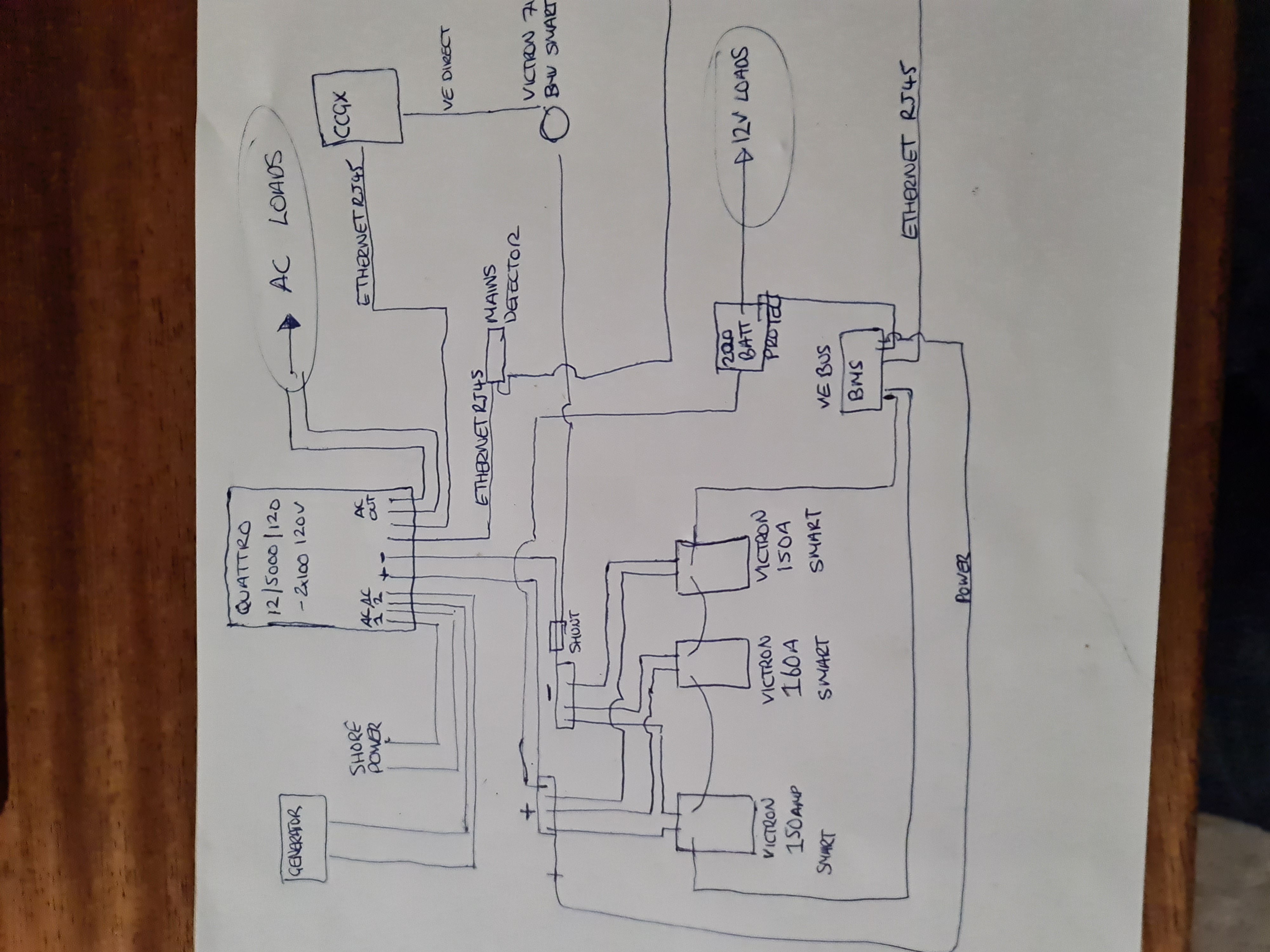
I have also attached a screenshot of the widgets if this helps at the point the inverter changed to passthro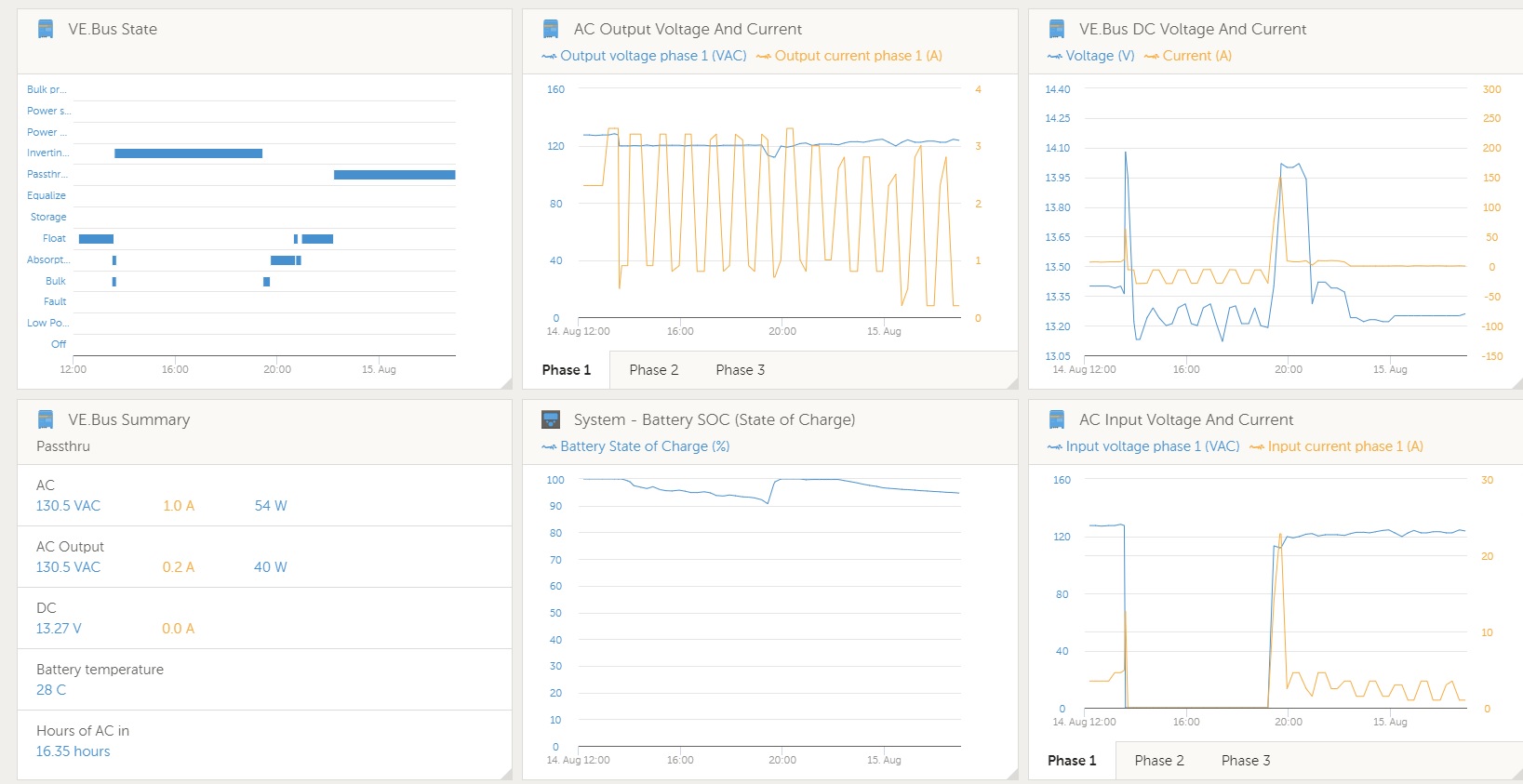
On my CCGX settings the VE bus shows
"an assistent is loaded an configured for a BMS but none can be found"
the settings box for the bms has allow to charge / discharge disabled and BMS error as YES
I intend to check all my RG45 leadsand wires etc as a first port of call tomorrow.
I will also connect the batteries individually to see if there is a problem there although they all look fine on the connect app
But what else should I check?
i was considering swapping the bms for another to cross out that being faulty?
I would really appreciate some help with this one