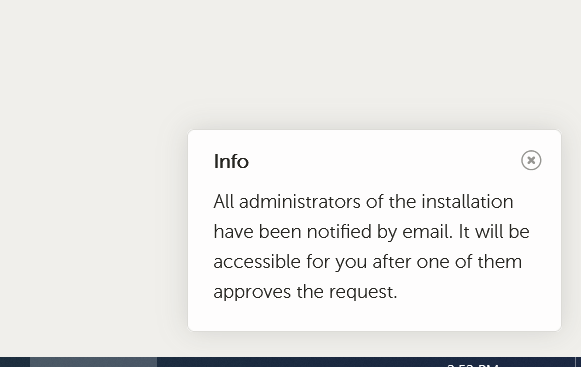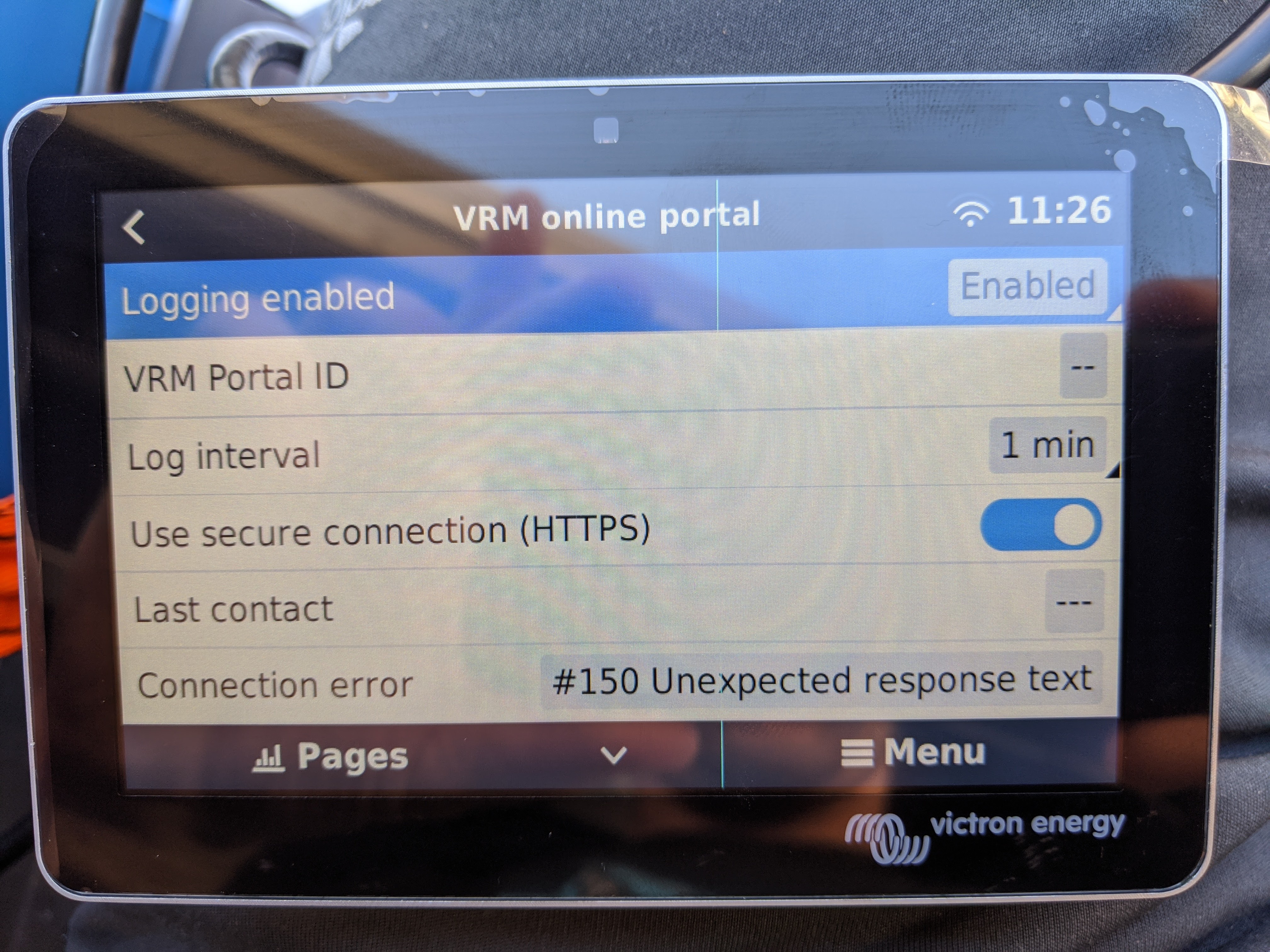 Anyone with a Cerbo GX had any issue getting it connected to VRM?
Anyone with a Cerbo GX had any issue getting it connected to VRM?
I installed mine today and it is on the WiFi properly and has internet connectivity (able to do firmware update/checks). It has IP Address, Gateway, and DNS all showing properly. I can access the Remote Console over LAN without issue. The network has wifi connectivity without issue and there is no captive portal signin required. I am using a USB connected StarTech wifi adapter through a powered USB hub. I was using this same adapter with my Color Control GX before this and it was working flawlessly.
I have an error code 150 and no VRM Portal ID showing in the console (but there is one on the side sticker - trying to register installation using that is failing since VRM is not communicating to the GX). This has been pretty frustrating so any assistance is appreciated.
This happens with both the latest stable VenosOS release (v2.57) as well as the latest release candidate (v2.60-37). I believe the out of the box version was v2.50 which did work.