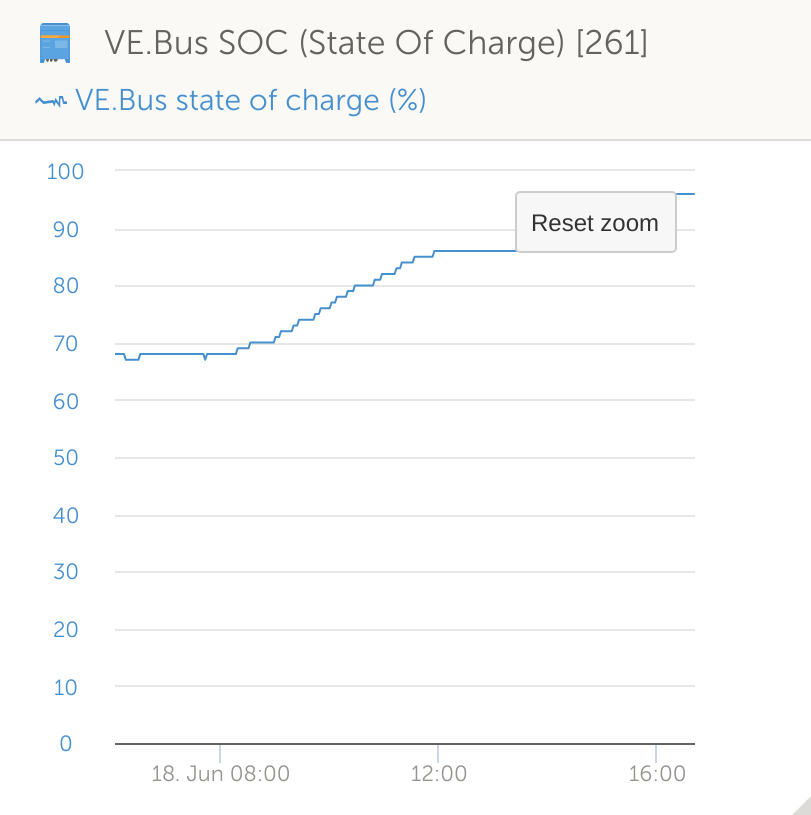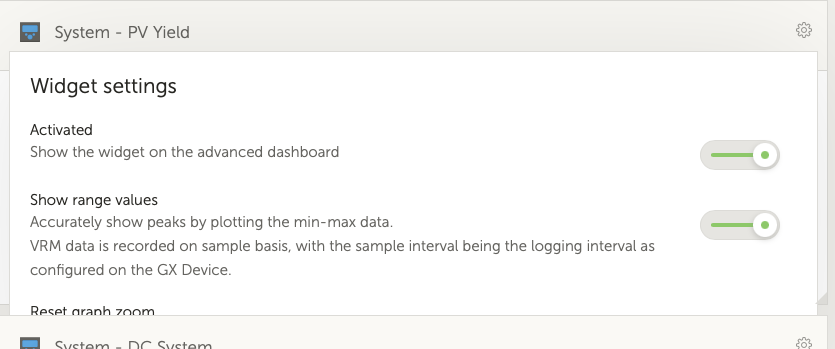Would it be possible to move the "Reset zoom" button to some other location in VRM charts?
Placing it directly on the graph canvas unfortunately asks - sooner or later - for a collision with the graph (see below). I'm sure there are plenty alternatives where to place it - and how to size it.