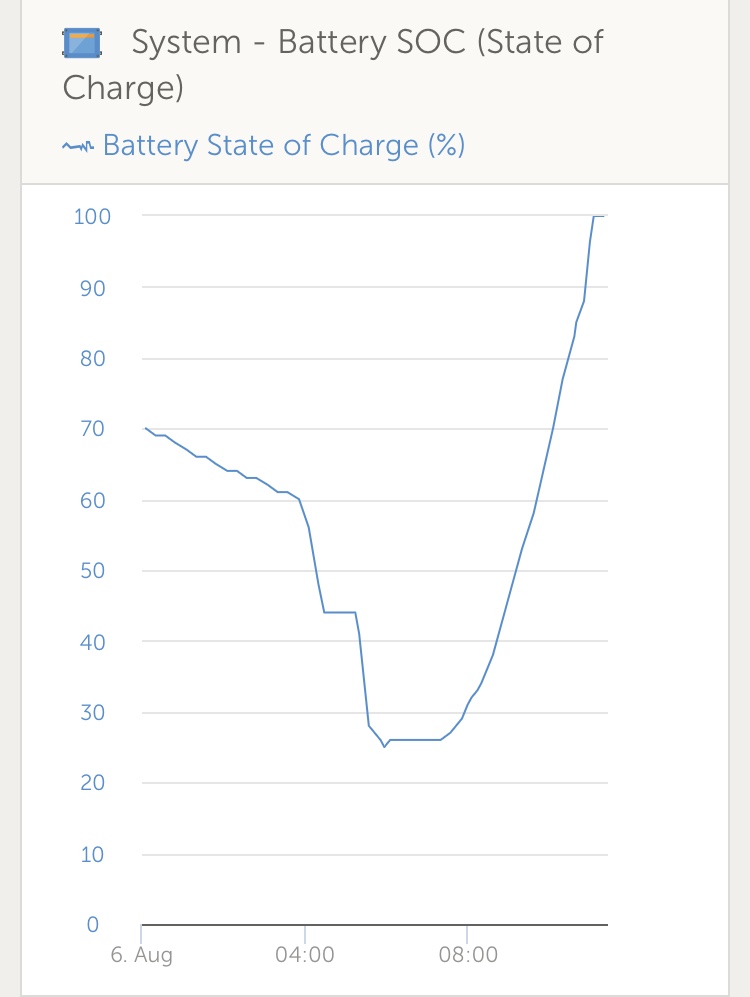I’ve been suspicious about the dashboard data for a while but I’ve made the conclusion that it’s either wrong or I’m reading it wrong.
there is gaps in the data.
@4-5am the battery SOC readings are 42-44%
@5-6am the battery SOC readings are 25-27%
What happened to the 28-41%?
I was watching the console for some time between 5am and 530am when it was reading 39% and down to 32% whilst studying the current draw when the water heater is running.
Please shed some light.
multi ii 48v 3kva VenusGX 2x Pylontech us3000b MPPT 150/45 and MPPT 150/35
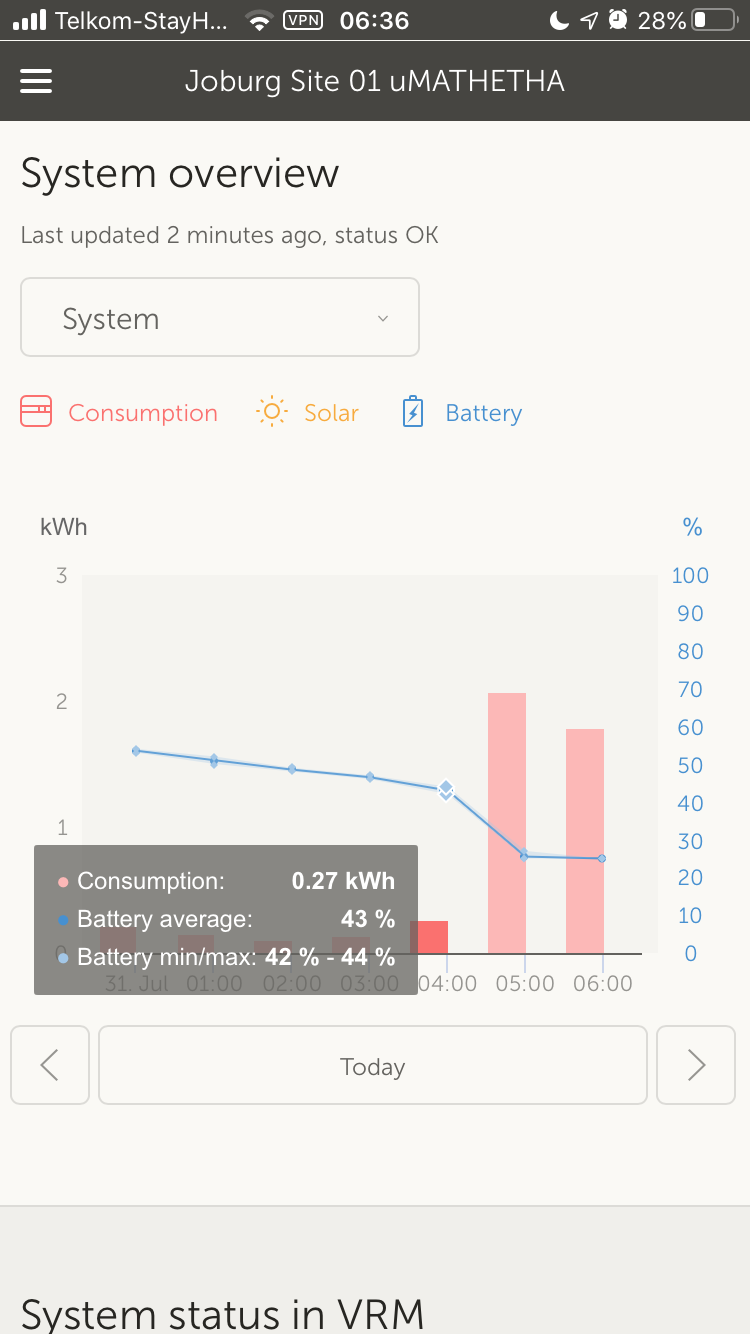
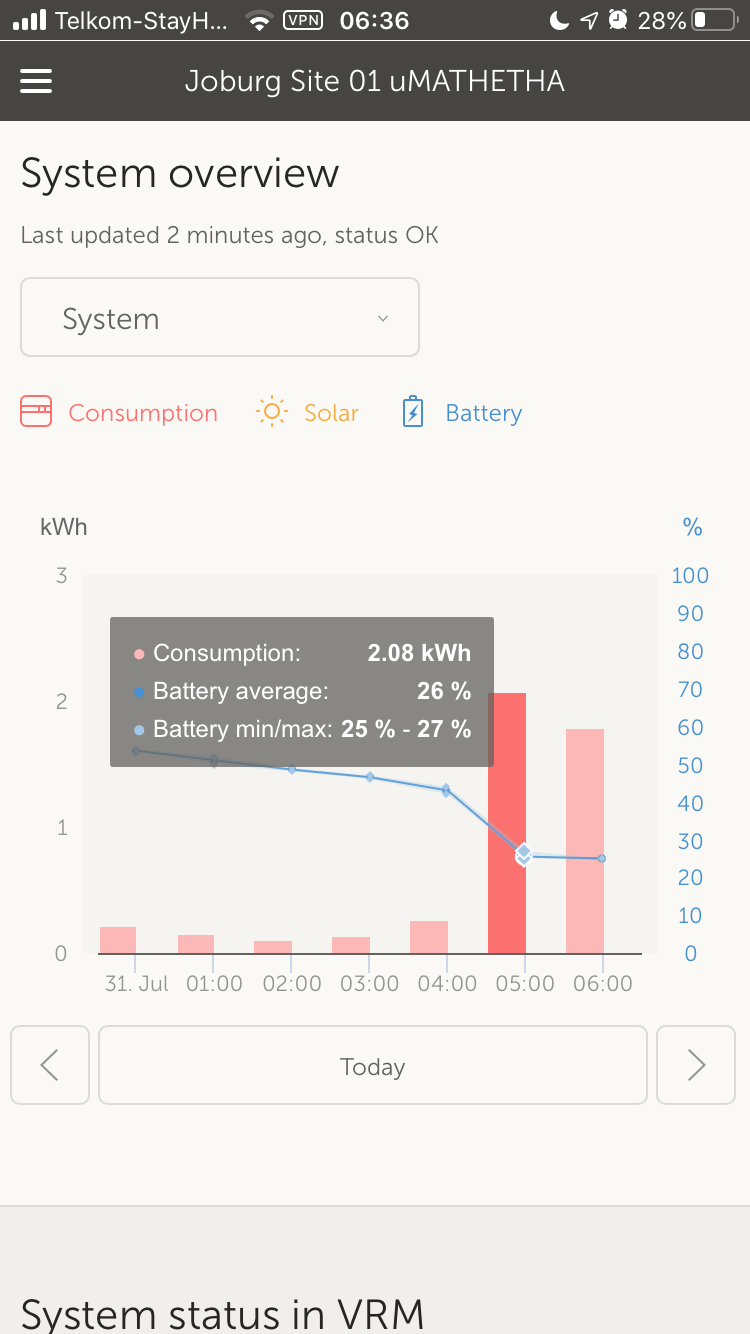


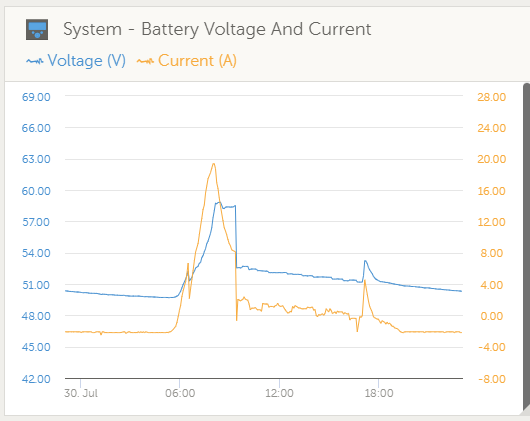
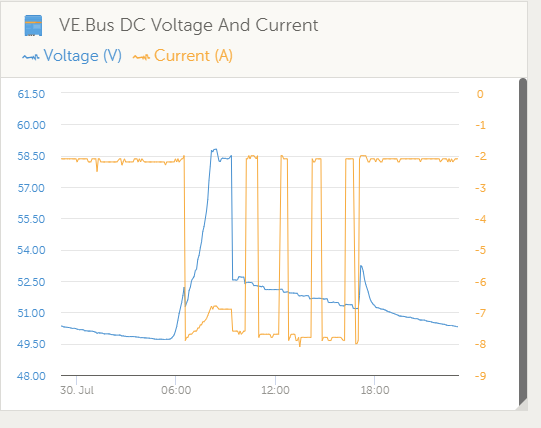
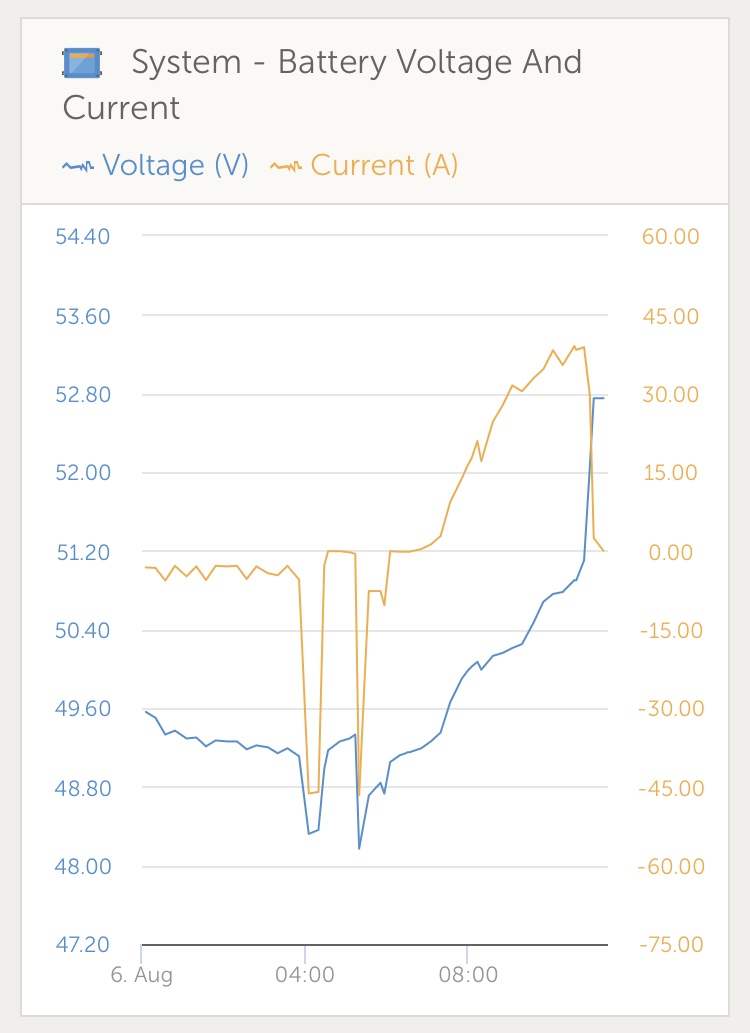 It’s ok. I think the discharge current within recommendations.
It’s ok. I think the discharge current within recommendations.