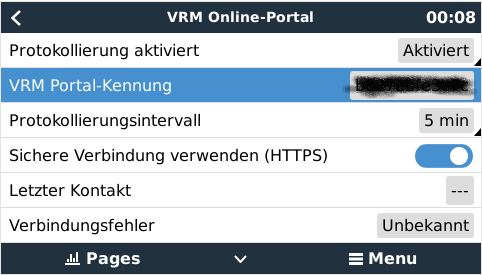Hello,
this morning I looked at my VRM to see the status of my island system. But: since 4 a.m. I have no data Alarm. I am using a Raspberry Pi2 with firmware 2.60~34. I then walked up to my pi to see that only the red power LED is lighting up. No Power on USB and no Ethernet.
I then decided to connect a screen to my pi. It gives a kernel panic. After seeing that, I made a backup of its SD Card (just in case I need some files).
Downloaded a fresh version of VenusOS, put it on the SD card and Copied over the Settings (I believe) and the Pi started fine. All settings are back but still "No Data" alert.
if I go into the VRM settings in the Remote Console over LAN it says:
Last connection: ---
Error: Unknown
VRM Portal ID is the same as on the Website.
hope someone can help