Hello friends,
- Home
- Anonymous
- Sign in
- Create
- Spaces
- Grafana
- Node-Red
- Unsupported topics
- Questions & Answers
- Modifications
- Communauté francophone
- Deutschsprachiger Bereich
- Preguntas en Español
- Explore
- Topics
- Questions
- Ideas
- Articles
- Badges
question
MPPT not charging then burnt
Here is the screenshot in the morning after my firmware update in the night:
https://drive.google.com/file/d/18DwgwmM-PlhLVjnMU3nI1TCGWUFYNx1K/view?usp=drivesdk
What is your system voltage as your battery voltage shows 19.8 volts? I think you will have to at least provide some evidence the system was installed and configured correctly and you verified the settings after the firmware update or even restored the original settings.
You don't mention where the burning happened, but it is usually seen at the terminal connections.
In all cases that I know of, the cause of heat damage to the MPPT terminal connections is due to installation wiring issues. These can be incorrectly sized, or incorrectly stranded, or incorrectly inserted, or loosened/weak physical connection.
Sometimes this can be seen as a higher than expected battery voltage (because of the bad connection between battery and controller), as the controller is 'pushing'.
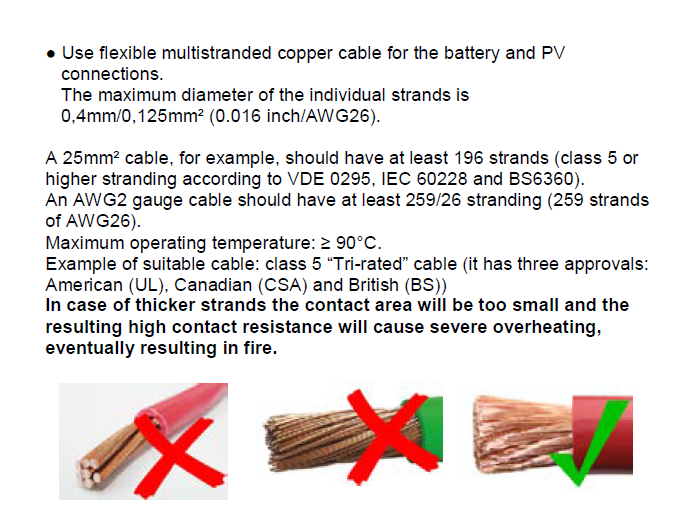
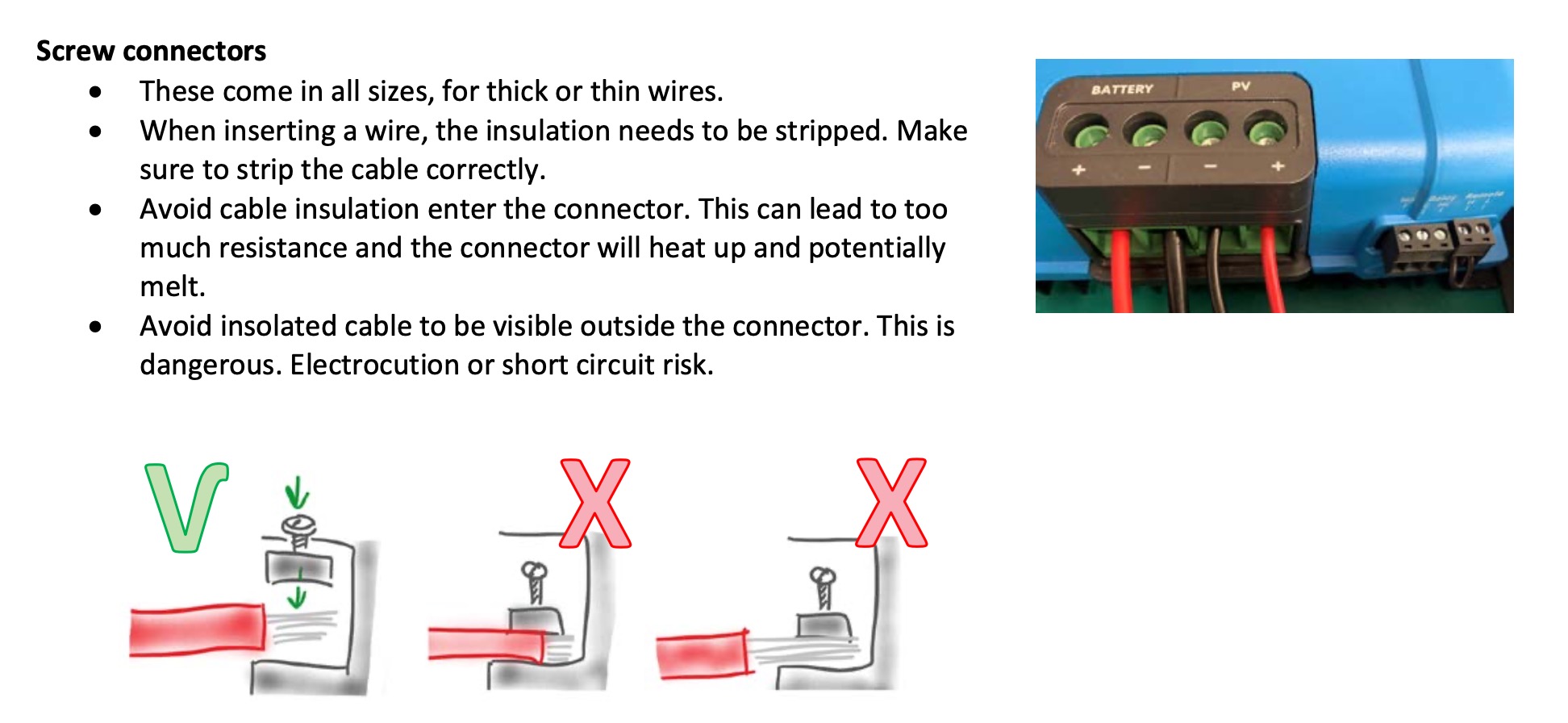
I would recommend talking to your supplier, and providing them with photos of the installation.
They are the ones to make the decision if it is a warranty claim due to manufacturing or the controller fault, or if it is an installation issue that has damaged the controller.
Related Resources
MPPT 150/60 up to 250/70 Manual
Additional resources still need to be added for this topic
question details
17 People are following this question.
