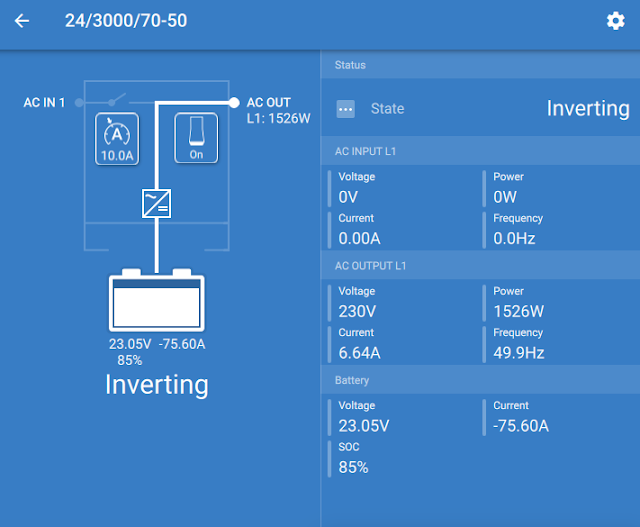How does VictronConnect look for devices when started on a Mac? I assume it searches for bluetooth devices, but what about VE.Direct cable connected devices? The Settings don't have any configuration, so it must be checking some wildcard-type list.
What I am trying to do is this: I have BlueSolar MPPT 100/30 rev2 connected to a linux machine via cable. I am able to read from it fine. I am trying to use socat to bring the serial port from linux to Mac, so that I can run VictronConnect on it. If I cat the virtual port, created on mac using socat, I see exactly the same output as on a linuxbox. All the protocol messages are displayed correctly. However VictronConnect app does not see any devices. How can I tell it to look at the. virtual serial port that I created?