Hello, is there a way to see "time to go/time remaining" (amperage remaining) on the GX touch 50 with Cerbo GX? I have the SmartShunt 500 connected using a VE.direct cable to the Cerbo GX. I can see "time remaining" on my android phone using Victron Connect. Is a BMV-7xx still needed? Thank you, Jeff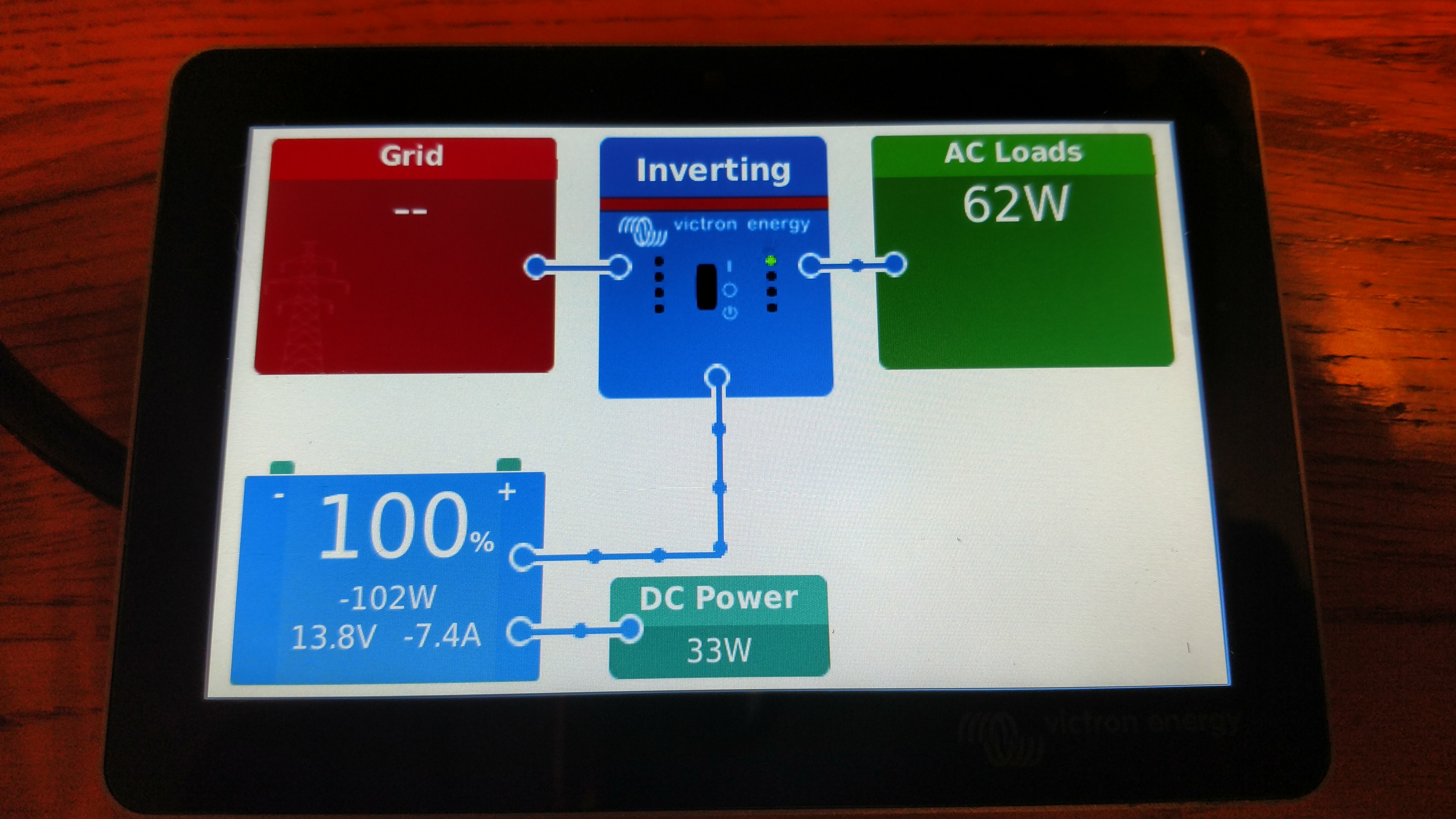 The MultiPlus 3000 (the inverter in this picture) is connected to the Cerbo using the MK3 USB cable.
The MultiPlus 3000 (the inverter in this picture) is connected to the Cerbo using the MK3 USB cable.
- Home
- Anonymous
- Sign in
- Create
- Spaces
- Grafana
- Node-Red
- Unsupported topics
- Questions & Answers
- Modifications
- Communauté francophone
- Deutschsprachiger Bereich
- Preguntas en Español
- Explore
- Topics
- Questions
- Ideas
- Articles
- Badges
question
Time to go on GX Touch 50
img-20200425-184858547-hdr.jpg
(2.0 MiB)
Comment
Unfortunately not in this screen, but if you go to the device list and select the SmartShunt there you should see the time to go.
Why do you have connected the Multi via a MK3 and not directly into a VE.bus port?
I added time to go on some of the overview pages as part of GuiMods. This is a third party package I developed to provide more information on the GUI:
https://github.com/kwindrem/GuiMods
question details
15 People are following this question.
